Users Guide
Table Of Contents
- Dell Edge Gateway 3001 設置および操作マニュアル
- 概要
- システム図
- Edge Gateway の取り付け
- ZigBee ドングルのセットアップ
- オペレーティング システムのセット アップ
- Windows 10 IoT Enterprise LTSB 2016
- Ubuntu Core 16
- Ubuntu Server
- リカバリ USB フラッシュドライブの作成
- BIOS へのアクセスとアップデート
- リファレンス
- 付録
- デルへのお問い合わせ
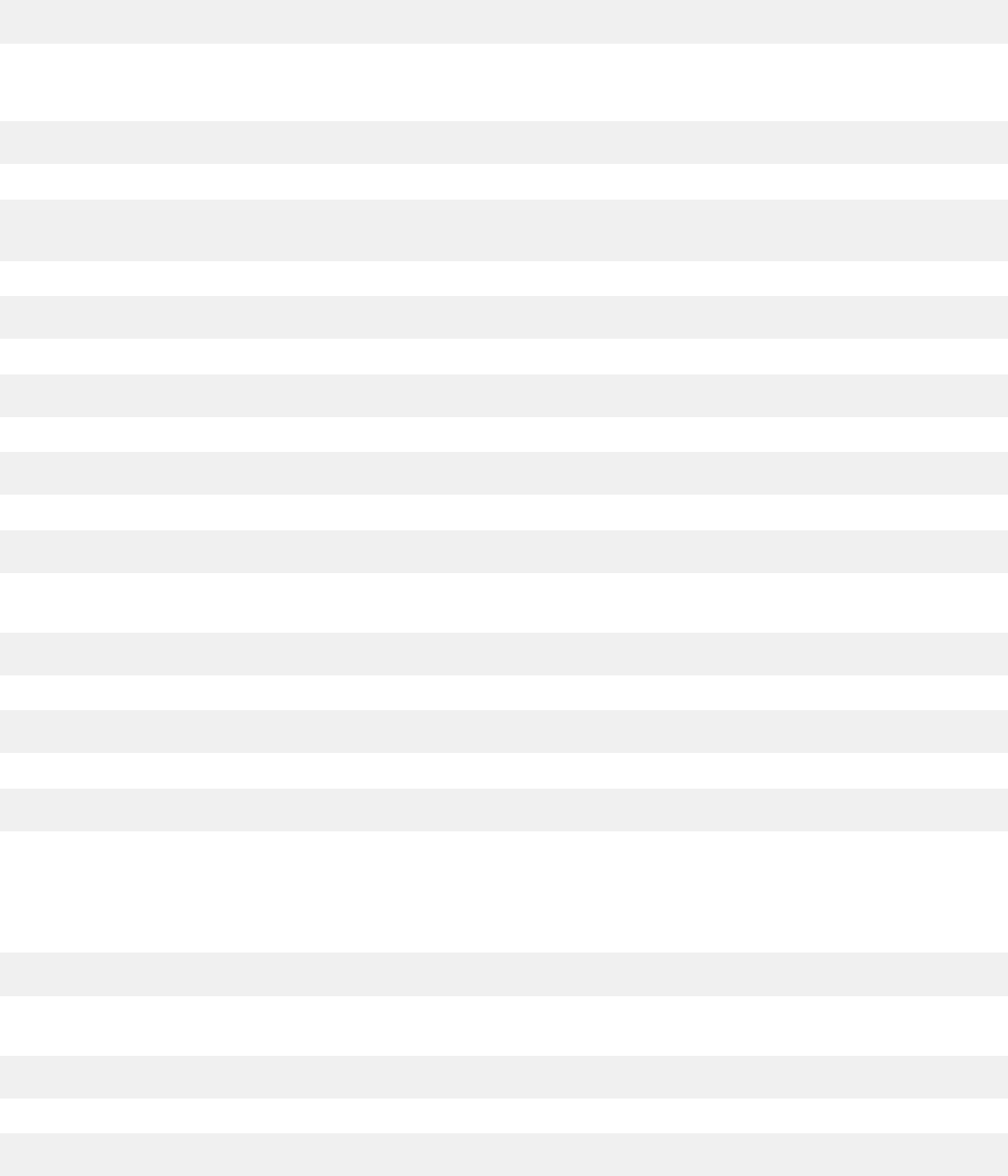
Bluetooth 経由の接続
この機能を使うと、システムを Bluetooth キーボードなどの Bluetooth デバイスに接続することができます。
1. 次のコマンドを実行して bluetoothctl コンソールを起動します。
#bluetoothctl -a
bluetoothctl コンソールが開きます。
2. 次のコマンドを実行して Bluetooth デバイスに電源を投入します。
$power on
3. キーボード用のエージェントを登録します。
$agent KeyboardOnly
$default-agent
4. 次のコマンドを実行して Bluetooth コントローラをペアリング モードにします。
$pairable on
5. 次のコマンドを実行して近くの Bluetooth デバイスをスキャンします。
$scan on
6. Bluetooth キーボードが見つかったら、次のコマンドを実行してスキャンを停止します。
$scan off
7. 次のコマンドを実行して Bluetooth キーボードをペアリングします。
$pair <MAC address of Bluetooth keyboard>
8. 必要に応じて Bluetooth キーボードの PIN コードを入力します。
9. 次のコマンドを実行して Bluetooth キーボードを信頼できるデバイスに設定します。
$trust <MAC address of Bluetooth keyboard>
10. 次のコマンドを実行して Bluetooth キーボードと接続します。
$connect <MAC address of Bluetooth keyboard>
11. bluetoothctl コンソールを終了します。
$quit
WLAN と Bluetooth モード間の切り替え
1. WLAN/BT ドライバをアンロードします。
$ modprobe -r ven_rsi_sdio
2. /etc/modprobe.d/rs9113.conf でモードを調整します。
3. WLAN/BT ドライバを再ロードします。
$ modprobe ven_rsi_sdio
4. 動作モードを確認します。動作モードの値については表を参照してください。
$ cat /sys/module/ven_rsi_sdio/parameters/dev_oper_mode
オペレーティング システムのセット アップ 55










