CLI Guide
Table Of Contents
- Dell Chassis Management Controller Version 6.0 for PowerEdge M1000e RACADM CLI Guide
- Contents
- Introduction
- RACADM Subcommand Details
- Guidelines to Quote Strings Containing Special Characters When Using RACADM Commands
- Racadm help and help with subcommand
- help and help subcommand
- arp
- chassisaction
- chassislog
- closessn
- clrraclog
- clrsel
- cmcchangeover
- config
- connect
- deploy
- eventfilters
- feature
- featurecard
- fwupdate
- get
- getactiveerrors
- getarraycfg
- getassettag
- getchassisname
- getconfig
- getdcinfo
- getflexaddr
- getfanreqinfo
- getioinfo
- getkvminfo
- getled
- getmacaddress
- getmodinfo
- getniccfg
- getpbinfo
- getpminfo
- getraclog
- getractime
- getredundancymode
- getsel
- getsensorinfo
- getslotname
- getssninfo
- getsvctag
- getsysinfo
- gettracelog
- getversion
- ifconfig
- krbkeytabupload
- netstat
- ping
- ping6
- racdump
- racreset
- racresetcfg
- remoteimage
- set
- serveraction
- setarraycfg
- setassettag
- setchassisname
- setflexaddr
- setled
- setniccfg
- setractime
- setslotname
- setsysinfo
- sshpkauth
- sslcertdownload
- sslcertupload
- sslcertview
- sslcsrgen
- sslresetcfg
- testemail
- testfeature
- testtrap
- traceroute
- traceroute6
- CMC Property Database Group and Object Descriptions
- Displayable Characters
- idRacInfo
- cfgLanNetworking
- cfgRemoteHosts
- cfgUserAdmin
- cfgEmailAlert
- cfgSessionManagement
- cfgSerial
- cfgOobSnmp
- cfgTraps
- cfgRacTuning
- cfgServerInfo
- cfgActiveDirectory
- cfgLDAP
- cfgLDAPRoleGroup
- cfgStandardSchema
- cfgLocation
- cfgChassisPower
- cfgChassisDefaultPowerCapLowerBoundBTU (Read Only)
- cfgChassisDefaultPowerCapLowerBound (Read Only)
- cfgChassisDefaultPowerCapUpperBound (Read Only)
- cfgChassisDefaultPowerCapUpperBoundBTU (Read or Write)
- cfgChassisAllow110VACOperationTimestamp (Read Only)
- cfgChassisMaxPowerConservationModeTimestamp (Read Only)
- cfgChassisACPowerRecoveryDisable
- cfgThermal
- cfgKVMInfo
- cfgLcdInfo
- cfgAlerting
- cfgIPv6LanNetworking
- cfgCurrentLanNetworking (Read Only)
- cfgCurrentIPv6LanNetworking (Read Only)
- cfgNetTuning
- cfgRacSecurity
- cfgQuickDeploy
- cfgActionOnServerInsertion
- cfgSetiDRACRootPasswordOnServerInsertion
- cfgiDRACRootPassword
- cfgEnableiDRACLAN
- cfgEnableiDRACIPv4
- cfgEnableiDRACIPMIOverLAN
- cfgEnableiDRACIPv4DHCP
- cfgStartingiDRACIPv4Address
- cfgiDRACIPv4GateWay
- cfgiDRACIPv4Netmask
- cfgEnableiDRACIPv6
- cfgEnableiDRACIPv6AutoConfig
- cfgiDRACIPv6PrefixLength
- cfgiDRACIPv6Gateway
- cfgReservedIPAddressNumbers
- cfgUseCMCDNSSettings
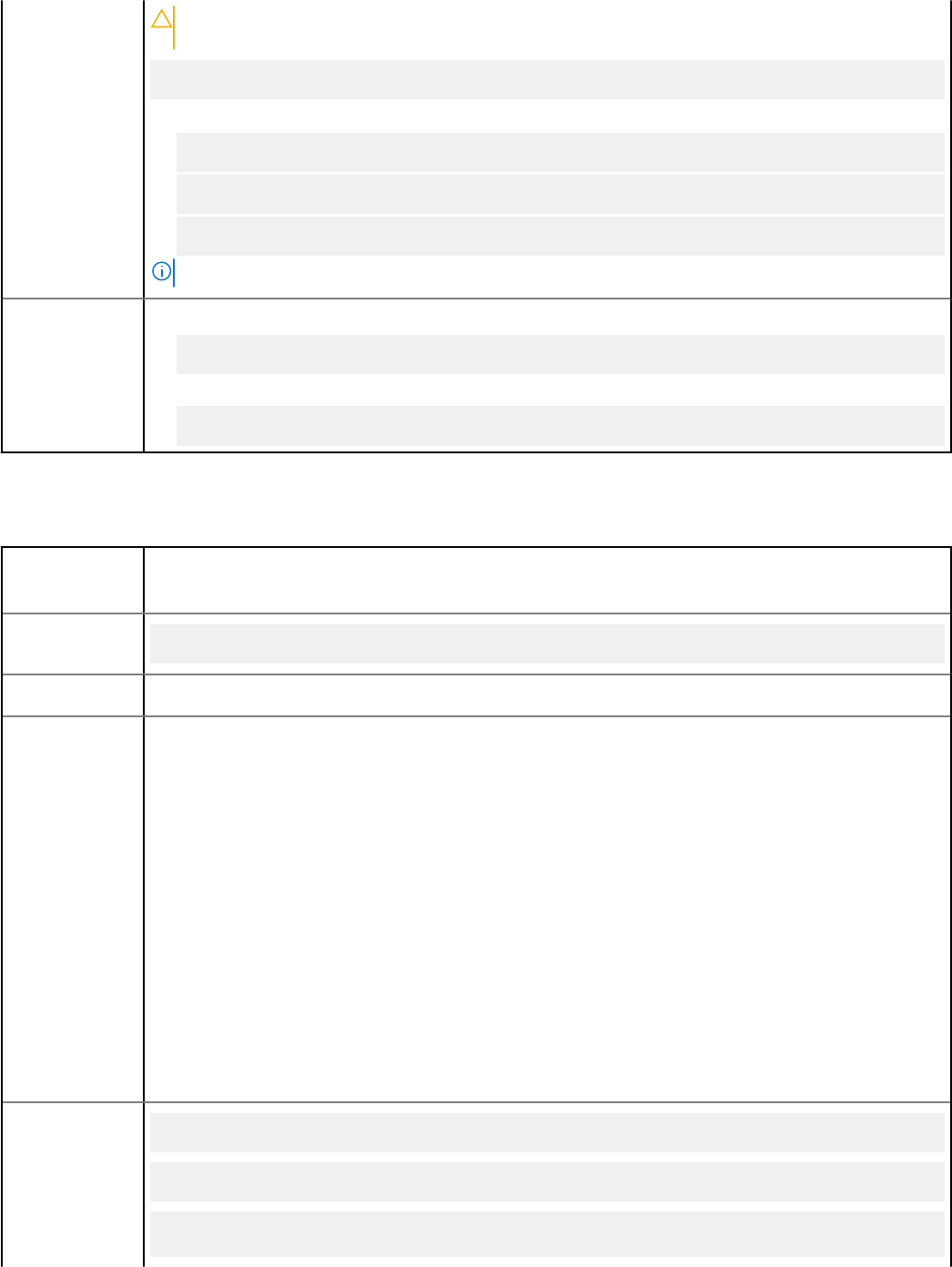
CAUTION: Using the -r switch deactivates the extended storage feature, if active; reformats
the SD card in the active CMC card slot; and may Restart the active CMC.
-c
— <featurename> — must be one of the following:
●
flexAddress
●
flexAddressPlus
●
ExtendedStorage (with -d, or -r)
NOTE: The —a option is not supported for CMC 5.0.
Example
● Display the current status of all chassis features:
racadm feature -s
● Deactivate the FlexAddressPlus feature on the chassis:
racadm feature -d -c FlexAddressPlus
featurecard
Description
Verifies proper SD card installation and displays the SD card status.
To use this subcommand, you must have the Chassis Configuration Administrator privilege.
Synopsis
racadm featurecard -s
Input
-s — Lists active SD card features and SD card status.
Output
● No feature card inserted — Action: To verify that the SD card was properly inserted, check
the CMC. In a redundant CMC configuration, make sure the CMC with the SD feature card installed is
the active CMC and not the standby CMC.
● The feature card inserted is valid and contains the following feature(s)
FlexAddress: The feature card is bound to this chassis — Action: No action
required.
● No features active on the chassis — Action: Install the SD card into the CMC.
● The feature card inserted is valid and contains the following feature(s)
FlexAddress: The feature card is bound to another chassis, svctag =
ABC1234, SD card SN = 01122334455
Action: Remove the SD card; locate and install the SD card for the current chassis.
● The feature card inserted is valid and contains the following feature(s)
FlexAddress: The feature card is not bound to any chassis
Action: The feature card can be moved to another chassis, or can be reactivated on the current
chassis. To reactivate on the current chassis, enter racadm racreset until the CMC module with
the feature card installed becomes active.
Example
$ racadm featurecard -s
The feature card inserted is valid, serial number TEST0123456789012345678
The feature card contains the following feature(s):
FlexAddress: The feature is bound to this chassis
RACADM Subcommand Details 27










