CLI Guide
Table Of Contents
- Dell Chassis Management Controller Version 6.0 for PowerEdge M1000e RACADM CLI Guide
- Contents
- Introduction
- RACADM Subcommand Details
- Guidelines to Quote Strings Containing Special Characters When Using RACADM Commands
- Racadm help and help with subcommand
- help and help subcommand
- arp
- chassisaction
- chassislog
- closessn
- clrraclog
- clrsel
- cmcchangeover
- config
- connect
- deploy
- eventfilters
- feature
- featurecard
- fwupdate
- get
- getactiveerrors
- getarraycfg
- getassettag
- getchassisname
- getconfig
- getdcinfo
- getflexaddr
- getfanreqinfo
- getioinfo
- getkvminfo
- getled
- getmacaddress
- getmodinfo
- getniccfg
- getpbinfo
- getpminfo
- getraclog
- getractime
- getredundancymode
- getsel
- getsensorinfo
- getslotname
- getssninfo
- getsvctag
- getsysinfo
- gettracelog
- getversion
- ifconfig
- krbkeytabupload
- netstat
- ping
- ping6
- racdump
- racreset
- racresetcfg
- remoteimage
- set
- serveraction
- setarraycfg
- setassettag
- setchassisname
- setflexaddr
- setled
- setniccfg
- setractime
- setslotname
- setsysinfo
- sshpkauth
- sslcertdownload
- sslcertupload
- sslcertview
- sslcsrgen
- sslresetcfg
- testemail
- testfeature
- testtrap
- traceroute
- traceroute6
- CMC Property Database Group and Object Descriptions
- Displayable Characters
- idRacInfo
- cfgLanNetworking
- cfgRemoteHosts
- cfgUserAdmin
- cfgEmailAlert
- cfgSessionManagement
- cfgSerial
- cfgOobSnmp
- cfgTraps
- cfgRacTuning
- cfgServerInfo
- cfgActiveDirectory
- cfgLDAP
- cfgLDAPRoleGroup
- cfgStandardSchema
- cfgLocation
- cfgChassisPower
- cfgChassisDefaultPowerCapLowerBoundBTU (Read Only)
- cfgChassisDefaultPowerCapLowerBound (Read Only)
- cfgChassisDefaultPowerCapUpperBound (Read Only)
- cfgChassisDefaultPowerCapUpperBoundBTU (Read or Write)
- cfgChassisAllow110VACOperationTimestamp (Read Only)
- cfgChassisMaxPowerConservationModeTimestamp (Read Only)
- cfgChassisACPowerRecoveryDisable
- cfgThermal
- cfgKVMInfo
- cfgLcdInfo
- cfgAlerting
- cfgIPv6LanNetworking
- cfgCurrentLanNetworking (Read Only)
- cfgCurrentIPv6LanNetworking (Read Only)
- cfgNetTuning
- cfgRacSecurity
- cfgQuickDeploy
- cfgActionOnServerInsertion
- cfgSetiDRACRootPasswordOnServerInsertion
- cfgiDRACRootPassword
- cfgEnableiDRACLAN
- cfgEnableiDRACIPv4
- cfgEnableiDRACIPMIOverLAN
- cfgEnableiDRACIPv4DHCP
- cfgStartingiDRACIPv4Address
- cfgiDRACIPv4GateWay
- cfgiDRACIPv4Netmask
- cfgEnableiDRACIPv6
- cfgEnableiDRACIPv6AutoConfig
- cfgiDRACIPv6PrefixLength
- cfgiDRACIPv6Gateway
- cfgReservedIPAddressNumbers
- cfgUseCMCDNSSettings
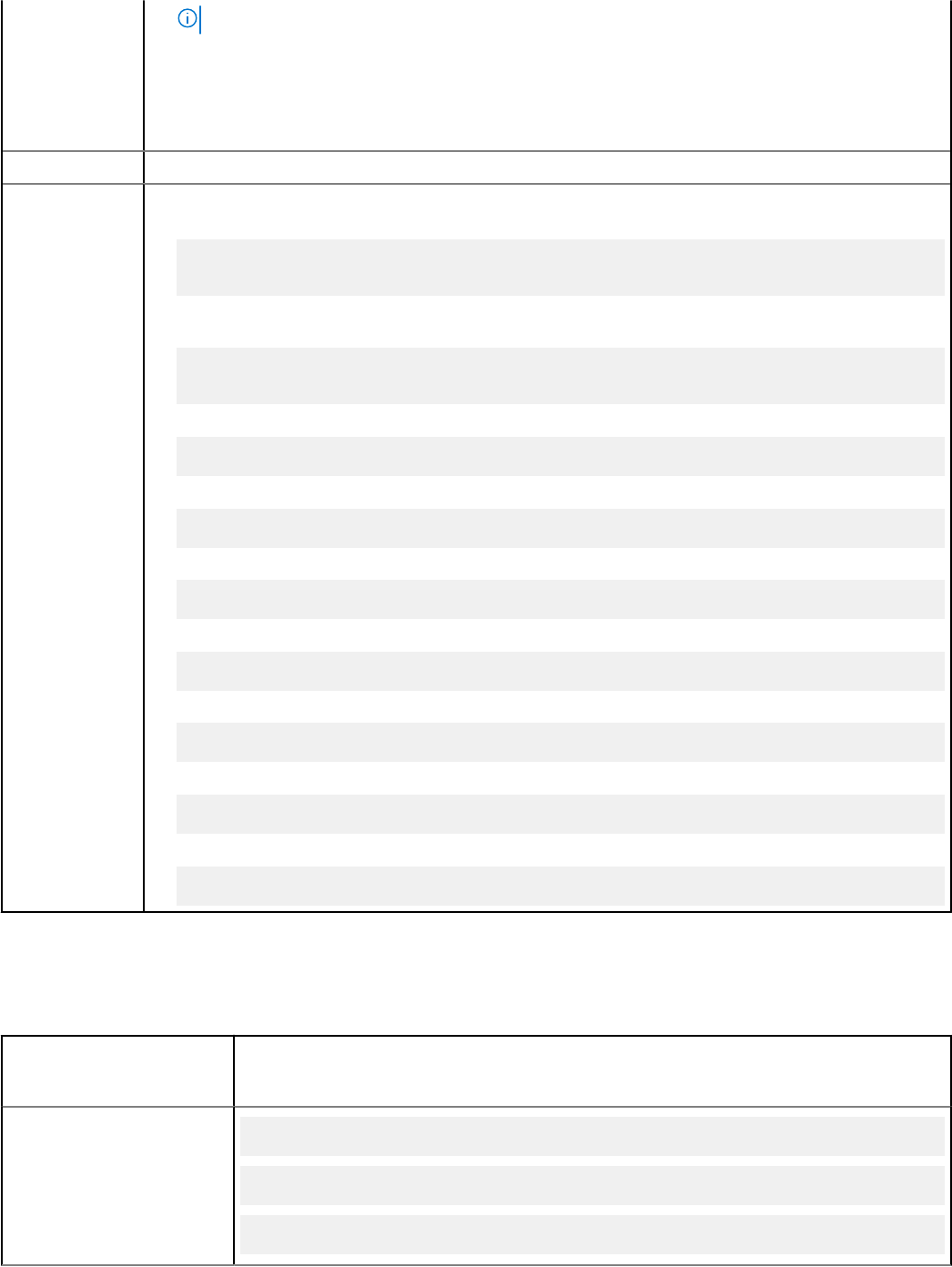
NOTE: The -q option must be specified with the -n option.
● -e — Uses the CMC DNS settings for quick deploy. The legal values are:
○ 1 — Enable
○ 0 — Disable
● --qd — Updates the quick deploy parameters to the servers. This option works only with the -q
option.
Output None
Example
● Set root password, configure static IPV4 address, set first boot device to HDD, and enable boot once
for server-1.
racadm deploy -m server-1 -u root -p <password> -s 192.168.0.20
255.255.255.0 192.168.0.1 -b HDD -o yes
● Set root password, configure static IPV6 address, set first boot device to HDD, and enable boot once
for server-1.
racadm deploy -m server-1 -u root -p <password> -s -6 1 2001:DB8::2 64
2001:DB8::1 -b HDD -o yes
● Set root password and enable DHCP for server-3.
racadm deploy -m server-3 -u root -p <password> -d
● Set user name and password for switch-2.
racadm deploy -m switch-2 -u <username> -p <password>
● Set SNMP community string for switch-2.
racadm deploy -m switch-2 -v SNMPv2 DemoCommunityString ro
● Set root password to Calvin for all servers.
racadm deploy -a -u root -p calvin
● Set user name and password for all switches.
racadm deploy -a switch -u <username> -p <password>
● View the quick deploy parameters.
racadm deploy -q
● Modify the number of reserved IP addresses for quick deploy.
racadm deploy -q -n 8
eventfilters
Table 3. eventfilters
Description
Gets, sets, and displays the list of event filter settings.
To use this subcommand with the get option, you must have the CMC Login User privilege.
Synopsis
racadm eventfilters <eventfilters command type>
racadm eventfilters get -c <alert descriptor>
racadm eventfilters set -c <alert descriptor>-n <notifications>
24 RACADM Subcommand Details










