Reference Guide
Table Of Contents
- Chassis Management Controller Version 2.2 for Dell PowerEdge VRTX RACADM Command Line Reference Guide
- Introduction
- RACADM Subcommand Details
- Guidelines to Quote Strings Containing Special Characters When Using RACADM Commands
- "?"and "?
" - help and help
- chassislog
- chassislog export
- chassislog clear
- chassisaction
- closessn
- clrsel
- cmcchangeover
- config
- connect
- deploy
- Displayable Characters
- eventfilters
- fanoffset
- feature
- featurecard
- fwupdate
- get
- getactiveerrors
- getassettag
- getchassisname
- getconfig
- getdcinfo
- getflexaddr
- getioinfo
- getled
- getmacaddress
- getmodinfo
- getniccfg
- getpbinfo
- getpciecfg
- getpminfo
- getraclog
- getractime
- getredundancymode
- getsel
- getsensorinfo
- getslotname
- getssninfo
- getsvctag
- getsysinfo
- gettracelog
- getversion
- ifconfig
- jobqueue
- krbkeytabupload
- license
- netstat
- ping
- ping6
- racdump
- racreset
- racresetcfg
- racresetpcie
- raid
- remoteimage
- serveraction
- set
- setassettag
- setchassisname
- set controllers
- setflexaddr
- setled
- set enclosure
- setniccfg
- setpciecfg
- setractime
- setslotname
- setsysinfo
- SSH or Telnet RACADM
- sshpkauth
- sslcertupload
- sslcertview
- sslcsrgen
- sslresetcfg
- set tempprobes
- testemail
- testfeature
- testtrap
- traceroute
- traceroute6
- CMC Property Database Group and Object Descriptions
- idRacInfo
- cfgLanNetworking
- cfgNicIPv4Enable (Read or Write)
- cfgNicVLanId (Read or Write)
- cfgDNSDomainNameFromDHCP (Read/Write)
- cfgDNSDomainName (Read/Write)
- cfgDNSRacName (Read/Write)
- cfgDNSRegisterRac (Read/Write)
- cfgDNSServersFromDHCP (Read/Write)
- cfgDNSServer1 (Read/Write)
- cfgDNSServer2 (Read/Write)
- cfgNicEnable (Read/Write)
- cfgNicIpAddress (Read/Write)
- cfgNicNetmask (Read/Write)
- cfgNicGateway (Read/Write)
- cfgNicMacAddress (Read Only)
- cfgRemoteHosts
- cfgRhostsFwUpdateTftpEnable (Read/Write)
- cfgRhostsFwUpdateIpAddr (Read/Write)
- cfgRhostsFwUpdatePath (Read/Write)
- cfgRhostsSmtpServerIpAddr (Read/Write)
- cfgRhostsNtpEnable
- cfgRhostsNtpServer1
- cfgRhostsNtpServer2
- cfgRhostsNtpServer3
- cfgRhostsNtpMaxDist
- cfgRhostsSyslogEnable (Read/Write)
- cfgRhostsSyslogPort (Read/Write)
- cfgRhostsSyslogServer1 (Read/Write)
- cfgRhostsSyslogServer2 (Read/Write)
- cfgRhostsSyslogServer3 (Read/Write)
- cfgRhostsSyslogPowerLoggingEnabled
- cfgRhostsSyslogPowerLoggingInterval
- cfgUserAdmin
- cfgEmailAlert
- cfgSessionManagement
- cfgSerial
- cfgOobSnmp
- cfgTraps
- cfgRacTuning
- cfgRacTuneDefCredentialWarningEnable
- cfgRacTuneRemoteRacadmEnable (Read/Write)
- cfgRacTuneHttpPort (Read/Write)
- cfgRacTuneHttpsPort (Read/Write)
- cfgRacTuneIpRangeEnable (Read/Write)
- cfgRacTuneIpRangeAddr (Read/Write)
- cfgRacTuneIpRangeMask (Read/Write)
- cfgRacTuneIpBlkEnable (Read/Write)
- cfgRacTuneIpBlkFailCount (Read/Write)
- cfgRacTuneIpBlkFailWindow (Read/Write)
- cfgRacTuneIpBlkPenaltyTime (Read/Write)
- cfgRacTuneSshPort (Read/Write)
- cfgRacTuneTelnetPort (Read/Write)
- cfgRacTuneDaylightOffset (Read Only)
- cfgRacTuneTimezoneOffset (Read Only)
- cfgRacTuneWebserverEnable (Read/Write)
- cfgRacTuneFipsModeEnable
- cfgRacTuneTLSProtocolVersionEnable
- cfgServerInfo
- cfgServerInfoIndex (Read Only)
- cfgServerSlotNumber (Read Only)
- cfgServerServiceTag (Read Only)
- cfgServerName (Read/Write)
- cfgServerFW (Read Only)
- cfgServerBIOS (Read Only)
- cfgServerBmcMacAddress (Read Only)
- cfgServerNic1MacAddress (Read Only)
- cfgServerNic2MacAddress (Read Only)
- cfgServerNic3MacAddress (Read Only)
- cfgServerNic4MacAddress (Read Only)
- cfgServerPriority (Read/Write)
- cfgServerNicEnable (Read/Write)
- cfgServerIPMIOverLanEnable (Read/Write)
- cfgServerPowerBudgetAllocation (Read Only)
- cfgServerDNSRegisterIMC (Read/Write)
- cfgServerDNSIMCName (Read/Write)
- cfgServerRootPassword (Write Only)
- cfgServerFirstBootDevice (Read/Write)
- cfgServerBootOnce (Read/Write)
- cfgServerPowerConsumption (Read Only)
- cfgActiveDirectory
- cfgADRacName (Read/Write)
- cfgADCertValidationEnable (Read/Write)
- cfgADRacDomain (Read/Write)
- cfgADRootDomain (Read/Write)
- cfgADEnable (Read/Write)
- cfgADAuthTimeout (Read/Write)
- cfgADSCLEnable
- cfgADSSOEnable (Read/Write)
- cfgADDomainController1 (Read/Write)
- cfgADDomainController2 (Read/Write)
- cfgADDomainController3 (Read/Write)
- cfgADGlobalCatalog1 (Read/Write)
- cfgADGlobalCatalog2 (Read/Write)
- cfgADGlobalCatalog3 (Read/Write)
- cfgADType (Read/Write)
- cfgADDcSRVLookupbyUserdomain (Read/Write)
- cfgADDcSRVLookupDomainName (Read/Write)
- cfgADDcSRVLookupEnable (Read/Write)
- cfgADGcRootDomain (Read/Write)
- cfgADGcSRVLookupEnable (Read/Write)
- cfgADSpecifyServerEnable
- cfgLDAP
- cfgLDAPEnable (Read/Write)
- cfgLDAPServer (Read/Write)
- cfgLDAPPort (Read/Write)
- cfgLDAPBasedn (Read/Write)
- cfgLDAPUserAttribute (Read/Write)
- cfgLDAPGroupAttribute (Read/Write)
- cfgLDAPGroupAttributeIsDN (Read/Write)
- cfgLDAPBinddn (Read/Write)
- cfgLDAPBindpassword (Write Only)
- cfgLDAPSearchFilter (Read/Write)
- cfgLDAPCertValidationEnable (Read/Write)
- cfgLDAPNetworkTimeout
- cfgLDAPSearchTimeout
- cfgLDAPSRVLookupDomainName
- cfgLDAPSRVLookupEnable
- cfgLDAPSRVLookupServiceName (Read/Write)
- cfgLDAPRoleGroup
- cfgLocation
- cfgStandardSchema
- cfgChassisPower
- cfgChassisInPower (Read Only)
- cfgChassisPeakPower (Read Only)
- cfgChassisPeakPowerTimestamp (Read Only)
- cfgChassisMinPower (Read Only)
- cfgChassisMinPowerTimestamp (Read Only)
- cfgChassisPowerStatus (Read Only)
- cfgChassisRedundantState (Read Only)
- cfgChassisDefaultPowerCapUpperBound (Read Only)
- cfgChassisDefaultPowerCapUpperBoundBTU(Read Only)
- cfgChassisDefaultPowerCapLowerBound (Read Only)
- cfgChassisDefaultPowerCapLowerBoundBTU(Read Only)
- cfgChassisPowerCap (Read/Write)
- cfgChassisPowerCapF (Read/Write)
- cfgChassisPowerCapFBTU (Read/Write)
- cfgChassisPowerCapPercent (Read or Write)
- cfgChassisPowerCapFPercent (Read/Write)
- cfgChassisRedundancyPolicy (Read/Write)
- cfgChassisDynamicPSUEngagementEnable (Read/Write)
- cfgChassisInMaxPowerCapacity (Read Only)
- cfgChassisInRedundancyReserve (Read Only)
- cfgChassisInPowerServerAllocation (Read Only)
- cfgChassisInfrastructureInPowerAllocation (Read Only)
- cfgChassisTotalInPowerAvailable (Read Only)
- cfgChassisStandbyInPowerCapacity (Read Only)
- cfgChassisPowerClear (Write Only)
- cfgChassisPowerClearTimestamp (Read Only)
- cfgChassisPowerButtonEnable (Read/Write)
- cfgSystemEnergyConsumptionClear (Write Only)
- cfgChassisServerBasedPowerMgmtMode
- cfgChassisPowerCapBTU (Read/Write)
- cfgChassisACPowerRecoveryDisable
- cfgKVMInfo
- cfgDvdInfo
- cfgLcdInfo
- cfgAlerting
- cfgIPv6LanNetworking
- cfgCurrentLanNetworking (Read Only)
- cfgCurrentIPv6LanNetworking (Read Only)
- cfgNetTuning
- cfgRacSecurity
- cfgQuickDeploy
- cfgActionOnServerInsertion
- cfgSetiDRACRootPasswordOnServerInsertion
- cfgiDRACRootPassword
- cfgEnableiDRACLAN
- cfgEnableiDRACIPv4
- cfgEnableiDRACIPMIOverLAN
- cfgEnableiDRACIPv4DHCP
- cfgStartingiDRACIPv4Address
- cfgiDRACIPv4GateWay
- cfgiDRACIPv4Netmask
- cfgEnableiDRACIPv6
- cfgEnableiDRACIPv6AutoConfig
- cfgiDRACIPv6PrefixLength
- cfgiDRACIPv6Gateway
- cfgReservedIPAddressNumbers
- cfgUseCMCDNSSettings
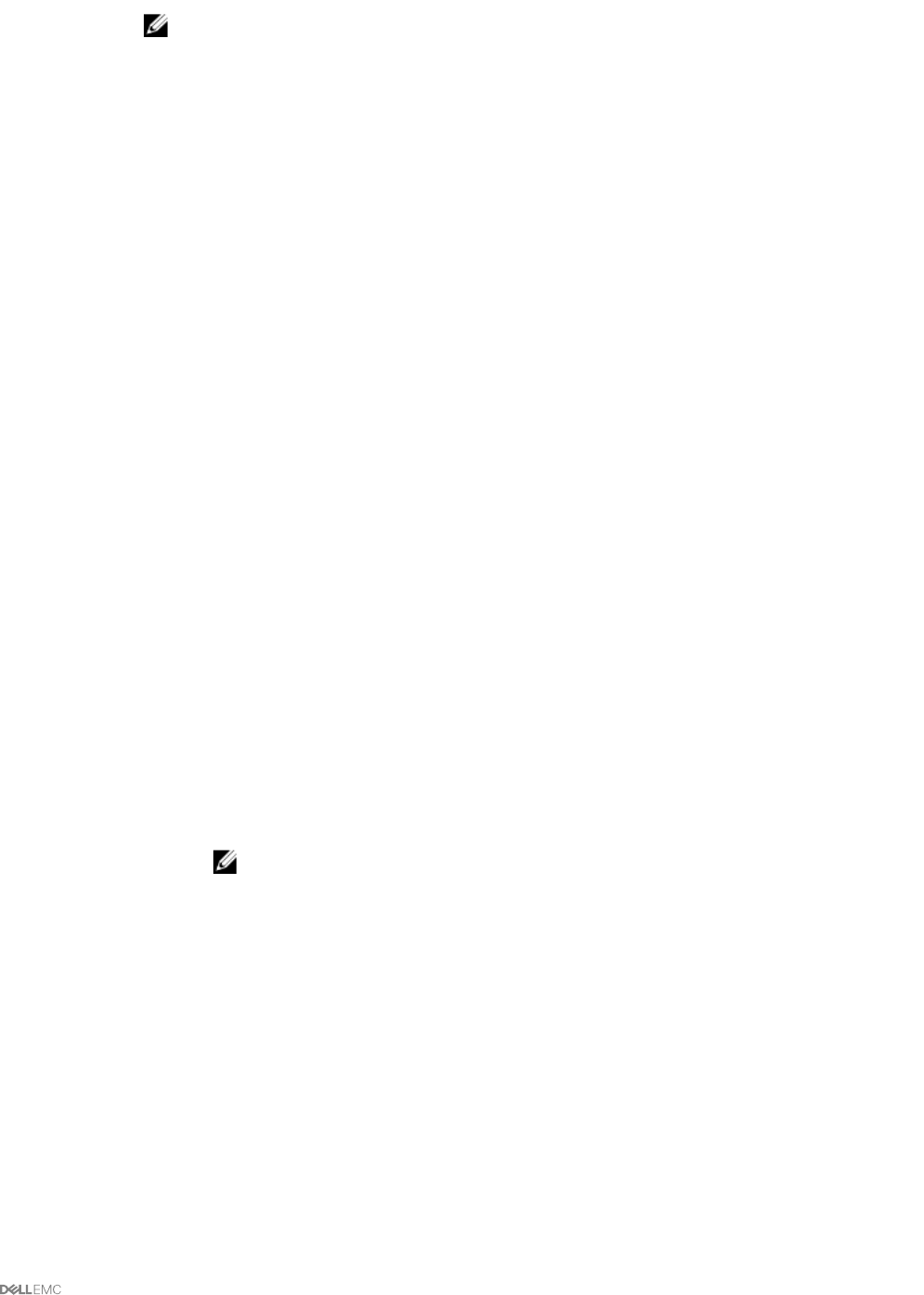
NOTE: The action powerstatus is not allowed with an -a option.
Output Displays an error message if the requested operation fails, or a success message if the operation is completed.
Example
• Turn off server 3 from the CMC
racadm serveraction -m server-3 powerdown
Server power operation successful
• Turn off server 3 from iDRAC
racadm serveraction powerdown
Server power operation successful
• Turn off server 3 from CMC when Power is already Off on that server
racadm serveraction -m server-3 powerdown
Server is already powered OFF.
• Turn off the server from iDRAC when Power is already off on that server.
racadm serveraction powerdown
Server is already powered OFF
• Get Power Status of server 2 on CMC
racadm serveraction -m server-2 powerstatus
ON
• Get Power Status on iDRAC
racadm serveraction powerstatus
Server Power Status: ON
• Reseat server 2 on CMC
$ racadm serveraction -m server-2 reseat -f
Server power operation successful
• Explanation of Support
iDRAC needs to support graceful shutdown
The support of address individual blades is expected on the CMC
set
Description
Import saved CMC configuration or CMC Event Filter configuration from a file.
NOTE: If CMC is not in the network, you cannot import the chassis configuration profile
from a remote network share with proxy using the set command. But, you can import the
chassis configuration profile from the local management station.
Synopsis
racadm -r <CMC IP> -u <CMC username> -p <CMC password> set -f
<filename>
racadm -r <CMC IP> -u <CMC username> -p <CMC password> set -f
<filename> -t xml
racadm set -f <filename> -t xml -u <username> -p <password> -l <CIFS
share>
racadm set -f <filename> -t xml -l <NFS share>
Input
• -f: import CMC configuration or CMC event filter from a file.
• -u: username of the remote share from where the file must be imported.
• -p: password for the remote share from where the file must be imported.
• -l: network share location from where the file must be imported.
87










