Reference Guide
Table Of Contents
- Chassis Management Controller Version 2.2 for Dell PowerEdge VRTX RACADM Command Line Reference Guide
- Introduction
- RACADM Subcommand Details
- Guidelines to Quote Strings Containing Special Characters When Using RACADM Commands
- "?"and "?
" - help and help
- chassislog
- chassislog export
- chassislog clear
- chassisaction
- closessn
- clrsel
- cmcchangeover
- config
- connect
- deploy
- Displayable Characters
- eventfilters
- fanoffset
- feature
- featurecard
- fwupdate
- get
- getactiveerrors
- getassettag
- getchassisname
- getconfig
- getdcinfo
- getflexaddr
- getioinfo
- getled
- getmacaddress
- getmodinfo
- getniccfg
- getpbinfo
- getpciecfg
- getpminfo
- getraclog
- getractime
- getredundancymode
- getsel
- getsensorinfo
- getslotname
- getssninfo
- getsvctag
- getsysinfo
- gettracelog
- getversion
- ifconfig
- jobqueue
- krbkeytabupload
- license
- netstat
- ping
- ping6
- racdump
- racreset
- racresetcfg
- racresetpcie
- raid
- remoteimage
- serveraction
- set
- setassettag
- setchassisname
- set controllers
- setflexaddr
- setled
- set enclosure
- setniccfg
- setpciecfg
- setractime
- setslotname
- setsysinfo
- SSH or Telnet RACADM
- sshpkauth
- sslcertupload
- sslcertview
- sslcsrgen
- sslresetcfg
- set tempprobes
- testemail
- testfeature
- testtrap
- traceroute
- traceroute6
- CMC Property Database Group and Object Descriptions
- idRacInfo
- cfgLanNetworking
- cfgNicIPv4Enable (Read or Write)
- cfgNicVLanId (Read or Write)
- cfgDNSDomainNameFromDHCP (Read/Write)
- cfgDNSDomainName (Read/Write)
- cfgDNSRacName (Read/Write)
- cfgDNSRegisterRac (Read/Write)
- cfgDNSServersFromDHCP (Read/Write)
- cfgDNSServer1 (Read/Write)
- cfgDNSServer2 (Read/Write)
- cfgNicEnable (Read/Write)
- cfgNicIpAddress (Read/Write)
- cfgNicNetmask (Read/Write)
- cfgNicGateway (Read/Write)
- cfgNicMacAddress (Read Only)
- cfgRemoteHosts
- cfgRhostsFwUpdateTftpEnable (Read/Write)
- cfgRhostsFwUpdateIpAddr (Read/Write)
- cfgRhostsFwUpdatePath (Read/Write)
- cfgRhostsSmtpServerIpAddr (Read/Write)
- cfgRhostsNtpEnable
- cfgRhostsNtpServer1
- cfgRhostsNtpServer2
- cfgRhostsNtpServer3
- cfgRhostsNtpMaxDist
- cfgRhostsSyslogEnable (Read/Write)
- cfgRhostsSyslogPort (Read/Write)
- cfgRhostsSyslogServer1 (Read/Write)
- cfgRhostsSyslogServer2 (Read/Write)
- cfgRhostsSyslogServer3 (Read/Write)
- cfgRhostsSyslogPowerLoggingEnabled
- cfgRhostsSyslogPowerLoggingInterval
- cfgUserAdmin
- cfgEmailAlert
- cfgSessionManagement
- cfgSerial
- cfgOobSnmp
- cfgTraps
- cfgRacTuning
- cfgRacTuneDefCredentialWarningEnable
- cfgRacTuneRemoteRacadmEnable (Read/Write)
- cfgRacTuneHttpPort (Read/Write)
- cfgRacTuneHttpsPort (Read/Write)
- cfgRacTuneIpRangeEnable (Read/Write)
- cfgRacTuneIpRangeAddr (Read/Write)
- cfgRacTuneIpRangeMask (Read/Write)
- cfgRacTuneIpBlkEnable (Read/Write)
- cfgRacTuneIpBlkFailCount (Read/Write)
- cfgRacTuneIpBlkFailWindow (Read/Write)
- cfgRacTuneIpBlkPenaltyTime (Read/Write)
- cfgRacTuneSshPort (Read/Write)
- cfgRacTuneTelnetPort (Read/Write)
- cfgRacTuneDaylightOffset (Read Only)
- cfgRacTuneTimezoneOffset (Read Only)
- cfgRacTuneWebserverEnable (Read/Write)
- cfgRacTuneFipsModeEnable
- cfgRacTuneTLSProtocolVersionEnable
- cfgServerInfo
- cfgServerInfoIndex (Read Only)
- cfgServerSlotNumber (Read Only)
- cfgServerServiceTag (Read Only)
- cfgServerName (Read/Write)
- cfgServerFW (Read Only)
- cfgServerBIOS (Read Only)
- cfgServerBmcMacAddress (Read Only)
- cfgServerNic1MacAddress (Read Only)
- cfgServerNic2MacAddress (Read Only)
- cfgServerNic3MacAddress (Read Only)
- cfgServerNic4MacAddress (Read Only)
- cfgServerPriority (Read/Write)
- cfgServerNicEnable (Read/Write)
- cfgServerIPMIOverLanEnable (Read/Write)
- cfgServerPowerBudgetAllocation (Read Only)
- cfgServerDNSRegisterIMC (Read/Write)
- cfgServerDNSIMCName (Read/Write)
- cfgServerRootPassword (Write Only)
- cfgServerFirstBootDevice (Read/Write)
- cfgServerBootOnce (Read/Write)
- cfgServerPowerConsumption (Read Only)
- cfgActiveDirectory
- cfgADRacName (Read/Write)
- cfgADCertValidationEnable (Read/Write)
- cfgADRacDomain (Read/Write)
- cfgADRootDomain (Read/Write)
- cfgADEnable (Read/Write)
- cfgADAuthTimeout (Read/Write)
- cfgADSCLEnable
- cfgADSSOEnable (Read/Write)
- cfgADDomainController1 (Read/Write)
- cfgADDomainController2 (Read/Write)
- cfgADDomainController3 (Read/Write)
- cfgADGlobalCatalog1 (Read/Write)
- cfgADGlobalCatalog2 (Read/Write)
- cfgADGlobalCatalog3 (Read/Write)
- cfgADType (Read/Write)
- cfgADDcSRVLookupbyUserdomain (Read/Write)
- cfgADDcSRVLookupDomainName (Read/Write)
- cfgADDcSRVLookupEnable (Read/Write)
- cfgADGcRootDomain (Read/Write)
- cfgADGcSRVLookupEnable (Read/Write)
- cfgADSpecifyServerEnable
- cfgLDAP
- cfgLDAPEnable (Read/Write)
- cfgLDAPServer (Read/Write)
- cfgLDAPPort (Read/Write)
- cfgLDAPBasedn (Read/Write)
- cfgLDAPUserAttribute (Read/Write)
- cfgLDAPGroupAttribute (Read/Write)
- cfgLDAPGroupAttributeIsDN (Read/Write)
- cfgLDAPBinddn (Read/Write)
- cfgLDAPBindpassword (Write Only)
- cfgLDAPSearchFilter (Read/Write)
- cfgLDAPCertValidationEnable (Read/Write)
- cfgLDAPNetworkTimeout
- cfgLDAPSearchTimeout
- cfgLDAPSRVLookupDomainName
- cfgLDAPSRVLookupEnable
- cfgLDAPSRVLookupServiceName (Read/Write)
- cfgLDAPRoleGroup
- cfgLocation
- cfgStandardSchema
- cfgChassisPower
- cfgChassisInPower (Read Only)
- cfgChassisPeakPower (Read Only)
- cfgChassisPeakPowerTimestamp (Read Only)
- cfgChassisMinPower (Read Only)
- cfgChassisMinPowerTimestamp (Read Only)
- cfgChassisPowerStatus (Read Only)
- cfgChassisRedundantState (Read Only)
- cfgChassisDefaultPowerCapUpperBound (Read Only)
- cfgChassisDefaultPowerCapUpperBoundBTU(Read Only)
- cfgChassisDefaultPowerCapLowerBound (Read Only)
- cfgChassisDefaultPowerCapLowerBoundBTU(Read Only)
- cfgChassisPowerCap (Read/Write)
- cfgChassisPowerCapF (Read/Write)
- cfgChassisPowerCapFBTU (Read/Write)
- cfgChassisPowerCapPercent (Read or Write)
- cfgChassisPowerCapFPercent (Read/Write)
- cfgChassisRedundancyPolicy (Read/Write)
- cfgChassisDynamicPSUEngagementEnable (Read/Write)
- cfgChassisInMaxPowerCapacity (Read Only)
- cfgChassisInRedundancyReserve (Read Only)
- cfgChassisInPowerServerAllocation (Read Only)
- cfgChassisInfrastructureInPowerAllocation (Read Only)
- cfgChassisTotalInPowerAvailable (Read Only)
- cfgChassisStandbyInPowerCapacity (Read Only)
- cfgChassisPowerClear (Write Only)
- cfgChassisPowerClearTimestamp (Read Only)
- cfgChassisPowerButtonEnable (Read/Write)
- cfgSystemEnergyConsumptionClear (Write Only)
- cfgChassisServerBasedPowerMgmtMode
- cfgChassisPowerCapBTU (Read/Write)
- cfgChassisACPowerRecoveryDisable
- cfgKVMInfo
- cfgDvdInfo
- cfgLcdInfo
- cfgAlerting
- cfgIPv6LanNetworking
- cfgCurrentLanNetworking (Read Only)
- cfgCurrentIPv6LanNetworking (Read Only)
- cfgNetTuning
- cfgRacSecurity
- cfgQuickDeploy
- cfgActionOnServerInsertion
- cfgSetiDRACRootPasswordOnServerInsertion
- cfgiDRACRootPassword
- cfgEnableiDRACLAN
- cfgEnableiDRACIPv4
- cfgEnableiDRACIPMIOverLAN
- cfgEnableiDRACIPv4DHCP
- cfgStartingiDRACIPv4Address
- cfgiDRACIPv4GateWay
- cfgiDRACIPv4Netmask
- cfgEnableiDRACIPv6
- cfgEnableiDRACIPv6AutoConfig
- cfgiDRACIPv6PrefixLength
- cfgiDRACIPv6Gateway
- cfgReservedIPAddressNumbers
- cfgUseCMCDNSSettings
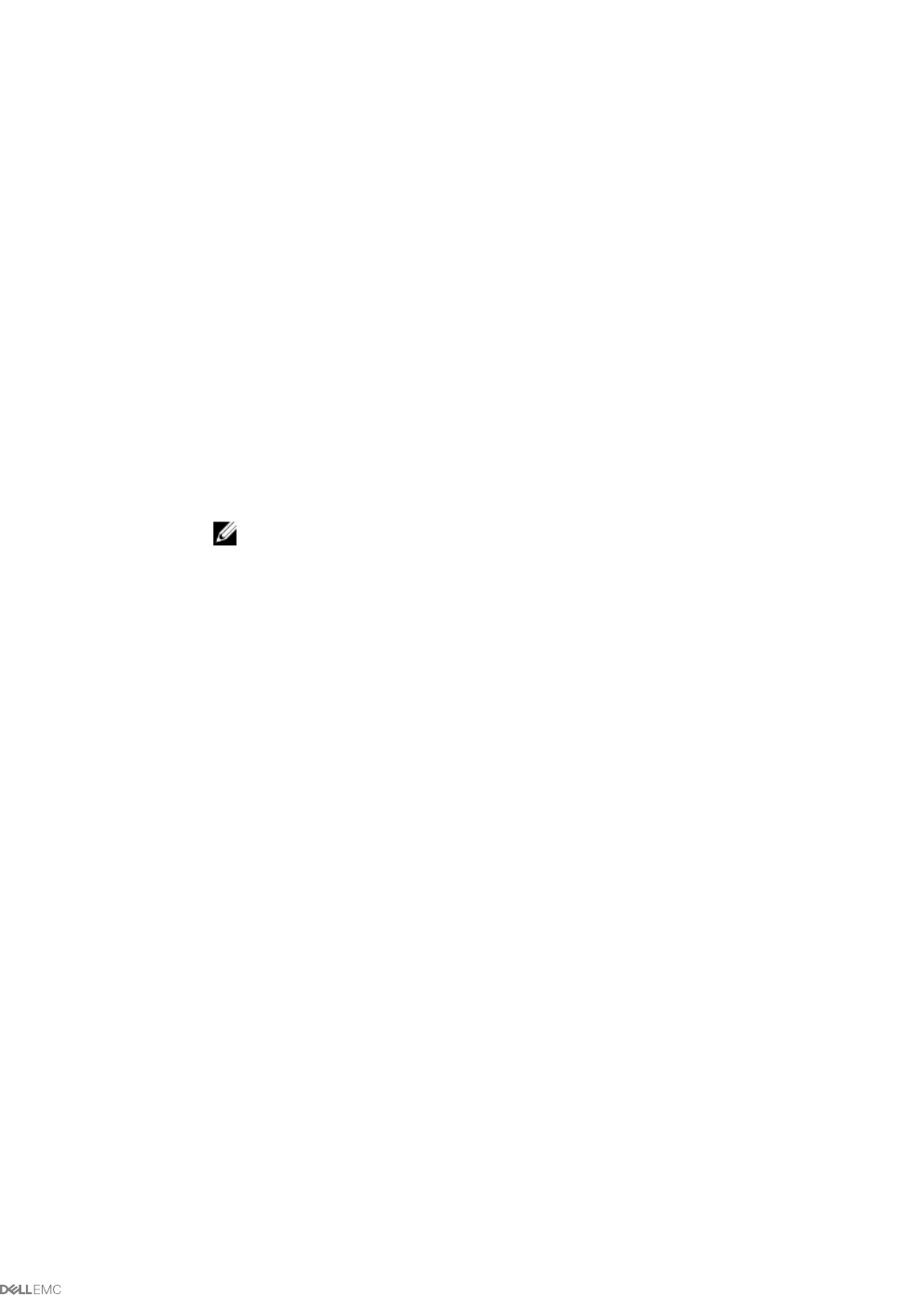
Server-4 OK 20 3 -7 42 47
Sensor Type : Power
<
Sensor Name> <Status> <AC-OK status>
PS-1 Slot Empty N/A
PS-2 Online OK
PS-3 Slot Empty N/A
PS-4 Slot Empty N/A
Sensor Type : Cable
<
Sensor Name> <Status>
IO-Cable OK
FPC-Cable OK
Sensor Type : Intrusion
<Sensor Name> <Intrusion>
Chassis Intrusion Closed
getslotname
Description
Displays the name, host name (if available) and iDRAC DNS name of all the four slots, or of a
specified slot (indicated by the slot number) in the chassis. Optionally, use this command to find if
the slot name or host name, or iDRAC DNS name is displayed in the CMC Web interface, or with the
getslotname [-i <slotNum> | -h] command. If the host name is not available, the static slot name is
used.
NOTE: Lengthy slot names, host names, or iDRAC DNS names are truncated when the slot
names are displayed.
To use this subcommand, you must have CMC Login User privilege.
Synopsis
• racadm getslotname
• racadm getslotname [-i <slotNum> | -h]
• racadm getslotname -h
Input
• None -
Displays the slot name for all the four slots in the chassis.
• -i <slotNum> - specifies the slot number.
Values: 1 to 4
• -h - Specifies whether to display the slot name or the host name (if available).
– 0 — Displays the slot name
– 1 — Displays the host name instead of the slot name
– 2 — Displays the iDRAC DNS name instead of the slot name
Example
• Display all slots names.
racadm getslotname
<Slot #> <Slot Name> <Host name> <iDRAC DNS Name>
1 SLOT-01
2 WIN-UF2EVKG8PJ5 WIN-UF2EVKG8PJ5
idrac-2QDJH62
3 SLOT-03
4 SLOT-04
• Display the name of the third slot.
racadm getslotname -i 3
• Verify if the option ‘0’ is set for displaying the slot name.
• Verify if the option ‘1’ is set for displaying the host name.
53










