Users Guide
Table Of Contents
- Dell PowerEdge VRTX 的 Chassis Management Controller 1.0 版本 用户指南
- 概览
- 安装和设置 CMC
- 登录 CMC
- 更新固件
- 查看机箱信息和监测机箱与组件运行状况
- 配置 CMC
- 配置服务器
- 配置 CMC 以发送警报
- 配置用户帐户和权限
- 配置 CMC 进行单点登录或智能卡登录
- 配置 CMC 以使用命令行控制台
- 使用 FlexAddress 和 FlexAdress Plus 卡
- 管理结构
- 管理和监测电源
- 管理机箱存储
- 管理 PCIe 插槽
- 故障排除和恢复
- 使用 LCD 面板界面
- 常见问题
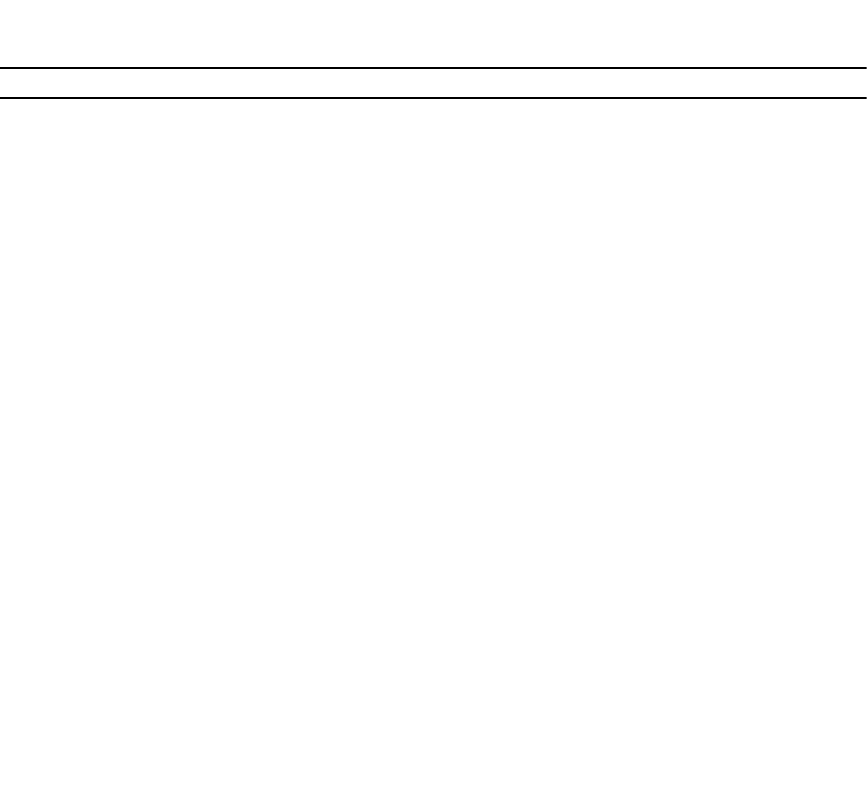
上的
Dell Chassis Management Controller (CMC) for Dell PowerEdge VRTX Version 1.00 Release Notes
(Dell
PowerEdge VRTX 的 Dell Chassis Management Controller (CMC) 1.00 版本发行说明)。
验证 FlexAddress 激活
功能卡包含以下一项或多项功能:FlexAddress、FlexAddress Plus 和/或扩展存储。运行以下 RACADM 命令可验
证 SD 功能卡及其状态:
racadm featurecard -s
表
. 26: featurecard -s 命令返回的状态消息
状态消息 操作
No feature card inserted.
检查 CMC 以验证 SD 卡是否已正确插入。在冗余 CMC
配置中,确保安装了 SD 功能卡的 CMC 是活动 CMC,
而不是待机 CMC。
The feature card inserted is valid and
contains the following feature(s)
FlexAddress: bound.
无需任何操作。
The feature card inserted is valid and
contains the following feature(s)
FlexAddress: bound to another chassis,
svctag=ABC1234, SD card SN =
1122334455.
移除 SD 卡;找到当前机箱的 SD 卡并进行安装。
The feature card inserted is valid and
contains the following feature(s)
FlexAddress: not bound.
功能卡可以移到另一个机箱或在当前机箱上重新激
活。要在当前机箱上重新激活,请输入 racadm
racreset,直到安装了功能卡的 CMC 模块变为活动
为止。
使用以下 RACADM 命令显示机箱上所有激活的功能:
racadm feature -s
该命令返回以下状态消息:
Feature = FlexAddress Date Activated = 8 April 2008 - 10:39:40 Feature
installed from SD-card SN = 01122334455
如果机箱中没有活动的功能,则此命令将返回消息:
racadm feature -s No features active on the chassis
Dell 功能卡可包含多个的功能。一旦 Dell 功能卡上的所有功能都已在一个机箱上激活,则 Dell 功能卡上所有其
他功能都不能在其他机箱上激活。在此情况下,racadm feature -s 命令会显示受到影响的功能的以下消息:
ERROR: One or more features on the SD card are active on another chassis
有关 feature 和 featurecard 命令的更多信息,请参阅
Chassis Management Controller for PowerEdge VRTX
RACADM Command Line Reference Guide
(Chassis Management Controller for PowerEdge VRTX RACADM 命令行参
考指南)。
停用 FlexAddress
使用 RACADM 命令可以停用 FlexAddress 功能,并将 SD 卡还原到安装前的状态。Web 界面中没有停用功能。
停用功能会将 SD 卡还原到原始状态,以便可以在另一个机箱上安装并激活。在此语境中,FlexAddress 一词指
FlexAddress 和 FlexAddressPlus。
125










