Instruction Manual
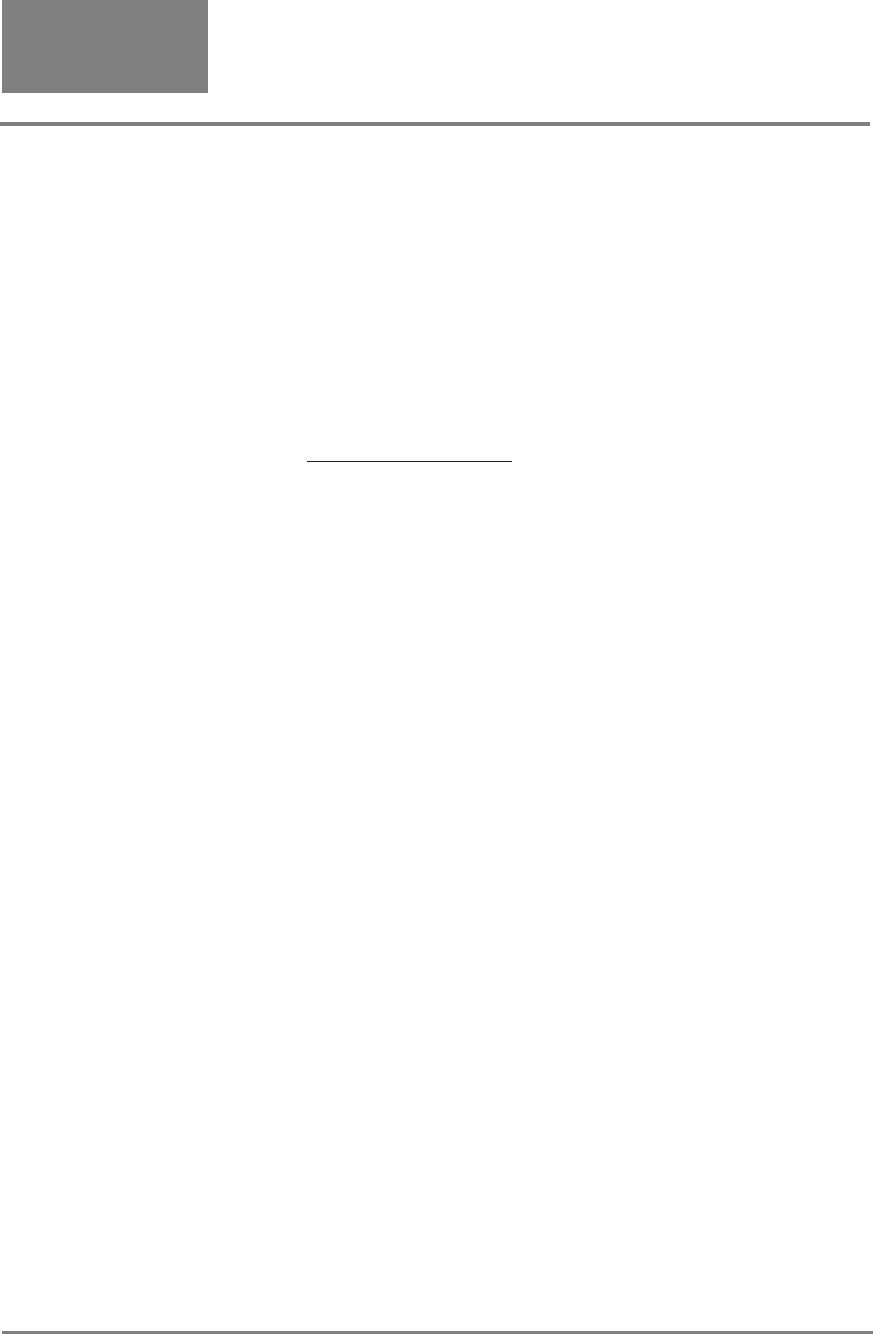
October 2007 Page 8 Dell Enterprise Product Group
Section 3
Enabling WOL under Microsoft Windows NT
4.0
NICsandLOMsfromDellhaveWOLdisabledbydefault.Havingmorethan
onedeviceenabledforWOLinasystemcanoverloadthe3.3‐voltauxiliary
powersupplyandcauseittomalfunction.Dellstronglyrecommendsthatonly
onedevicebeenabledforWOLpersystem.ToenableWOL,create
aDOS‐
bootablefloppyandcopytheutility,listedintheToolssectionabove,specificto
theWOLdevicetoitfromtheDellOpenManagementServerAssistantor
downloaditfromhttp://support.dell.com
.
ThestepstoenablingWOLunderWindowsNT4.0areasfollows:
1. BootthesystemusingtheDOSfloppy,andrun‘IBAUTIL.EXE’,
‘UXDIAG.EXE–tABCD’or‘B57UDIAG.EXE–tABCD’.Theseprogramswill
displaythephysicallyinstalledadaptersandthestatusofeachcard’sWOL
setting.UXDIAG.EXEisforNetXtreme
IIdevicesandB57UDIAG.EXEisfor
NetXtremeIdevices.
2. ChoosetheNICforWOL,recorditsMACaddress,andnoteitsnumberon
thelefthandsideofthedisplay.
a. EnableIntelWOLbytyping‘ibautil–nic=X–wole’whereXisthe
numberoftheNICin
thedisplay.
b. EnableBroadcomNX1WOLbytyping‘b57udiag–w1–cX’whereX
isthenumberoftheNICinthedisplay.
c. EnableBroadcomNX2WOLbytyping‘uxdiag–cX–wol1’whereX
isthenumberoftheNICinthedisplay.
3. Reboot
thesystemandlogintoWindowsNT4.0withanaccountthathas
administratorprivileges.IfthemostrecentDell‐provideddriversarenot
installed,installthem.Dellstronglysuggestsupdatingtothenewest
versionsofthenetworkdriversavailableontheDellsupportwebsite.
4. ForBroadcomNICs
andLOMs,orIntelGigabit(1000MBps)NICsorLOMs,
skiptostep9.
5. ForIntelFastEthernet(10/100Mbps)NICsorLOMs,fromthesystemtrayor
fromthecontrolpanel,openPROSetII.ClickontheNICwithWOL










