Users Guide
Table Of Contents
- Revision History
- Table of Contents
- Regulatory and Safety Approvals
- Functional Description
- Network Link and Activity Indication
- Features
- Software and Hardware Features
- Virtualization Features
- VXLAN
- NVGRE/GRE/IP-in-IP/Geneve
- Stateless Offloads
- UDP Fragmentation Offload
- Stateless Transport Tunnel Offload
- Multiqueue Support for OS
- SR-IOV Configuration Support Matrix
- SR-IOV
- Network Partitioning (NPAR)
- RDMA over Converged Ethernet – RoCE
- Supported Combinations
- Installing the Hardware
- Software Packages and Installation
- Windows Driver Advanced Properties and Event Log Messages
- Teaming
- System-level Configuration
- ISCSI Boot
- VXLAN: Configuration and Use Case Examples
- SR-IOV: Configuration and Use Case Examples
- NPAR – Configuration and Use Case Example
- RoCE – Configuration and Use Case Examples
- DCBX – Data Center Bridging
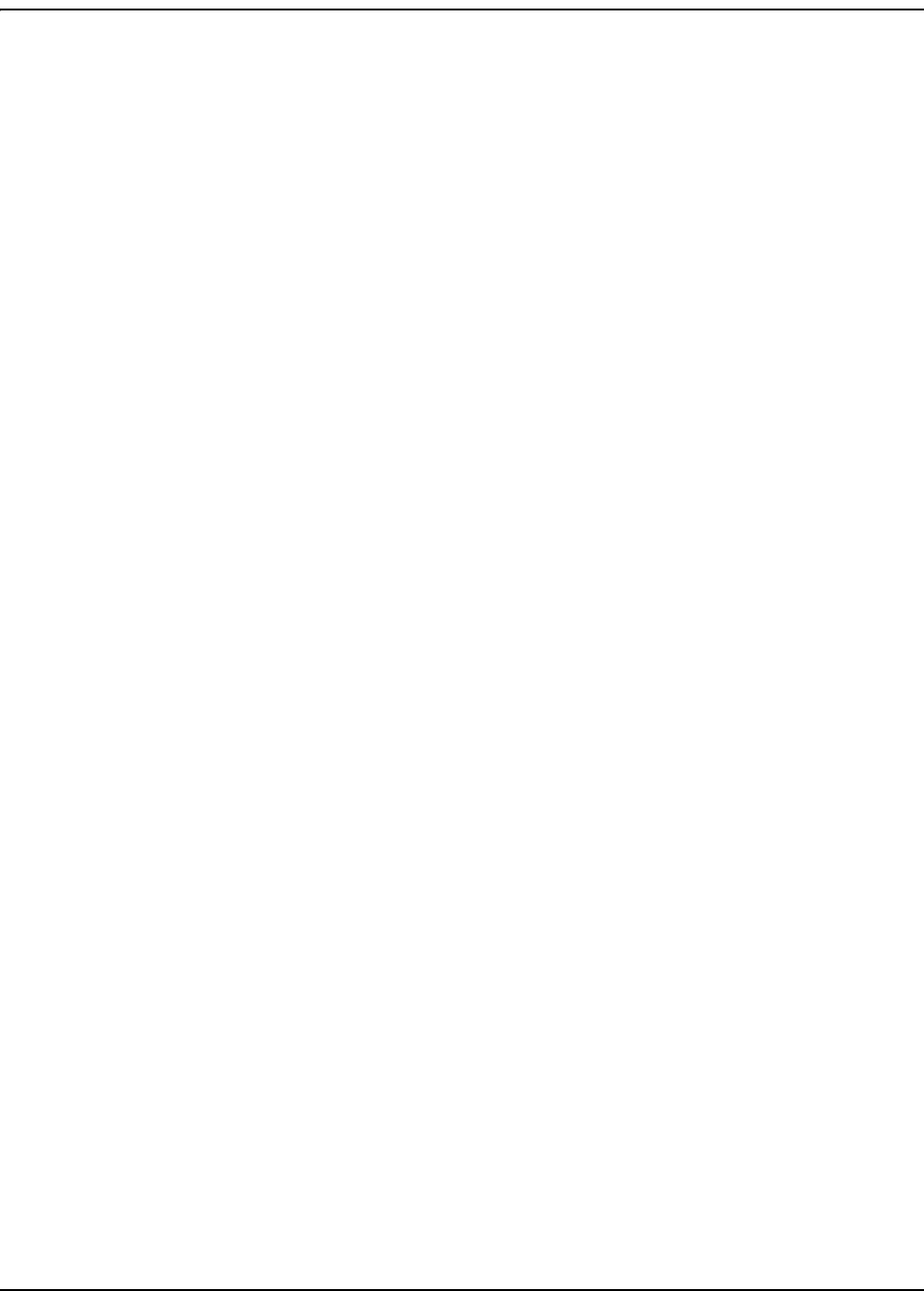
Table of ContentsNetXtreme-E User’s Manual
September 4, 2019 • NetXtreme-E-UG103 Page 6
Linux Use Case ..................................................................................................................................... 63
Windows Case ...................................................................................................................................... 64
VMWare SRIOV Case........................................................................................................................... 65
NPAR – Configuration and Use Case Example ....................................................................................... 68
Features and Requirements.................................................................................................................. 68
Limitations ............................................................................................................................................. 68
Configuration ......................................................................................................................................... 68
Notes on Reducing NIC Memory Consumption .................................................................................... 71
RoCE – Configuration and Use Case Examples...................................................................................... 72
Linux Configuration ............................................................................................................................... 72
Requirements................................................................................................................................. 72
BNXT_RE Driver Dependencies ....................................................................................................72
Installation ...................................................................................................................................... 73
Limitations...................................................................................................................................... 73
Known Issues................................................................................................................................. 73
Windows................................................................................................................................................ 74
Kernel Mode................................................................................................................................... 74
Verifying RDMA.............................................................................................................................. 74
User Mode...................................................................................................................................... 75
VMware ESX ......................................................................................................................................... 76
Limitations...................................................................................................................................... 76
BNXT RoCE Driver Requirements ................................................................................................. 76
Installation ...................................................................................................................................... 76
Configuring Paravirtualized RDMA Network Adapters................................................................... 77
Configuring a Virtual Center for PVRDMA ............................................................................. 77
Tagging vmknic for PVRDMA on ESX Hosts......................................................................... 77
Setting the Firewall Rule for PVRDMA................................................................................... 77
Adding a PVRDMA Device to the VM .................................................................................... 77
Configuring the VM on Linux Guest OS................................................................................. 78
DCBX – Data Center Bridging ................................................................................................................... 79
QoS Profile – Default QoS Queue Profile ............................................................................................. 79
DCBX Mode = Enable (IEEE only)........................................................................................................ 80
DCBX Willing Bit.................................................................................................................................... 80










