User's Manual
Table Of Contents
- Dell™ Backup and Recovery Manager V1.0 Overview
- Overview Screen
- Data Backup and Restore
- Backing up your system
- Restoring your system
- Managing your system backups
- Dell Recovery Tools
- Windows Recovery Environment
- Operating Systems Supported
- Supported Optical Media
- Other information you need to know
- Why do I need to back up?
- Backup Options Summary
- Restore Options Summary
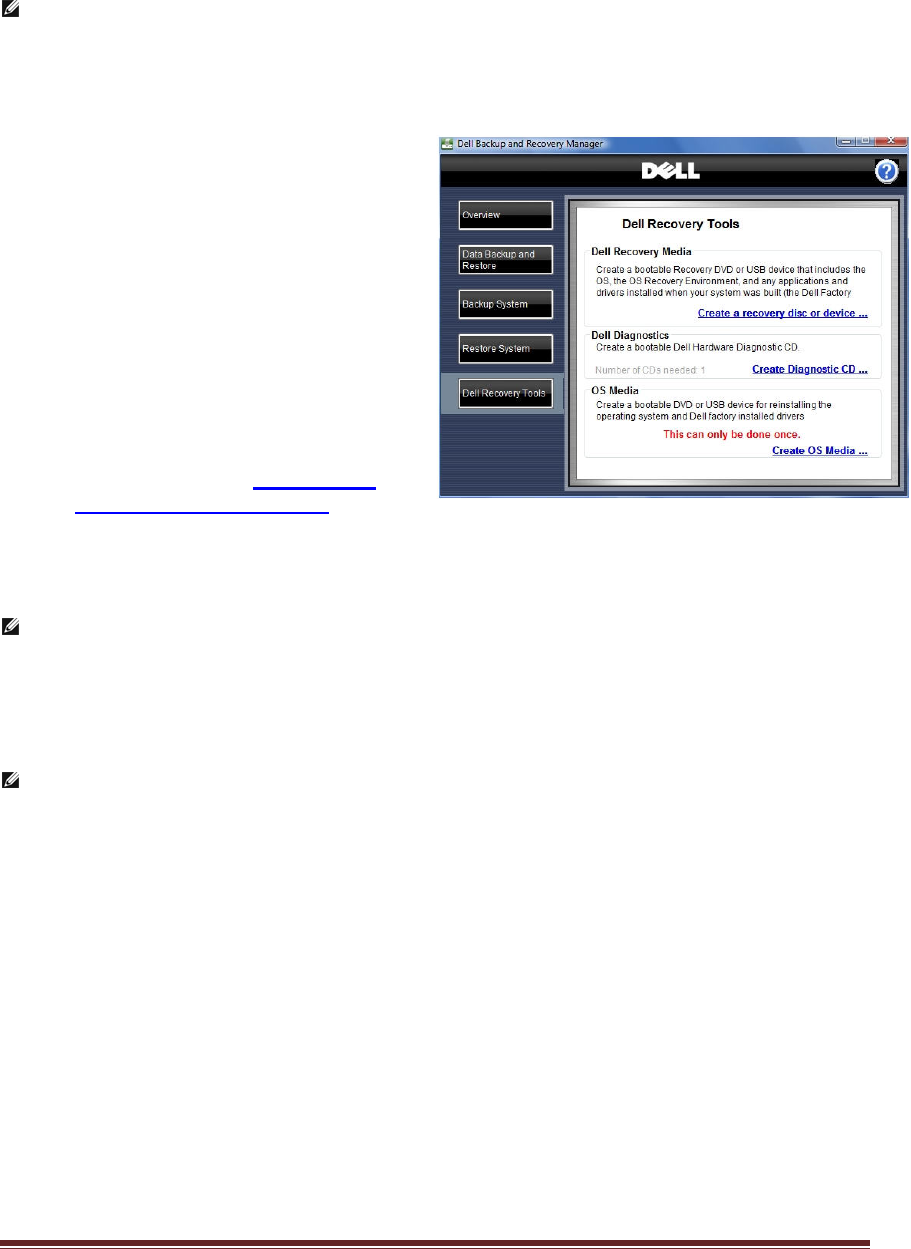
Dell™ Backup and Recovery Manager V1.0 Page 18
7 Dell Recovery Tools
NOTE: To use the Dell Backup and Recovery Manager, you must have
Administrator log-in rights or be listed in the Windows
®
The Dell Recovery Tools provides the following recovery tools for creating bootable
media:
Administrators Group.
• Dell Recovery Media
(Windows Vista only): Use this
tool to create a bootable
recovery DVD or External
Storage Device that includes the
Windows Recovery Environment,
and can include your factory-
installed image. The recovery
disk is used to restore a backup,
including your Dell factory image
(if included), or repair your
operating system. For
information on recovering in
Windows XP, see
Recovery Environment
8 Windows
• Dell Diagnostics: Use this tool to create a bootable Dell Hardware
Diagnostics CD.
.
NOTE: This option appears only if Dell Diagnostics is installed on your system.
• OS Media: Use this Windows tool to create a bootable DVD (Windows XP and
Windows Vista) or External Storage Device (Windows Vista only) for
reinstalling the operating system and Dell factory-installed drivers.
NOTE: This option appears only if the "OS Media" directory is installed on your
system.
You can access the Dell Recovery Tools screen from other screens in the Dell
Backup and Recovery Manager by clicking the Dell Recovery Tools button.










