User's Manual
Table Of Contents
- Contents
- About This Guide
- Chapter 1
- Active System Manager Overview
- Chapter 2
- Getting Started
- Chapter 3
- Account Management
- Chapter 4
- User Profile Management
- Managing Security Functions
- Managing Groups
- Defining Permissions
- Modifying Permissions
- Managing Authentication Repositories
- Chapter 5
- Inventory Management
- Understanding Resource Modeling
- Building a Standard Active System Manager Inventory
- Configuring Discovery Setup
- Running Discovery
- Using Resource Types
- Using Resource Instances
- Building Resource Instances
- Modifying Core Properties for Resource Instances
- Modifying Resource Instance Resource Availability Dates
- Modifying Resource Instance Interfaces
- Displaying the Resource Availability Calendar View
- Deleting Resource Instances
- Setting Inventory Parameter Values
- Resolving Resource Dependencies
- Using Resource Interface Types
- Linking Resources
- Importing Inventory
- Importing Connectivity
- Exporting Connectivity
- Managing Resource Pools
- Managing Maintenance Windows
- Managing Virtual Resources
- Chapter 6
- Firmware Management
- Creating Active System Manager Software Repositories
- Updating Dell Chassis Firmware from the Operations Center
- Updating Dell Server Firmware
- Updating Dell Blade/Rack Servers Firmware from the Operation Center
- Updating Dell Blade/Rack Servers Firmware from an Active Session
- Updating Dell Blade/Rack Servers Firmware Using the Attach Server Profile Virtual Operation
- Updating Dell Blade/Rack Servers Firmware through an Orchestration
- Updating Dell Blade/Rack Servers Firmware Using the Attach Server Profile Custom Operation
- Minimum Firmware Versions for Active System Manager Components
- Chapter 7
- Server Template and Profiles
- Creating a Server Template
- Editing a Server Template
- Adding or Editing BIOS Information on a Server Template
- Adding or Editing RAID Information on a Server Template
- Adding or Editing Firmware Settings on a Server Template
- Adding or Editing Networks Settings on a Server Template
- Naming Conventions when using Orchestrations
- Server Profiles
- Chapter 8
- Using Inventory
- Chapter 9
- Repository Management
- Chapter 10
- Network Management
- Chapter 11
- Template Management
- Template Types
- Working with Templates
- Creating New Templates
- Saving Templates
- Changing Template Ownership and Permissions
- Opening Templates
- Closing Templates
- Deleting Templates
- Managing Template History Details
- Filtering Templates
- Validating Templates
- Importing Templates
- Exporting Templates
- Attaching a Template Image
- Scheduling Templates
- Archiving Templates using the Templates View
- Restoring Archived Templates
- Updating Templates using the Template Editor
- Viewing and Modifying Template Properties
- Adding Resource Types
- Setting Resource Type Properties for Scheduling
- Deleting Resource Types
- Adding Resource Types Based on Manufacturer Only
- Adding Resource Instances
- Modifying Resource Properties
- Deleting Resource Instances
- Defining Provisioning Policies
- Supporting Layer 2 Switching
- Using Annotations
- Updating Templates using the Link Editor
- Associating an Orchestration Workflow with Templates
- Chapter 12
- Session Management
- Introducing the Sessions Perspective
- Working with Running Sessions
- Scheduling a Session Using Templates
- Creating an Instant Session
- Opening Sessions
- Opening the Session Editor
- Using the Sessions Calendar
- Viewing Session Properties
- Editing Default Session Properties
- Assigning and Changing Session Ownership
- Canceling Sessions
- Deleting Sessions
- Purging Sessions
- Rescheduling Sessions
- Managing Session Links
- Handling Link Preemption
- Managing Session Resources
- Associating Scripts to Sessions
- Archiving Sessions
- Supporting Layer 2 Switching
- Saving Sessions
- Configuring Session Notifications and Reminders
- Starting and Stopping ASAP Rescheduling
- Managing Virtual Resources
- Chapter 13
- Orchestration Management
- Chapter 14
- Working with Test and Script Execution
- Chapter 15
- Reports
- Chapter 16
- Settings
- Chapter 17
- Dashboard
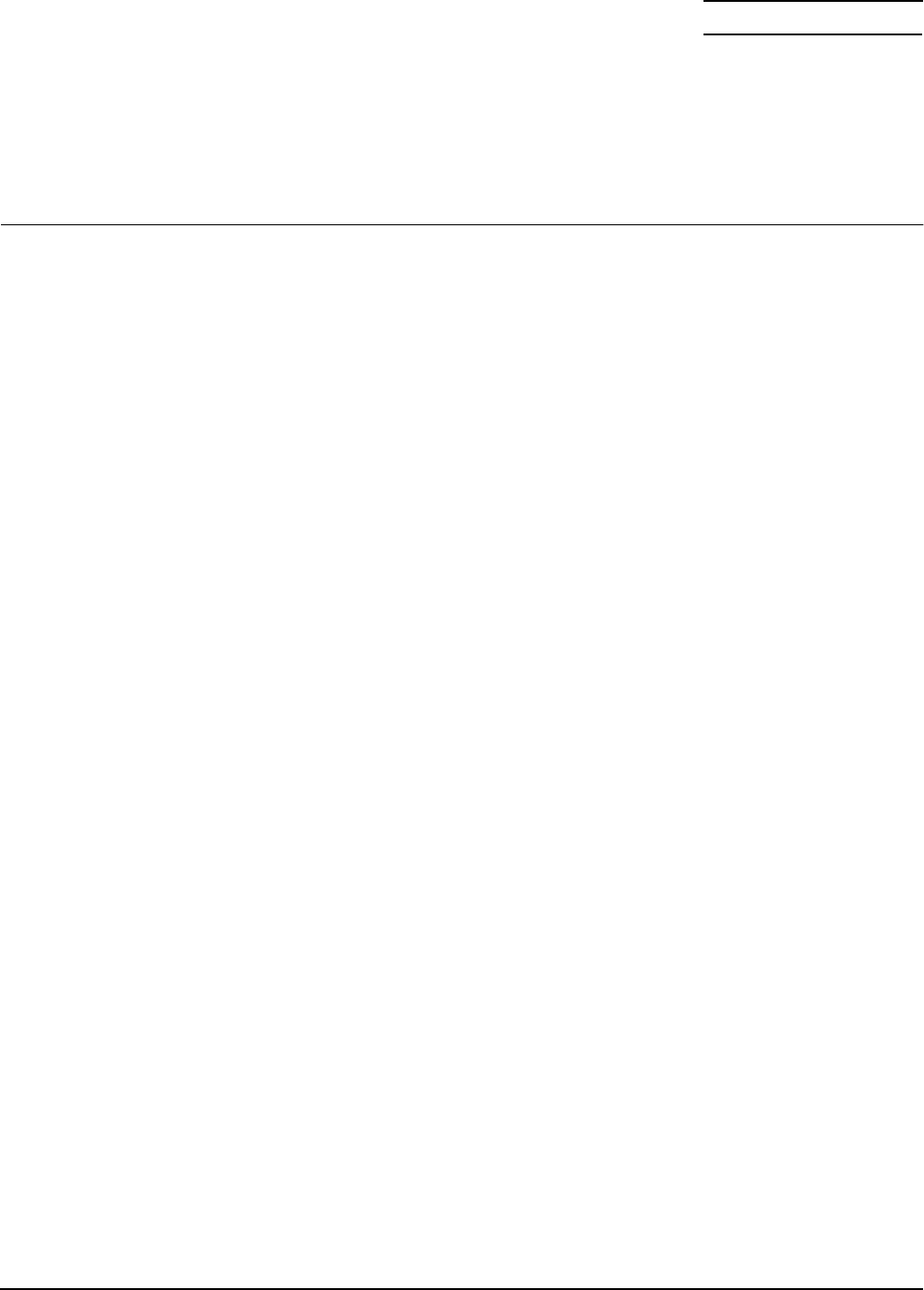
Active System Manager Overview 1-1
Chapter 1
Active System Manager Overview
The Active System Manager solution sits at the center of the Active System, and simplifies infrastructure
configuration, collapses management tools, and drives automation and consistency. Through capabilities
such as template-based provisioning, automated configuration and infrastructure life cycle management,
the Active System Manager product enables IT to respond rapidly to business needs, maximize data center
efficiency and strengthen quality of IT service delivery.
Rapidly Respond to Business Needs
Active System Manager streamlines the complex and tedious task of infrastructure configuration. It enables
IT to quickly on-board new infrastructure or rapidly reconfigure existing infrastructure. This significantly
speeds time to production for new workloads or scaling of resources for existing workloads.
This dramatic simplification in infrastructure configuration is achieved through automated discovery and
inventory of bladed infrastructure, and centralization of infrastructure requirements in the form of
templates. Once defined, templates within Active System Manager can be repeatedly and consistently
utilized to streamline workload deployment.
Maximize Data Center Efficiency
Active System Manager empowers IT to achieve higher efficiencies through automation. By reducing, and
in most cases eliminating manual steps, IT organizations can free up time to focus on initiatives that make
a deeper impact on their organization and the business.
While automation is a cornerstone of efficiency, many IT organizations today are also encumbered with
multiple management consoles. Active System Manager offers an intuitive, single point of control for key
infrastructure configuration and management functions, enabling IT to minimize the number of consoles
that are needed on a regular basis.
Strengthen Quality of IT Service Delivery
Assuring service levels is always tricky; there are just too many variables that can impact service delivery.
Active System Manager addresses key factors that impact service levels, namely infrastructure
configuration errors, incorrect problem troubleshooting and slow recovery from failures.
Active System Manager dramatically improves accuracy of infrastructure configuration by reducing
manual touch points. If an unexpected error (such as a hardware fault) occurs or if business needs change,
Active System Manager enables rapid and smooth workload migration, thereby improving recovery time.
Active System Manager also enables better infrastructure management decisions through user workloads
and multi-level graphical views of infrastructure templates. These capabilities enable an IT administrator
to make better decisions up front and troubleshoot problems more effectively if they do occur, thereby
minimizing unexpected downtime and improving recovery time.










