Solution Guide
Table Of Contents
- Introduction to the Active System 1000 Solution
- Audience
- Support
- Technical Documentation
- Overview
- Active System 1000-Supported Configurations
- Active System Manager Deployment
- Deployment Options
- Deployment Prerequisites
- Deploying OVF
- Changing Key Access Credentials
- Assigning IP Address to the Active System Manager
- Accessing the Active System Manager Web Client for the First Time
- Adding Additional Licenses
- Configuring Active System Manager Services
- Installing the Active System Manager Client
- Active System Manager Setup
- User and Group Management
- Discovering Active System 1000 Components
- Software Repositories in Active System Manager Appliance
- Updating Repository Elements for ISO Bootable Images
- Updating Repository Elements for IOA Switch configuration and Images
- Updating Repository Elements for Brocade Firmware Repository
- Updating Repository Elements for Brocade Switch Configuration
- Updating Repository Elements for ToR Switch Configurations and Images
- Updating Repository Elements for VMware Baseline Images
- Configuring Networks
- Physical Templates and Orchestration
- Workload Provisioning Using Logical Templates
- Operation Center View—Administrative Operations
- Dashboard Reports
- Resource Allocation by Sessions Report
- Resource Allocation by Hosts Report
- Resource Allocation by Groups Report
- Top Ten Resource Allocation Report
- Top Ten Resource Utilization Report
- VM Utilization by Session Report
- Host Utilization (Consolidated) Report
- Cluster Utilization (Consolidated) Report
- Storage Utilization (Consolidated) Report
- CPU and Memory Utilization Showback Report
- Appendix A—Deployment Activities
- Appendix B—Build of Materials
- Appendix C—Firmware and Software Base Lineup
- Appendix E—Adding New ESXi ISO Images
- Appendix G— Planning Worksheet
- Appendix I—FAQs
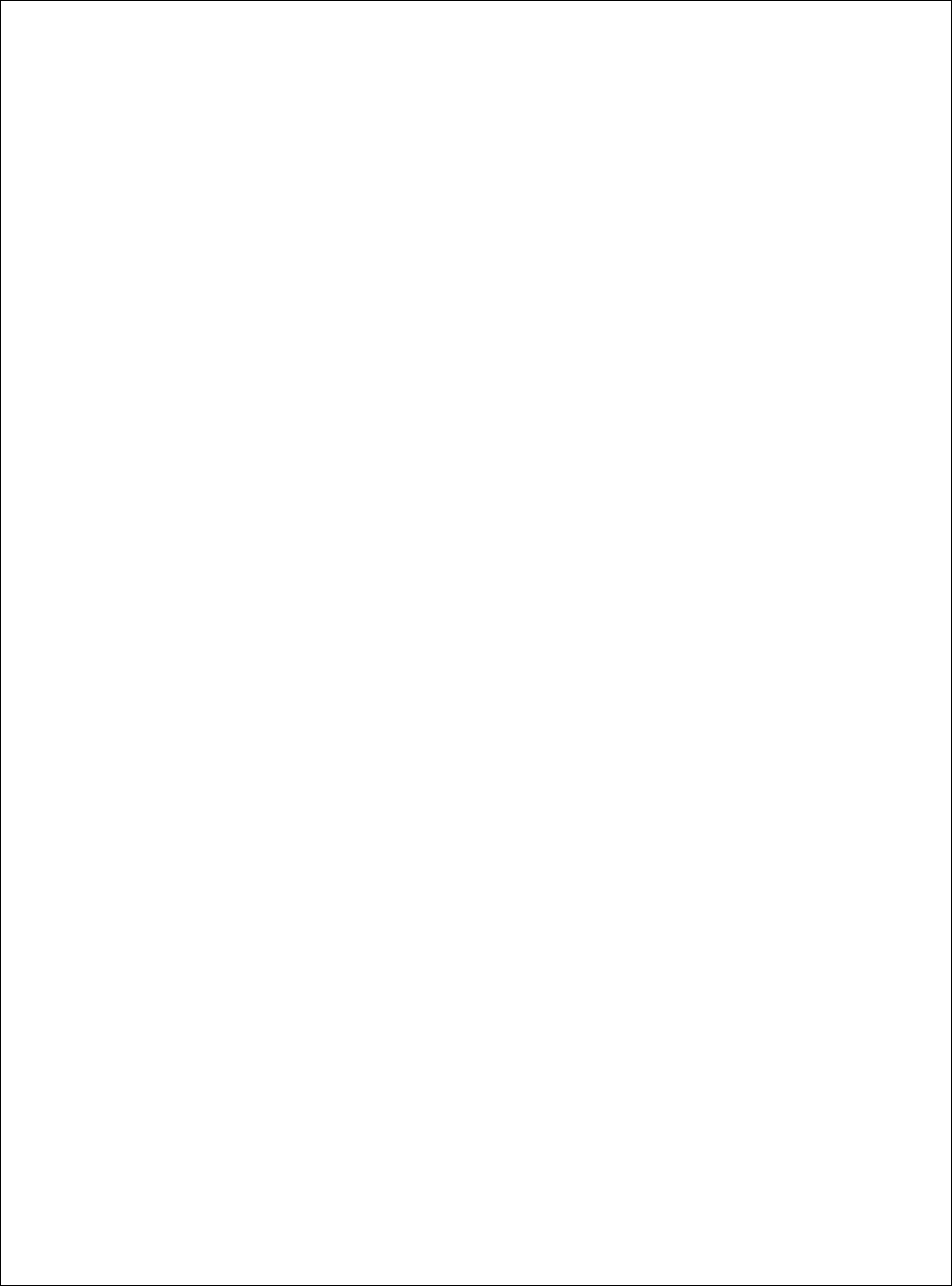
51
servers
ASMServerIPAddress Mandatory ASM appliance IP address
ImageName Mandatory Selects the ESXi image from the repository.
The orchestration is already mapped with
an existing ESXi image available on the
appliance.
ESXServerLicenseKey
Optional
License key for the VMware ESXi hosts that
will be provisioned by the orchestration
WorkloadBurstSize Mandatory Burst size for workload network
WorkloadAverageBandwidth
Mandatory
Average bandwidth for workload network
WorkloadPeakBandwidth
Mandatory
Peak bandwidth for workload network
BootType
Mandatory
Boot media, ISO
Storage StoragePoolName Mandatory Name of the pool on which the volume
should be created for provisioning the
datastore. This input should be provided
from the Compellent Resource Pool
repository.
DatastoreVolumeSize
Mandatory
Size in GB of the datastore to be
provisioned on servers or a cluster
GoldDatastoreVolumeName Optional Volume name consisting of baseline VM
images that will be used for cloning new
VMs.
• Must be unique per cluster, you cannot
share Gold Volumes across different
clusters.
• Must be located in the same
datacenter where you are deploying
hosts/clusters. Pulling in a Gold
Volume registered in another
datacenter in vCenter will cause
failures when you try to clone VMs.
VCenter
vCenterIPAddress
Mandatory
vCenter IP Address as provided in the
Discovery Setup configuration
vCenterDatacenter
Mandatory
vCenter data center to be used for
provisioning
vCenterFolderName Optional Folder name in a data center in vCenter to
be used for provisioning
vCenterClusterName
Mandatory
vCenter cluster name that will be
provisioned by the orchestration
NOTE: The cluster name passed as an
argument must not be the Management
cluster










