Solution Guide
Table Of Contents
- Introduction to the Active System 1000 Solution
- Audience
- Support
- Technical Documentation
- Overview
- Active System 1000-Supported Configurations
- Active System Manager Deployment
- Deployment Options
- Deployment Prerequisites
- Deploying OVF
- Changing Key Access Credentials
- Assigning IP Address to the Active System Manager
- Accessing the Active System Manager Web Client for the First Time
- Adding Additional Licenses
- Configuring Active System Manager Services
- Installing the Active System Manager Client
- Active System Manager Setup
- User and Group Management
- Discovering Active System 1000 Components
- Software Repositories in Active System Manager Appliance
- Updating Repository Elements for ISO Bootable Images
- Updating Repository Elements for IOA Switch configuration and Images
- Updating Repository Elements for Brocade Firmware Repository
- Updating Repository Elements for Brocade Switch Configuration
- Updating Repository Elements for ToR Switch Configurations and Images
- Updating Repository Elements for VMware Baseline Images
- Configuring Networks
- Physical Templates and Orchestration
- Workload Provisioning Using Logical Templates
- Operation Center View—Administrative Operations
- Dashboard Reports
- Resource Allocation by Sessions Report
- Resource Allocation by Hosts Report
- Resource Allocation by Groups Report
- Top Ten Resource Allocation Report
- Top Ten Resource Utilization Report
- VM Utilization by Session Report
- Host Utilization (Consolidated) Report
- Cluster Utilization (Consolidated) Report
- Storage Utilization (Consolidated) Report
- CPU and Memory Utilization Showback Report
- Appendix A—Deployment Activities
- Appendix B—Build of Materials
- Appendix C—Firmware and Software Base Lineup
- Appendix E—Adding New ESXi ISO Images
- Appendix G— Planning Worksheet
- Appendix I—FAQs
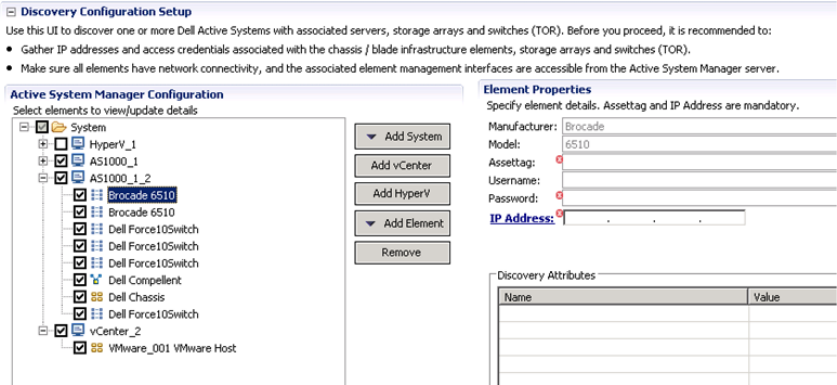
32
4. For Brocade 6510 Fibre Switch (ToR) discovery, provide the following element
properties and discovery attributes:
• Assettag—Required. Unique key or name for Brocade 6510 Switch which is
used to import or identify the Brocade Switch in Active System Manager. For
example, Assettag Dell_Force10-S4810_1 (a unique name) can be used to
track the Brocade Switch in Active System Manager
• Username—Required. Username to manage the Brocade switch.
• Password—Required. Password to manage the Brocade switch.
• IP Address—Required. Management IP address for the Brocade switch. This
should be IP reachable from the Active System Manager server.
• Effective Configuration—Required. An effective configuration is a subset of
the defined zone configuration, containing only the zone configuration
objects that are currently enabled; only one configuration can be effective
at a time, but multiple configurations can be defined in the database.
For example, if the zone config on the top and bottom switch for use by Active
System Manager is "Config_Top" and "Config_Bottom", then the "Config_Top" string
should be used for "Effective Configuration" parameter of the Top FC switch, and
"Config_Bottom" should be used as the "Effective Configuration" parameter of the
Bottom FC switch.
• Role—Required. There should be one "Top" and one "Bottom" Brocade FC
switch.
Adding vCenter System Properties
To add vCenter system properties, perform the following steps:
1. On the Active System Manager > System > vCenter configuration, click Add
vCenter.










