Solution Guide
Table Of Contents
- Introduction to the Active System 1000 Solution
- Audience
- Support
- Technical Documentation
- Overview
- Active System 1000-Supported Configurations
- Active System Manager Deployment
- Deployment Options
- Deployment Prerequisites
- Deploying OVF
- Changing Key Access Credentials
- Assigning IP Address to the Active System Manager
- Accessing the Active System Manager Web Client for the First Time
- Adding Additional Licenses
- Configuring Active System Manager Services
- Installing the Active System Manager Client
- Active System Manager Setup
- User and Group Management
- Discovering Active System 1000 Components
- Software Repositories in Active System Manager Appliance
- Updating Repository Elements for ISO Bootable Images
- Updating Repository Elements for IOA Switch configuration and Images
- Updating Repository Elements for Brocade Firmware Repository
- Updating Repository Elements for Brocade Switch Configuration
- Updating Repository Elements for ToR Switch Configurations and Images
- Updating Repository Elements for VMware Baseline Images
- Configuring Networks
- Physical Templates and Orchestration
- Workload Provisioning Using Logical Templates
- Operation Center View—Administrative Operations
- Dashboard Reports
- Resource Allocation by Sessions Report
- Resource Allocation by Hosts Report
- Resource Allocation by Groups Report
- Top Ten Resource Allocation Report
- Top Ten Resource Utilization Report
- VM Utilization by Session Report
- Host Utilization (Consolidated) Report
- Cluster Utilization (Consolidated) Report
- Storage Utilization (Consolidated) Report
- CPU and Memory Utilization Showback Report
- Appendix A—Deployment Activities
- Appendix B—Build of Materials
- Appendix C—Firmware and Software Base Lineup
- Appendix E—Adding New ESXi ISO Images
- Appendix G— Planning Worksheet
- Appendix I—FAQs
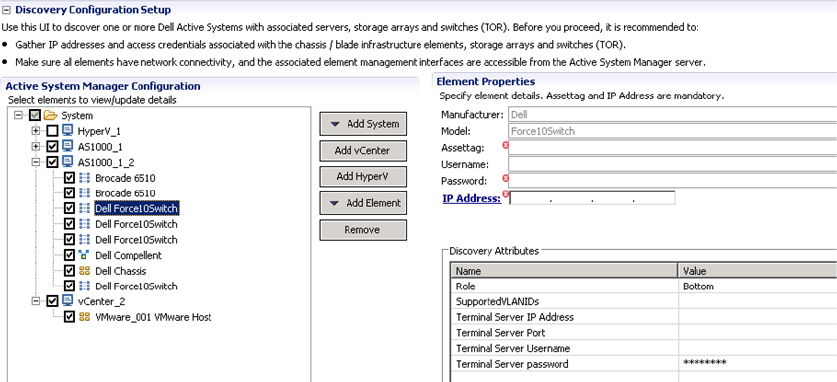
31
3. For Dell Force10 Switch (ToR) discovery, provide the following element properties
and discovery attributes:
• Assettag—Required. Unique key or name for Dell Force10 Switch which is
used to import or identify the Force10 Switch in Active System Manager. For
example, Assettag Dell_Force10-S4810_1 (a unique name) can be used to
track the Force10 Switch in Active System Manager
• Username—Required. Username to manage the Force10 switch.
• Password—Required. Password to manage the Force10 switch.
• IP Address—Required. Management IP address for the Force10 switch. This
should be IP reachable from the Active System Manager server.
• Role—(Optional) Top / Bottom.
• SupportedVLANIDs—Required. VLAN IDs that could be provisioned on the
Top-Of-Rack (ToR) switch. Sample input format (2..1024); the switch will
support a VLAN range from 2 to 1,024.
In case the values are not specified, default VLAN range (2..1024) will be
automatically populated for the Force10 switch in the inventory.
• Terminal Server IP Address— Optional, not relevant for discovery. Required
if switch to be managed using the Terminal Server port.
• Terminal Server Port— Optional, not relevant for discovery. Required if
switch to be managed using Terminal Server port.
• Terminal Server Username— Optional, not relevant for discovery. Terminal
Server username (if configured)
• Terminal Server Password— Optional, not relevant for discovery. Terminal
Server password (if configured)
NOTE: Keep in mind, since there are two Force10 ToR switches in an AS1000 this
step needs to be done twice, once for the top switch and one for the bottom switch.










