Solution Guide
Table Of Contents
- Introduction to the Active System 1000 Solution
- Audience
- Support
- Technical Documentation
- Overview
- Active System 1000-Supported Configurations
- Active System Manager Deployment
- Deployment Options
- Deployment Prerequisites
- Deploying OVF
- Changing Key Access Credentials
- Assigning IP Address to the Active System Manager
- Accessing the Active System Manager Web Client for the First Time
- Adding Additional Licenses
- Configuring Active System Manager Services
- Installing the Active System Manager Client
- Active System Manager Setup
- User and Group Management
- Discovering Active System 1000 Components
- Software Repositories in Active System Manager Appliance
- Updating Repository Elements for ISO Bootable Images
- Updating Repository Elements for IOA Switch configuration and Images
- Updating Repository Elements for Brocade Firmware Repository
- Updating Repository Elements for Brocade Switch Configuration
- Updating Repository Elements for ToR Switch Configurations and Images
- Updating Repository Elements for VMware Baseline Images
- Configuring Networks
- Physical Templates and Orchestration
- Workload Provisioning Using Logical Templates
- Operation Center View—Administrative Operations
- Dashboard Reports
- Resource Allocation by Sessions Report
- Resource Allocation by Hosts Report
- Resource Allocation by Groups Report
- Top Ten Resource Allocation Report
- Top Ten Resource Utilization Report
- VM Utilization by Session Report
- Host Utilization (Consolidated) Report
- Cluster Utilization (Consolidated) Report
- Storage Utilization (Consolidated) Report
- CPU and Memory Utilization Showback Report
- Appendix A—Deployment Activities
- Appendix B—Build of Materials
- Appendix C—Firmware and Software Base Lineup
- Appendix E—Adding New ESXi ISO Images
- Appendix G— Planning Worksheet
- Appendix I—FAQs
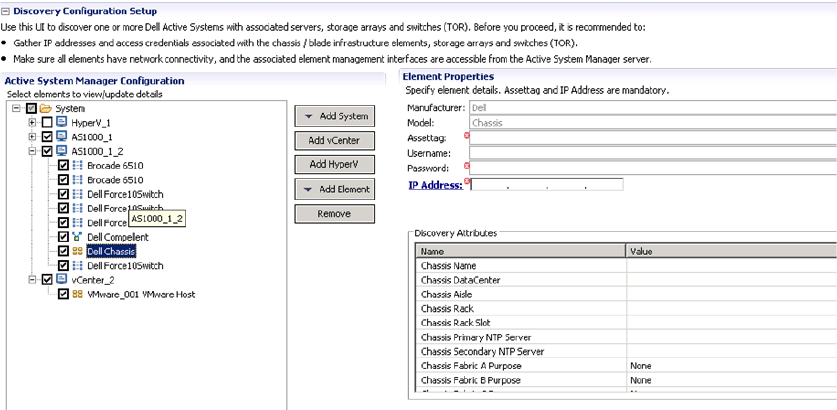
29
1. Select the individual components and provide the required IP address/login
credentials.
• Assettag—Required. Unique key or name used to import or identify the Dell
M1000e Chassis within Active System Manager. For example Assettag
Dell_Chassis_001 (a unique name) can be used to track the chassis in Active
System Manager
• Username—Username to access and manage the Dell M1000e Chassis.
• Password—Password to access and manage the Dell M1000e Chassis.
• IP Address—Required. IP address for the Dell M1000e Chassis CMC. The CMC
should be IP reachable from the Active System Manager server.
• Chassis Fabric A Purpose—Required. Must be set to “Converged”
• Chassis Fabric B Purpose— Required. Must be set to “Fibre Channel (FC)”
• iDRAC Root Password—Required.
• IOM Password—All passwords for IOMs must be set to the same value and
provided here.
• SNMP Community Name—Required. For example, “public”.










