Solution Guide
Table Of Contents
- Introduction to the Active System 1000 Solution
- Audience
- Support
- Technical Documentation
- Overview
- Active System 1000-Supported Configurations
- Active System Manager Deployment
- Deployment Options
- Deployment Prerequisites
- Deploying OVF
- Changing Key Access Credentials
- Assigning IP Address to the Active System Manager
- Accessing the Active System Manager Web Client for the First Time
- Adding Additional Licenses
- Configuring Active System Manager Services
- Installing the Active System Manager Client
- Active System Manager Setup
- User and Group Management
- Discovering Active System 1000 Components
- Software Repositories in Active System Manager Appliance
- Updating Repository Elements for ISO Bootable Images
- Updating Repository Elements for IOA Switch configuration and Images
- Updating Repository Elements for Brocade Firmware Repository
- Updating Repository Elements for Brocade Switch Configuration
- Updating Repository Elements for ToR Switch Configurations and Images
- Updating Repository Elements for VMware Baseline Images
- Configuring Networks
- Physical Templates and Orchestration
- Workload Provisioning Using Logical Templates
- Operation Center View—Administrative Operations
- Dashboard Reports
- Resource Allocation by Sessions Report
- Resource Allocation by Hosts Report
- Resource Allocation by Groups Report
- Top Ten Resource Allocation Report
- Top Ten Resource Utilization Report
- VM Utilization by Session Report
- Host Utilization (Consolidated) Report
- Cluster Utilization (Consolidated) Report
- Storage Utilization (Consolidated) Report
- CPU and Memory Utilization Showback Report
- Appendix A—Deployment Activities
- Appendix B—Build of Materials
- Appendix C—Firmware and Software Base Lineup
- Appendix E—Adding New ESXi ISO Images
- Appendix G— Planning Worksheet
- Appendix I—FAQs
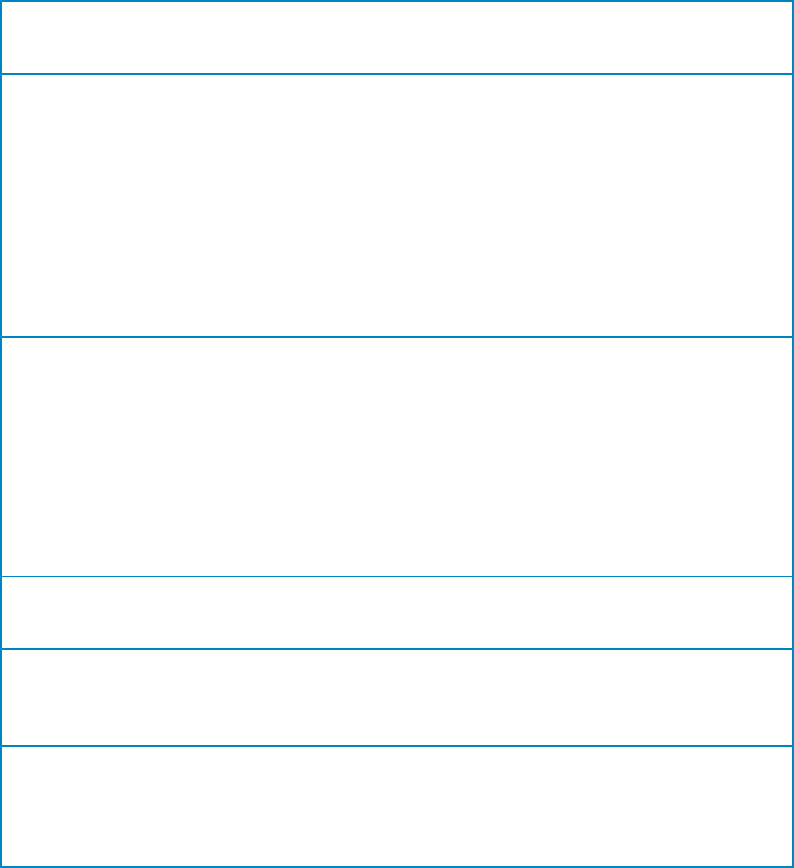
12
listed in section
• Appendix C—Firmware and Software
Base Lineup
For the Active System 1000 chassis,
blade server, and IO aggregators:
•
CMC for M1000e chassis(s) is
configured and has the management
IP address and login credentials
assigned
• Server iDRAC and IOA is configured
and has the management IP address
and login credentials assigned using
CMC Management interface.
• The username (root) and password for
CMC, IOA and iDRAC need to be
identical.
Force10 S4810 switches (Top-of-Rack
[ToR])
• The management IP address is
configured for the ToR switches.
• The A1000 base configuration is
applied on both switches.
• VLANs are created on the switches per
the Active System 1000 deployment
specification.
• The virtual machine (VM) traffic
VLANs will be created dynamically by
Active System Manager.
Brocade 6510 Fiber Switch and Dell 8 |
4 I/O modules
• The management IP address is
configured for the Brocade switches
Compellent Storage Array
• The group IP and management IP are
configured for Storage Array.
• All storage array members are added
to the group.
VMware vCenter 5.1
• vCenter 5.1 is configured and
accessible via the management and
hypervisor management network.
• Appropriate licenses are deployed on
the vCenter.
Deploying OVF
The Active System Manager Open Virtualization Format (OVF) can be imported on to an ESXi
host using the VMware OVF import process. When booted, the Active System Manager virtual
machine (VM) will get its IP address from an existing DHCP server. In case the DHCP server is
not configured, then assign the IP Address manually to the appliance.










