Users Guide
Table Of Contents
- Active System Manager Release 8.3.1 User’s Guide
- Overview
- Getting started with ASM 8.3.1
- Initial Setup
- Dashboard
- Services
- Deploying service
- Add existing service
- Viewing service details
- Editing service information
- Deleting service
- Exporting service details
- Retrying service
- Viewing all settings
- Migrating servers (service mobility)
- Migrating servers
- Upgrading components
- Adding components to an existing service deployment
- Deleting resources from service
- Templates
- Managing templates
- Viewing template details
- Creating template
- Editing template information
- Building template overview
- Building and publishing template
- Importing template
- Exporting template
- Uploading external template
- Editing template
- Viewing template details
- Deleting template
- Cloning template
- Deploying service
- Deploying multiple instances of service
- Adding Attachments
- Decommissioning services provisioned by ASM
- Component types
- Component combinations in templates
- Additional template information
- Managing templates
- Resources
- Resource health status
- Resource operational state
- Port View
- Resource firmware compliance status
- Updating firmware
- Removing resources
- Viewing firmware and software compliance report
- Discovery overview
- Configuring resources or chassis
- Removing discovered resources
- Configuring default firmware repository
- Running firmware compliance
- Configuring global chassis settings
- Configuring unique chassis settings
- Configuring unique server settings
- Configuring unique I/O module settings
- I/O module configuration
- Completing the chassis configuration
- Adding or editing Chassis Management Controller (CMC) user
- Adding or editing Integrated Dell Remote Access Controller (iDRAC) user
- Updating resource inventory
- Viewing resource details
- Understanding server pools
- Settings
- Troubleshooting
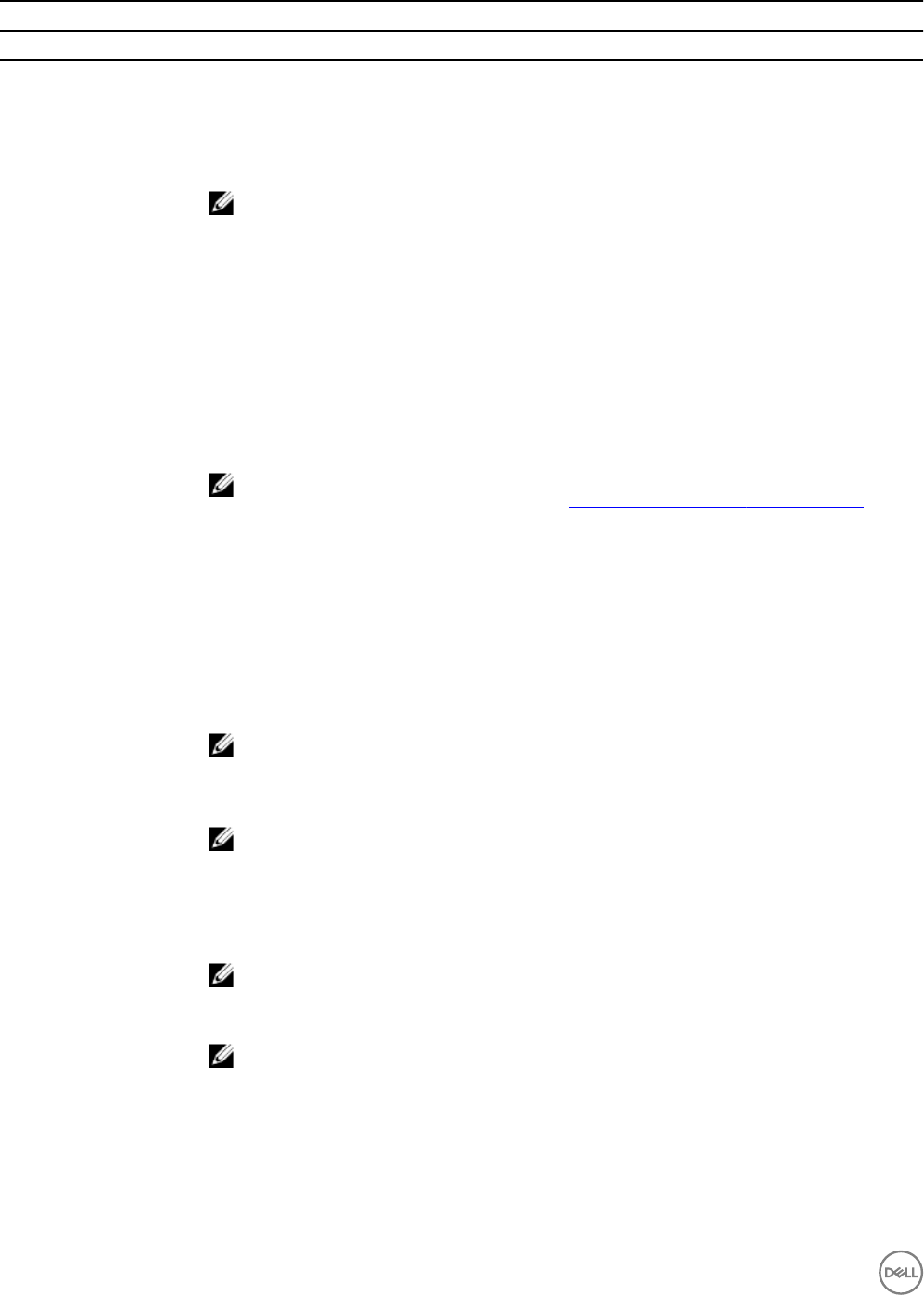
Virtual Machine Component
Field Name Description
Virtual Machine Settings (Clone vCenter Virtual Machine)
Auto-generate Name Select to generate a new name for each virtual machine.
VM Name Template Displays the naming convention followed for the virtual machines deployed in a service.
NOTE: The naming convention that is followed consists of vm${num), where
vm
indicates a
static text that you can provide and
${num}
is a variable number that is enumerated for the
number of virtual machines that you create. For example, if you deploy a service with 3
virtual machines and if you select the auto-generate option and provide the name as vm, the
virtual machines are named as vm1, vm2, and vm3.
Clone Type
Select the clone type from Clone Type drop-down menu.
Source Species the name of the source template.
Source Datacenter Species the VMware data center where the source template or virtual machine resides.
VM Guest Customization
Spec
Select the specs available in vCenter inventory.
NOTE: To make these specs available for selection, update the vCenter inventory with
customized spec. For more information, see
Creating customization specication for
vCenter virtual machine clone.
Number of CPUs Indicates the number of CPUs specied while conguring a Virtual Machine.
Virtual Disk Size (GB) Species the size to allocate for virtual machine hard disk.
Memory in MB Indicates the memory specied in GB while conguring a Virtual Machine.
Networks Allows you to set the virtual machine network or set static networks already created in ASM as
workload networks for the virtual machines.
NOTE: Static IPs are applicable only for vCenter Virtual Machine on which you are installing
Linux operating system.
Static Network Default
Gateway
Set the default gateway for the static network selected.
NOTE: This option is applicable only if you have set the Networks setting to a static
network.
Virtual Machine Settings (Clone Hyper-V Virtual Machine)
Auto-generate Name
Select to generate a new name for each virtual machine.
NOTE: If this option is selected, the VM Name Template eld is displayed.
VM Name Template
Displays the naming convention followed for the virtual machines deployed in a service.
NOTE: The naming convention that is followed consists of vm${num), where
vm
indicates a
static text that you can provide and
${num}
is a variable number that is enumerated for the
number of virtual machines that you create. For example, if you deploy a service with 3
virtual machines and if you select the auto-generate option and provide the name as vm, the
virtual machines are named as vm1, vm2, and vm3.
Description Indicates the number of CPUs specied while conguring a Virtual Machine.
56










