Users Guide
Table Of Contents
- Active System Manager Release 8.3.1 User’s Guide
- Overview
- Getting started with ASM 8.3.1
- Initial Setup
- Dashboard
- Services
- Deploying service
- Add existing service
- Viewing service details
- Editing service information
- Deleting service
- Exporting service details
- Retrying service
- Viewing all settings
- Migrating servers (service mobility)
- Migrating servers
- Upgrading components
- Adding components to an existing service deployment
- Deleting resources from service
- Templates
- Managing templates
- Viewing template details
- Creating template
- Editing template information
- Building template overview
- Building and publishing template
- Importing template
- Exporting template
- Uploading external template
- Editing template
- Viewing template details
- Deleting template
- Cloning template
- Deploying service
- Deploying multiple instances of service
- Adding Attachments
- Decommissioning services provisioned by ASM
- Component types
- Component combinations in templates
- Additional template information
- Managing templates
- Resources
- Resource health status
- Resource operational state
- Port View
- Resource firmware compliance status
- Updating firmware
- Removing resources
- Viewing firmware and software compliance report
- Discovery overview
- Configuring resources or chassis
- Removing discovered resources
- Configuring default firmware repository
- Running firmware compliance
- Configuring global chassis settings
- Configuring unique chassis settings
- Configuring unique server settings
- Configuring unique I/O module settings
- I/O module configuration
- Completing the chassis configuration
- Adding or editing Chassis Management Controller (CMC) user
- Adding or editing Integrated Dell Remote Access Controller (iDRAC) user
- Updating resource inventory
- Viewing resource details
- Understanding server pools
- Settings
- Troubleshooting
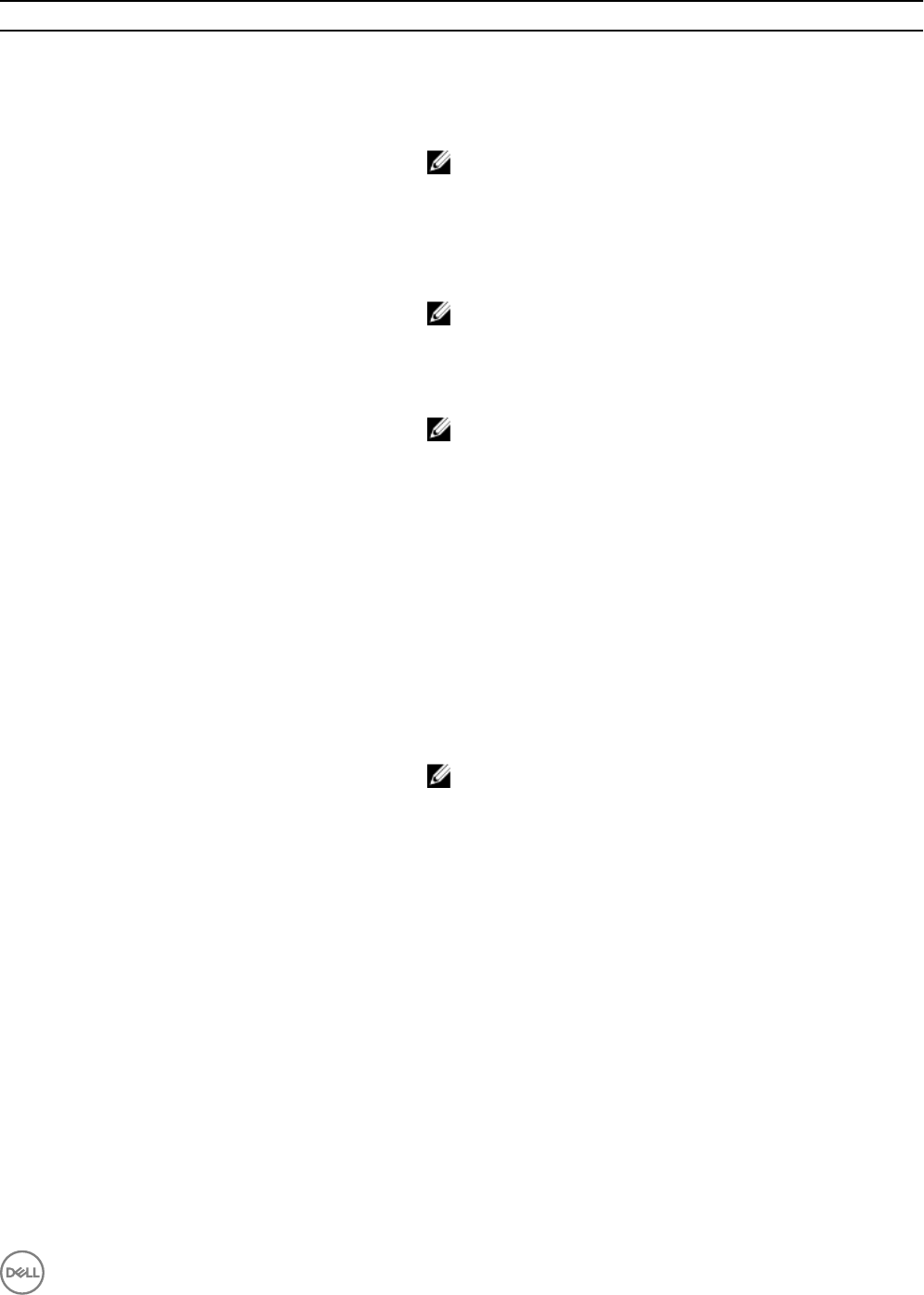
Options Description
OS Image Species the target repository where the OS image install les are
located. The default repositories are ESXi. The additional repositories
are shown if the user created them on the ASM appliance. To add
more than one NTP server in the OS section of a server component,
make sure to separate the IP addresses using comma ().
NOTE: If you select an operating system from the OS Image
drop-down menu, the eld NTP Server is displayed. This is an
optional component for all operating systems except Hyper-V,
but we highly recommend you to enter an NTP server IP in the
eld to ensure proper time synchronization with your
environment and ASM appliance. Sometimes when time is not
properly synchronized, service deployment failure can occur.
NOTE: If you select Windows operating system from the OS
image drop-down menu, the following elds are displayed:
• Install HyperV: Select the check box to install HyperV.
• OS Image Version: From the drop-down menu, select the
OS image version.
NOTE:
• You cannot install the Linux operating system on systems
with PERC S130 controller.
• Windows installation is not possible on systems with FD332
storage sled.
• On PowerEdge FC430 systems with PERC S130 controller, it
is possible to install the Windows Server 2008 R2 or
Windows Server 2012 R2 operating system.
Administrator password
Enter the administrator password that set on the installed OS.
Conrm administrator password Enter to conrm the administrator password.
Select iSCSI Initiator Select one of the following:
• Hardware Initiator
• Software Initiator
NOTE: iSCSI Initiator is only supported with VMware.
Also, this option is supported only on the EqualLogic iSCSI
storage and Compellent iSCSI storage.
Install EqualLogic MEM If the value is True, install EqualLogic Multipathing Extension Module.
Product Key Species the product key to install the OS image on the server.
Timezone Species the time zone of the server.
NTP Server Species the IP address of the NTP server for time synchronization.
If you want to add more than one NTP server in the OS section of a
server component, make sure to separate the IP addresses using
comma (,).
Language Species the language to be displayed in the installed operating
system. That is, Windows operating system.
Keyboard Species the key board language to be used during Windows
installation.
49










