Users Guide
Table Of Contents
- Active System Manager Release 8.3.1 User’s Guide
- Overview
- Getting started with ASM 8.3.1
- Initial Setup
- Dashboard
- Services
- Deploying service
- Add existing service
- Viewing service details
- Editing service information
- Deleting service
- Exporting service details
- Retrying service
- Viewing all settings
- Migrating servers (service mobility)
- Migrating servers
- Upgrading components
- Adding components to an existing service deployment
- Deleting resources from service
- Templates
- Managing templates
- Viewing template details
- Creating template
- Editing template information
- Building template overview
- Building and publishing template
- Importing template
- Exporting template
- Uploading external template
- Editing template
- Viewing template details
- Deleting template
- Cloning template
- Deploying service
- Deploying multiple instances of service
- Adding Attachments
- Decommissioning services provisioned by ASM
- Component types
- Component combinations in templates
- Additional template information
- Managing templates
- Resources
- Resource health status
- Resource operational state
- Port View
- Resource firmware compliance status
- Updating firmware
- Removing resources
- Viewing firmware and software compliance report
- Discovery overview
- Configuring resources or chassis
- Removing discovered resources
- Configuring default firmware repository
- Running firmware compliance
- Configuring global chassis settings
- Configuring unique chassis settings
- Configuring unique server settings
- Configuring unique I/O module settings
- I/O module configuration
- Completing the chassis configuration
- Adding or editing Chassis Management Controller (CMC) user
- Adding or editing Integrated Dell Remote Access Controller (iDRAC) user
- Updating resource inventory
- Viewing resource details
- Understanding server pools
- Settings
- Troubleshooting
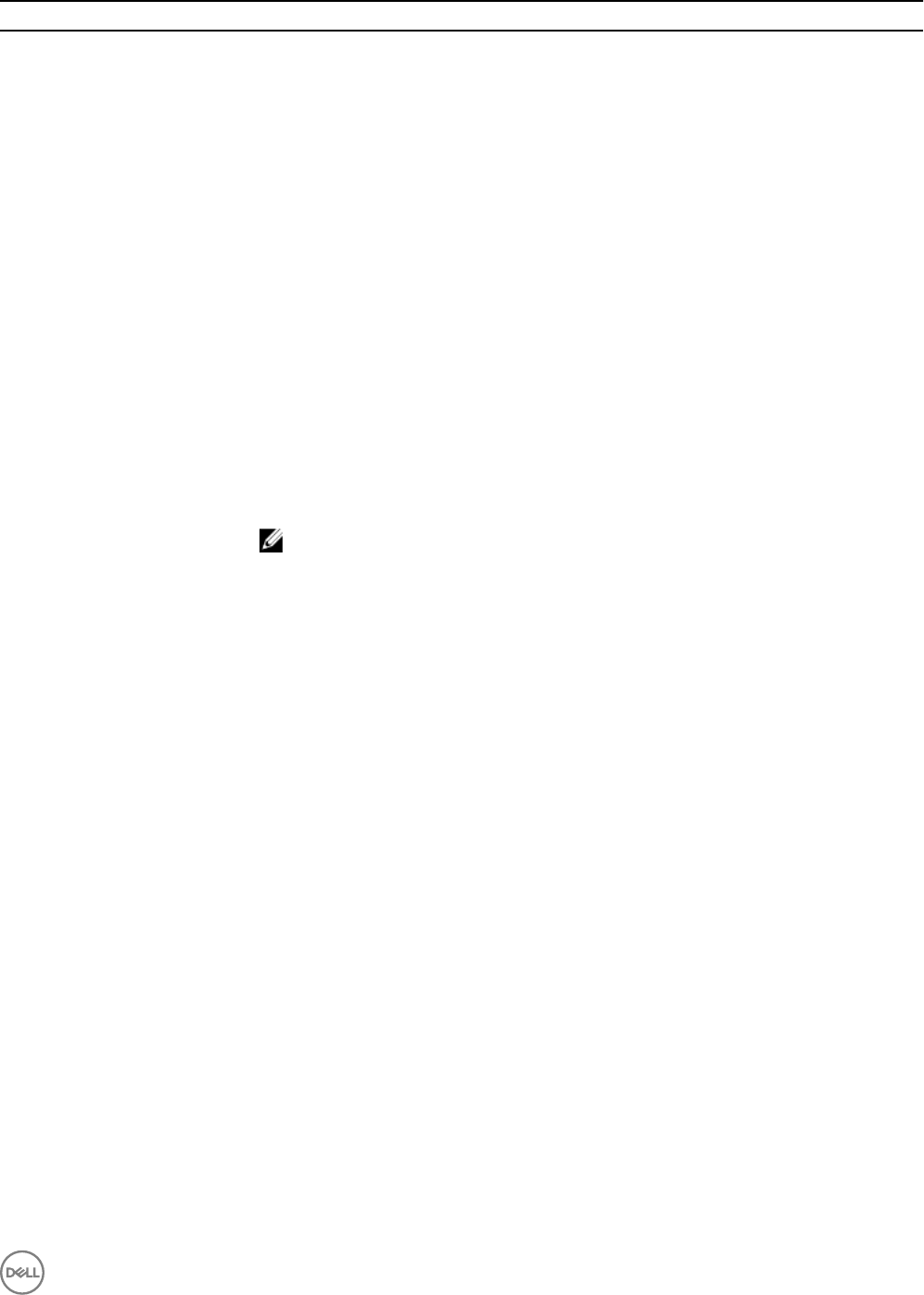
Field Name Description
Storage Size e.g. 100 GB Species the volume size. Enter the number of 512-byte blocks or the total byte size. To
specify a total byte size, use k for kilobytes, m for megabytes, g for gigabytes, or t for
terabytes.
Boot Volume Species if the mapped volume is designated to be a boot volume.
Volume Folder Species the name of an existing volume folder where a volume is to be created. In case the
folder does not exist, a new folder is created.
Purge Volume This property indicates that the volume must be purged. If the purge option is not specied,
the volume is still visible using the volume show command and contains the status of the
Recycled. The possible values are yes or no. The default value is yes.
Volume Notes Species the notes for the volume. By default, no notes are included.
Replay Prole Species the replay proles for the volume.
Storage Prole Name Species the replay proles for the volume.
Server Notes Species the optional user notes associated with the server.
Operating System Name Species the operating system type, which is set in the Compellent server object of the
Compellent storage center.
NOTE: For ESX operating systems, if the current version is not available in the drop-
down, select the highest available version.
Server Object Folder Species the folder for the server.
Server WWN Values Species a globally unique World Wide Name (WWN) for the requested HBA.
Port Type Refers to the transport type for all HBAs being added. This option is required if the manual ag
is set. The possible values are Fibre Channel and iSCSI. For iSCSI Compellent set the port type
to iSCSI.
Manual This parameter sets an optional ag to congure the requested HBAs before the HBAs are
discovered. If the WWN matches a known server port, then this ag is ignored. If this ag is
present, then the Port Type must also be specied. The possible values are true or false.
Force Map If the value of this property is dened, it forces mapping, even if the mapping exists. The
possible values are true or false.
Map Read Only Species whether a map is read-only. The possible values are true or false.
Single Path Map Species that only a single local port can be used for mapping. If omitted, all local ports are
used for mapping. The possible values are true and false.
Congure SAN Switch Enables the zone conguration on the Brocade FC SAN switch.
VNX Storage Settings
Target VNX
From the Target VNX drop-down menu, select the VNX that you want to deploy.
Pool Name
Select the target pool name from the Pool Name drop-down menu.
Storage Volume Name
Select one of the following options:
45










