Manual
Table Of Contents
- Local Disk
- Dell Wireless 4350 Small Network Access Point User's Guide
- Introduction: Dell Wireless 4350 Small Network Access Point User's Guide
- Wireless Networking Overview: Dell Wireless 4350 Small Network Access Point User's Guide
- A Look at the Hardware: Dell Wireless 4350 Small Network Access Point
- Installation and Configuration: Dell Wireless 4350 Small Network Access Point User's Guide
- Configuration of the Access Point
- Connecting the Access Point to the network
- How to obtain the IP Address of the Access Point
- Setting Wireless Encryption in Your Access Point
- How to turn off Broadcast SSID?
- Setting Up File & Printer Sharing
- How to setup wireless clients to connect to the Access Point
- Using Your Access Point: Dell Wireless 4350 Small Network Access Point User's Guide
- Factory Default Settings: Dell Wireless 4350 Access Network Access Point User's Guide
- Setup Wizard: Dell? Wireless 4350 Small Network Access Point User's Guide
- Dell Wireless 4350 Small Network Access Point User's Guide
- Web-Based Configuration Tool: Dell TrueMobile 2300 Wireless Broadband Router User's Guide
- Technical Specifications and Regulatory Information: Dell Wireless 4350 Small Network Access Point User's Guide
- Help Frames
- Dell Wireless 4350 Small Network Access Point User's Guide
- Dell Wireless 4350 Small Network Access Point User's Guide
- Wireless Networking Overview: Dell Wireless 4350 Small Network Access Point User's Guide
- A Look at the Hardware: Dell Wireless 4350 Small Network Access Point
- Introduction: Dell Wireless 4350 Small Network Access Point User's Guide
- Configuration of the Access Point
- Connecting the Access Point to the network
- How to obtain the IP Address of the Access Point
- Setting Wireless Encryption in Your Access Point
- How to turn off Broadcast SSID?
- Setting Up File & Printer Sharing
- How to setup wireless clients to connect to the Access Point
- Installation and Configuration: Dell Wireless 4350 Small Network Access Point User's Guide
- How to Configure the Access Point via the Control Utility: Dell Wireless 4350 Small Network Access Point User's Guide
- Factory Default Settings: Dell Wireless 4350 Access Network Access Point User's Guide
- Setup Wizard: Dell? Wireless 4350 Small Network Access Point User's Guide
- Dell Wireless 4350 Small Network Access Point User's Guide
- Web-Based Configuration Tool: Dell TrueMobile 2300 Wireless Broadband Router User's Guide
- Using Your Access Point: Dell Wireless 4350 Small Network Access Point User's Guide
- How to Configure the Access Point via the Control Utility: Dell Wireless 4350 Small Network Access Point User's Guide
- Basic Settings: Dell TrueMobile 2300 Wireless Broadband Router User's Guide
- Device Status: Dell TrueMobile 2300 Wireless Broadband Router User's Guide
- System Tools: Dell TrueMobile 2300 Wireless Broadband Router User's Guide
- Advanced Settings: Dell Wireless 4350 Small Network Access Point User's Guide
- Hardware Installation
- Software Configuration Menu
- Wireless Attributes Menu
- Supported Features Menu
- Troubleshooting Menu
- Other Menu
- Glossary Menu
- Configuration of the Access Point
- Connecting the Access Point to the network
- Setting Wireless Encryption in Your Access Point
- How to turn off Broadcast SSID?
- Setting Up File & Printer Sharing
- How to setup wireless clients to connect to the Access Point
- How to Configure the Access Point via the Control Utility: Dell Wireless 4350 Small Network Access Point User's Guide
- Basic Settings: Dell TrueMobile 2300 Wireless Broadband Router User's Guide
- Device Status: Dell TrueMobile 2300 Wireless Broadband Router User's Guide
- System Tools: Dell TrueMobile 2300 Wireless Broadband Router User's Guide
- Advanced Settings: Dell Wireless 4350 Small Network Access Point User's Guide
- A Look at the Hardware: Dell Wireless 4350 Small Network Access Point
- Hardware Installation Menu
- Software Configuration
- Wireless Attributes
- Supported Features
- Troubleshooting
- Other
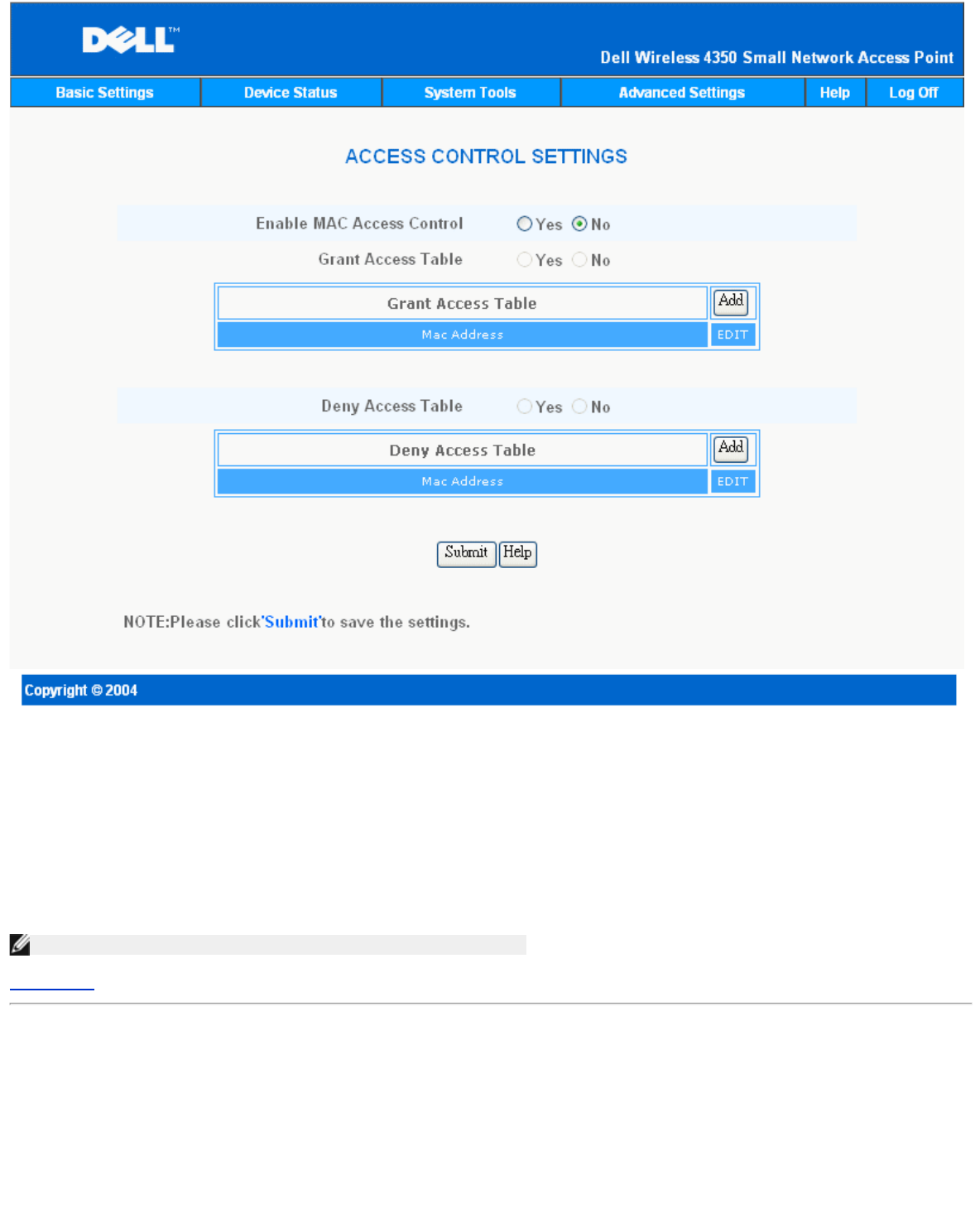
To enable access control in the access point, perform the following steps:
1. Click Yes to enable Enable MAC Access Control.
2.
Click Yes to enable the appropriate table, the Grant Access Table or the Deny Access Table.
3.
Click the Add button, a pop-up window will open, then enter the MAC address of the network card on the computer that you
wish to add to the table.
4.
Click Submit to enter the MAC address into the table.
5.
Click Submit to enable the new table’s entries.
6.
To remove an existing rule, click to select edit beside MAC address.
7.
A pop-up window will open and click the DEL button to remove it.
NOTE:The Access Control Settings apply to wireless client computers.
Back to Top
Administration Settings
The Administration Settings page allows the user to change the password settings for administrator access to the Dell Wireless 4350
Small Network Access Point.
Administration Settings










