Manual
Table Of Contents
- Local Disk
- Dell Wireless 4350 Small Network Access Point User's Guide
- Introduction: Dell Wireless 4350 Small Network Access Point User's Guide
- Wireless Networking Overview: Dell Wireless 4350 Small Network Access Point User's Guide
- A Look at the Hardware: Dell Wireless 4350 Small Network Access Point
- Installation and Configuration: Dell Wireless 4350 Small Network Access Point User's Guide
- Configuration of the Access Point
- Connecting the Access Point to the network
- How to obtain the IP Address of the Access Point
- Setting Wireless Encryption in Your Access Point
- How to turn off Broadcast SSID?
- Setting Up File & Printer Sharing
- How to setup wireless clients to connect to the Access Point
- Using Your Access Point: Dell Wireless 4350 Small Network Access Point User's Guide
- Factory Default Settings: Dell Wireless 4350 Access Network Access Point User's Guide
- Setup Wizard: Dell? Wireless 4350 Small Network Access Point User's Guide
- Dell Wireless 4350 Small Network Access Point User's Guide
- Web-Based Configuration Tool: Dell TrueMobile 2300 Wireless Broadband Router User's Guide
- Technical Specifications and Regulatory Information: Dell Wireless 4350 Small Network Access Point User's Guide
- Help Frames
- Dell Wireless 4350 Small Network Access Point User's Guide
- Dell Wireless 4350 Small Network Access Point User's Guide
- Wireless Networking Overview: Dell Wireless 4350 Small Network Access Point User's Guide
- A Look at the Hardware: Dell Wireless 4350 Small Network Access Point
- Introduction: Dell Wireless 4350 Small Network Access Point User's Guide
- Configuration of the Access Point
- Connecting the Access Point to the network
- How to obtain the IP Address of the Access Point
- Setting Wireless Encryption in Your Access Point
- How to turn off Broadcast SSID?
- Setting Up File & Printer Sharing
- How to setup wireless clients to connect to the Access Point
- Installation and Configuration: Dell Wireless 4350 Small Network Access Point User's Guide
- How to Configure the Access Point via the Control Utility: Dell Wireless 4350 Small Network Access Point User's Guide
- Factory Default Settings: Dell Wireless 4350 Access Network Access Point User's Guide
- Setup Wizard: Dell? Wireless 4350 Small Network Access Point User's Guide
- Dell Wireless 4350 Small Network Access Point User's Guide
- Web-Based Configuration Tool: Dell TrueMobile 2300 Wireless Broadband Router User's Guide
- Using Your Access Point: Dell Wireless 4350 Small Network Access Point User's Guide
- How to Configure the Access Point via the Control Utility: Dell Wireless 4350 Small Network Access Point User's Guide
- Basic Settings: Dell TrueMobile 2300 Wireless Broadband Router User's Guide
- Device Status: Dell TrueMobile 2300 Wireless Broadband Router User's Guide
- System Tools: Dell TrueMobile 2300 Wireless Broadband Router User's Guide
- Advanced Settings: Dell Wireless 4350 Small Network Access Point User's Guide
- Hardware Installation
- Software Configuration Menu
- Wireless Attributes Menu
- Supported Features Menu
- Troubleshooting Menu
- Other Menu
- Glossary Menu
- Configuration of the Access Point
- Connecting the Access Point to the network
- Setting Wireless Encryption in Your Access Point
- How to turn off Broadcast SSID?
- Setting Up File & Printer Sharing
- How to setup wireless clients to connect to the Access Point
- How to Configure the Access Point via the Control Utility: Dell Wireless 4350 Small Network Access Point User's Guide
- Basic Settings: Dell TrueMobile 2300 Wireless Broadband Router User's Guide
- Device Status: Dell TrueMobile 2300 Wireless Broadband Router User's Guide
- System Tools: Dell TrueMobile 2300 Wireless Broadband Router User's Guide
- Advanced Settings: Dell Wireless 4350 Small Network Access Point User's Guide
- A Look at the Hardware: Dell Wireless 4350 Small Network Access Point
- Hardware Installation Menu
- Software Configuration
- Wireless Attributes
- Supported Features
- Troubleshooting
- Other
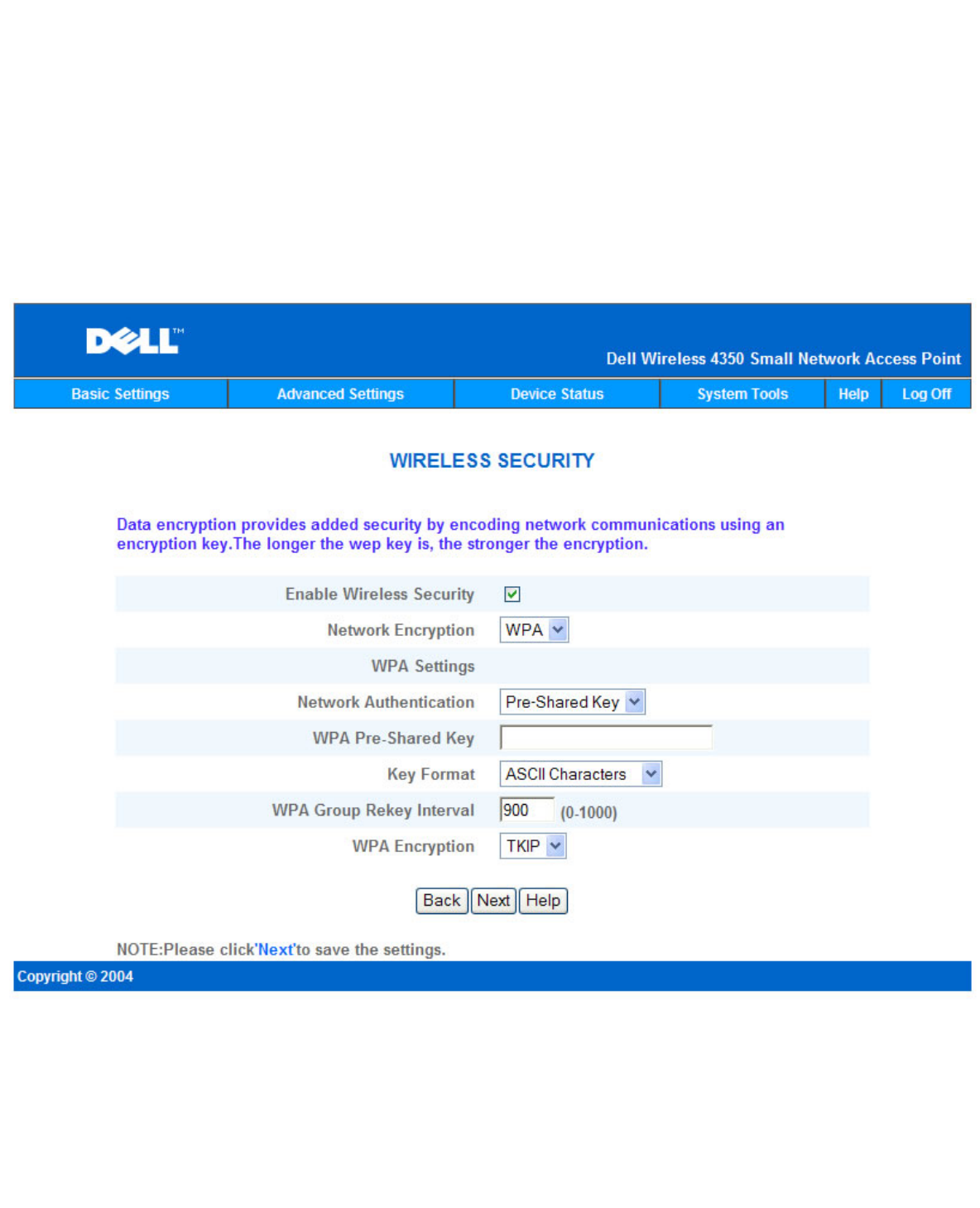
to the network. Note that the Key format must also match the setting for the wireless clients.
· Key Format
Key Format is a box that lists 2 items: Hexadecimal Digits (numbers 0 through 9 and letters A through F) and ASCII Characters (any
letter, number, or symbol). Select the proper format for your key. If your wireless client(s) only support one of the two formats, be sure
to specify the correct one.
·
WPA Group Rekey Interval
WPA Group Rekey Interval is used to specify the frequency of encryption key rotations. The lower the number, the faster your
encryption key will rotate, however, setting this number too low may cause your wireless network to slow down.
·
WPA Encryption WPA Encryption has 2 choices: TKIP (Temporal Key Integrity Protocol) is the most commonly used encryption
method. AES (Advanced Encryption Standard) can be used if your wireless clients do not support TKIP.
WPA PSK
WPA 802.1x
WPA-802.1x requires the network to have an authentication server. All wireless clients must have an authentication certificate in order
to gain access to the network.
·
Radius Server IP, Radius Server Port and Shared Secret
The Radius Server IP, Radius Server Port and Shared Secret fields are required to be populated with the relevant information. This
information regarding the Radius authentication server can be obtained from the network administrator.










