User guide
Table Of Contents
- Before Beginning
- Setting Up Printer (Printer Setup)
- Using Your Printer
- Print Media Guidelines
- Loading Print Media
- Operator Panel
- Printing
- Know Your Printer
- Maintaining Your Printer
- Troubleshooting
- Troubleshooting
- Basic Printer Problems
- Display Problems
- Printing Problems
- Print Quality Problems
- The output is too light
- Toner smears or print comes off/Stain on back side
- Random spots/Blurred images
- The entire output is blank
- Streaks appear on the output
- Pitched color dots
- Vertical blanks
- Mottle
- Ghosting
- Fog
- Bead-Carry-Out (BCO)
- Auger mark
- Wrinkled/Stained paper
- The top margins is incorrect
- Color registration is out of alignment
- Protrudent / Bumpy paper
- Noise
- Jam
- Other Problems
- Contacting Service
- Troubleshooting
- Appendix
- Index
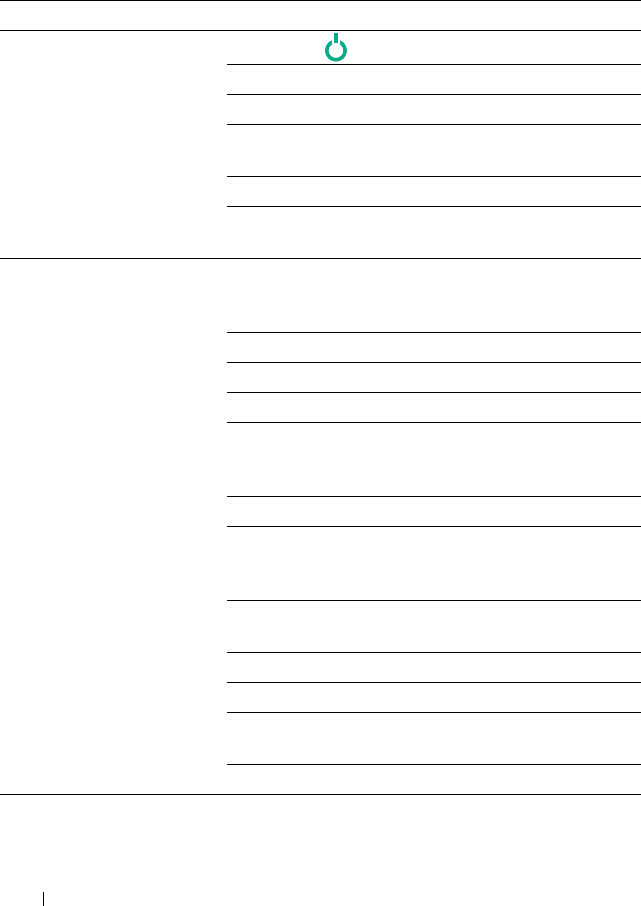
142 Troubleshooting
Printing Problems
Problem Action
Job did not print or incorrect
characters printed.
Ensure that (Ready/Data) indicator is lit.
Ensure that print media is loaded in the printer.
Verify that you are using the correct printer driver.
Ensure that you are using the correct USB cable and
that it is securely connected to the printer.
Verify that the correct print media size is selected.
If you are using a print spooler, verify that the spooler
has not stalled.
Print media misfeeds or
multiple feeds occur
Ensure that the print media you are using meets the
specifications for your printer. See "Supported Paper
Sizes" on page 56 for more information.
Fan the print media before loading it.
Ensure that the print media is loaded correctly.
Do not overfill the print media sources.
Do not force print media into the Multipurpose
Feeder (MPF) when you load it. Otherwise, it may
skew or buckle.
Ensure that the print media is not curled.
Load the recommended print side correctly for the
type of print media you are using. See "Loading Print
Media" on page 59 for more information.
Turn the print media over or around and try printing
again to see if feeding improves.
Do not mix print media types.
Do not mix reams of print media.
Remove the top and bottom curled sheets of a ream
before loading the print media.
Load a print media source only when it is empty.
The envelope is creased after
printing.
Ensure that the envelope is loaded as instructed in
"Loading Envelopes" on page 64.










