User guide
Table Of Contents
- Before Beginning
- Setting Up Printer (Printer Setup)
- Using Your Printer
- Print Media Guidelines
- Loading Print Media
- Operator Panel
- Printing
- Know Your Printer
- Maintaining Your Printer
- Troubleshooting
- Troubleshooting
- Basic Printer Problems
- Display Problems
- Printing Problems
- Print Quality Problems
- The output is too light
- Toner smears or print comes off/Stain on back side
- Random spots/Blurred images
- The entire output is blank
- Streaks appear on the output
- Pitched color dots
- Vertical blanks
- Mottle
- Ghosting
- Fog
- Bead-Carry-Out (BCO)
- Auger mark
- Wrinkled/Stained paper
- The top margins is incorrect
- Color registration is out of alignment
- Protrudent / Bumpy paper
- Noise
- Jam
- Other Problems
- Contacting Service
- Troubleshooting
- Appendix
- Index
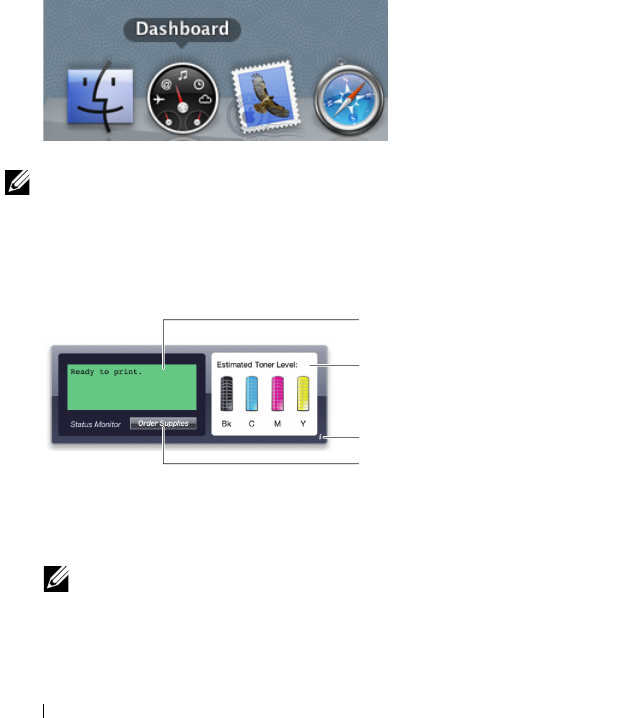
106 Understanding Your Printer Software
Macintosh
®
Status Monitor Widget
Status Monitor Widget is a printer utility that promotes efficient use of the
printer through the exchange of information between the Macintosh and the
printer.
To open the Status Monitor Widget:
Click the Dashboard icon in the dock to launch Dashboard.
NOTE: If the Select a printer. message is displayed, select your
printer in Preferences. For more information on Preference, see "Preferences" on
page 107.
Status Monitor window appears.
1
Printer Status Message Area
Displays a message of the current printer status.
NOTE: The Status Monitor Widget automatically obtains the printer
information at the updated interval that can be specified in Preferences. Also,
the printer status is refreshed when Dashboard is launched or Preferences is
closed.
1
2
3
4










