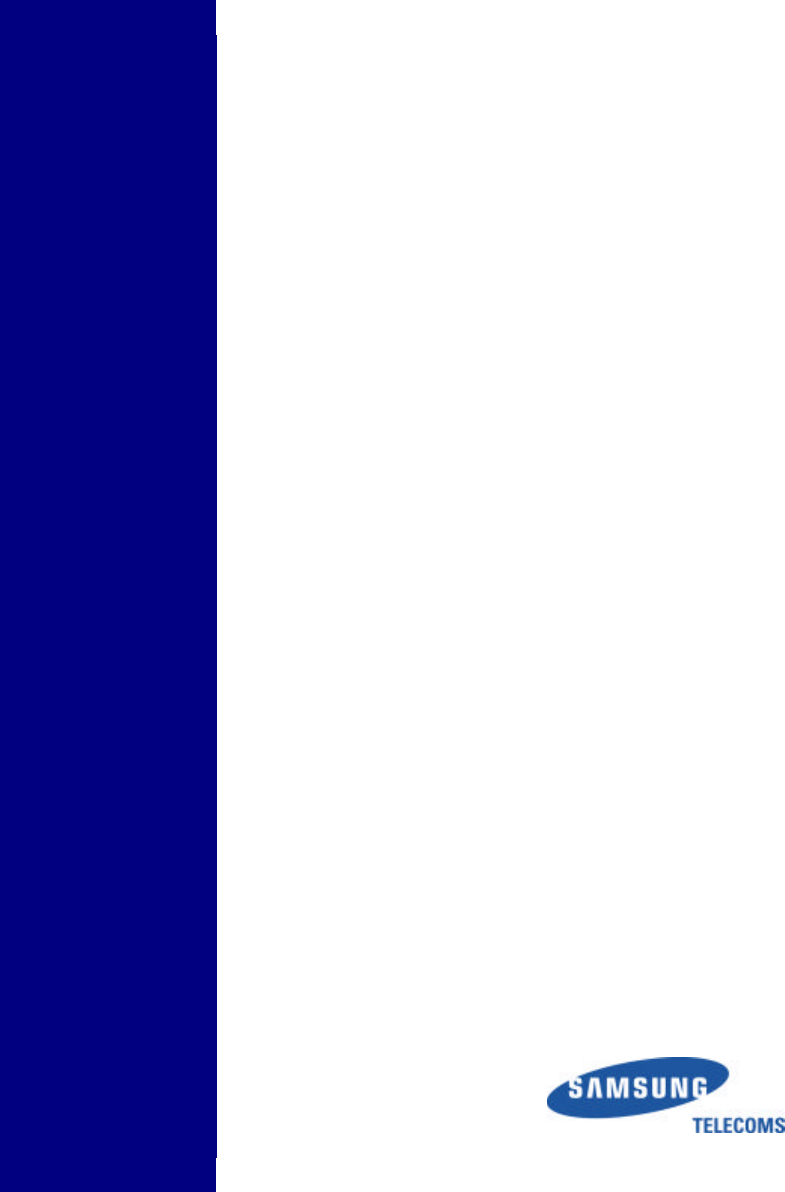SAMSUNG iDCS500 DIGITAL COMMUNICATION SYSTEM DCS (Euro) Keyset User Guide
Publication Information Samsung Telecoms reserves the right without prior notice to revise information in this publication for any reason. Samsung Telecoms also reserves the right without prior notice to make changes in design or components of equipment as engineering and manufacturing may warrant. Disclaimer Samsung Telecoms is not responsible for errors or problems arising from customers not installing, programming or operating their Samsung systems as described in this manual.
EU Declaration of Conformity (RTTE) Samsung Electronics Co., Ltd. 259 Gongdan-Dong, Gumi-City Kyungbuk, Korea, 730-030 (factory name, address) declare under our sole responsibility that the product Digital Keyphone System "iDCS500" to which this declaration relates is in conformity with RTTE Directive 1999/5/EC ( Annex II ) Low Voltage Directive 73/23/EEC EMC Directive 89/336/EEC:92/31/EEC By application of the following standards .........................................................................
Intended Use This digital telephone is intended to be connected to a digital extension of a Samsung iDCS telephone system. The connection allows voice communication between the central processor unit and the telephone. It is not intended to be connected to any other telephone system or the public telephone network. Please read the provided user instructions carefully.
Samsung iDCS500 DCS (Euro) Keyset User Guide CONTENTS THINGS YOU SHOULD KNOW .............................................1 YOUR iDCS500 SYSTEM .............................................................. 1 YOUR KEYSET............................................................................. 1 CALL INDICATIONS ....................................................................... 2 SPEAKERPHONE......................................................................... 3 VOLUME CONTROLS................
Samsung iDCS500 DCS (Euro) Keyset User Guide CALL PROCESSING ................................................................16 SYSTEM HOLD............................................................................. 16 EXCLUSIVE HOLD ........................................................................ 16 REMOTE HOLD ............................................................................ 16 HOLD RECALL..............................................................................
Samsung iDCS500 DCS (Euro) Keyset User Guide PAGING AND MESSAGING.....................................................32 MAKING AN INTERNAL PAGE....................................................... 33 MAKING AN EXTERNAL PAGE...................................................... 33 ALL PAGE.................................................................................... 34 MEET ME PAGE / MEET ME ANSWER......................................... 34 CALL PARK AND PAGE......................................
Samsung iDCS500 DCS (Euro) Keyset User Guide DISPLAY FEATURES...............................................................55 DISPLAY MENUS ......................................................................... 55 CALL PROGRESS DISPLAYS ....................................................... 55 DIRECTORY INFORMATION .......................................................... 55 SETTING EXTENSION NAMES....................................................... 56 CALL LOG ...................................
Samsung iDCS500 DCS (Euro) Keyset User Guide THINGS YOU SHOULD KNOW YOUR iDCS500 SYSTEM DCS telephones are called “keyphones” or “keysets.” Your iDCS500 system offers many automatic and programmable features to your keyset which you need to become familiar with. Read this section carefully to provide yourself with a good understanding of how your keyset operates. There are two types of iDCS500 system, called ‘L’ and ‘M’ versions.
Samsung iDCS500 DCS (Euro) Keyset User Guide the LOCAL key to get a local outside line. If Least Cost Routing (LCR) is used, pressing the LCR key will automatically select a pre-programmed C.O. line according to what digits are dialled. Each line in the system is numbered—by default—beginning with 701 (or 7001), then 702 (7002), 703 (7003), etc. Direct Station Selection (DSS) keys are programmed to ring specific extensions. You can press a DSS key instead of dialling the extension number.
Samsung iDCS500 n DCS (Euro) Keyset User Guide SPEAKERPHONE Pressing the ANS/RLS key will answer or release a call on the speakerphone. Switching from the handset to the speakerphone is easy. Press the SPEAKER key and replace the handset. n VOLUME CONTROLS DCS (Euro) keysets use the VOLUME up and down (+ and –) keys to adjust the ringer volume while the keyset is ringing, the speaker volume while the speakerphone is in use and the handset volume while you are listening.
Samsung iDCS500 DCS (Euro) Keyset User Guide Transfer/Conference Tone—indicates your call is being held and you can dial another party. Confirmation Tone—very short beeps followed by dial tone indicate you have correctly set or cancelled a system feature. Error Tone—a continuous single-level tone indicates you have done something incorrectly and should try again. n SELECTING FEATURES USING DISPLAY MENUS Your keyset’s display can be used to select features without the need for programmed keys.
Samsung iDCS500 2. DCS (Euro) Keyset User Guide You select features in a menu using the soft keys. If there are more than three features in a menu—as indicated by the symbol ” → “ displayed as the last character on the lower line of the display—press the SCROLL key to display these further options. Be aware that the menus presented to you will change depending on the state of your keyphone. In the idle state (on-hook), you see the menus above. While making or answering calls, other menus are displayed.
Samsung iDCS500 DCS (Euro) Keyset User Guide DCS (Euro) 24B Keyset Layout VOLUME CONTROL KEYS Volume control for handset, ring, speaker, etc SOFT KEYS (3) Used to activate features via the display SCROLL KEY Used to select start menu and scroll through display options display options 32 CHARACTER DISPLAY PROGRAMMABLE KEYS (16) With tri-coloured LEDs MEMORY KEY REDIAL KEY DO NOT DISTURB KEY SPEAKER KEY PROGRAMMABLE KEYS (8) With red LEDs MICROPHONE PULLOUT DIRECTORY TRAY SPEAKER For hands-free operat
Samsung iDCS500 DCS (Euro) Keyset User Guide DCS (Euro) 12B Keyset Layout VOLUME CONTROL KEYS Volume control for handset, ring, speaker, etc SOFT KEYS (3) Used to activate features via the display SCROLL KEY Used to select start menu and scroll through display options 32 CHARACTER DISPLAY PROGRAMMABLE KEYS (6) With tri-coloured LEDs REDIAL KEY MEMORY KEY DO NOT DISTURB KEY SPEAKER KEY PROGRAMMABLE KEYS (6) With red LEDs MICROPHONE SPEAKER For hands-free operation.
Samsung iDCS500 DCS (Euro) Keyset User Guide DCS (Euro) 6B Keyset Layout 32 CHARACTER DISPLAY SCROLL KEY Used to select start menu and scroll through display options 6 PROGRAMMABLE KEYS With red LEDs RECALL KEY SPEAKER KEY MICROPHONE PULLOUT DIRECTORY TRAY HOLD KEY TRANSFER KEY SPEAKER For hands-free operation used in place of handset The six programmable keys are in two columns of three keys: left column is numbered 1–3 from the top; right column is numbered 4–6 from the top.
Samsung iDCS500 DCS (Euro) Keyset User Guide OUTSIDE CALLS MAKING AN OUTSIDE CALL 1. Lift the handset and press an idle outside line key, line group key or dial a line access code to receive dial tone. OR To use the speakerphone, press an idle outside line key or line group key, or dial a line access code, to receive dial tone through the speaker. OR Press the SPEAKER key, receive internal dial tone and dial a line access code. 2. Dial the telephone number. 3.
Samsung iDCS500 DCS (Euro) Keyset User Guide ANSWERING AN OUTSIDE CALL § Lift the handset and you are automatically connected to the ringing call. (See Ring Preference in the section “Customising Your Keyset.”) OR Press the ANS/RLS key to automatically answer on the speakerphone. Note: If a call is flashing at your keyset, but not ringing, you must press the flashing CALL key to answer. UNIVERSAL ANSWER (UA) DEVICE Outside lines can ring over the paging system or to a loud ringer.
Samsung iDCS500 DCS (Euro) Keyset User Guide BUSY LINE QUEUING WITH CALLBACK If you receive a busy signal when you select an outside line, this means that the line or group of lines is busy. You can request the system to call you back when the line becomes free. 1. Press the CBK key or CBK soft key or dial 44. You will hear confirmation tone (and your CBK key will light). When the line becomes free the system will call you back. You must answer the Callback within 30 seconds or it will be cancelled. 2.
Samsung iDCS500 DCS (Euro) Keyset User Guide INTERNAL CALLS CALLING OTHER EXTENSIONS 1. Dial the extension number or group number. 2. Wait for the party to answer. If you hear a brief tone burst instead of ringback tone, the extension you called is set for Voice Announce or Auto Answer. Begin speaking immediately after the tone. 3. Finish the call by replacing the handset or pressing the ANS/RLS key.
Samsung iDCS500 2. DCS (Euro) Keyset User Guide To finish the call, replace the handset or press the ANS/RLS key. Note: To set Voice Announce mode, see the section “Customising Your Keyset”. n AUTO ANSWER MODE When another extension calls you, your keyset will sound a brief attention tone and then automatically answer the call. 1. 2. Your microphone and speaker are turned on and you can speak handsfree. For privacy, use the handset. To finish the call, replace the handset or press the ANS/RLS key.
Samsung iDCS500 DCS (Euro) Keyset User Guide Repeat step 2 for each Callback you wish to cancel. You can use the VOLUME keys to scroll through and select the extension numbers to cancel. Note: If the Hot Keypad feature is turned off, you must first lift the handset or press the SPEAKER key before dialling. BUSY EXTENSION CAMP-ON When you call another extension and receive a busy signal, but you do not want to wait for a callback, you can camp the call on to the extension.
Samsung iDCS500 DCS (Euro) Keyset User Guide CALLING YOUR SYSTEM OPERATOR § § Dial the appropriate system code to call your system operator or group of operators. This is normally 0 or 9. If you want to call a specific operator, dial that person’s extension number. Note: If the Hot Keypad feature has been turned off, you must first lift the handset or press the SPEAKER key before you begin dialling.
Samsung iDCS500 DCS (Euro) Keyset User Guide CALL PROCESSING SYSTEM HOLD § § When you are connected to a call, press the HOLD key. The call will go on hold and flash green at your keyset. If this call appears on a line key at other keysets, it will flash red at those keysets. To take the call off hold, press the flashing CALL key and the green light will go steady green again. Resume your conversation.
Samsung iDCS500 DCS (Euro) Keyset User Guide Note: § If the destination station does not have any free CALL or line keys, you will hear No More Calls tone and must return to the other party by pressing the TRSF key or the RETURN soft key. § Internal calls cannot be held remotely. HOLD RECALL If you leave a call on hold longer than the system hold timer, it will recall your extension. The key that the call appears on will have a slow flashing amber light.
Samsung iDCS500 DCS (Euro) Keyset User Guide RETRIEVING CALLS HELD AT ANOTHER EXTENSION When a line is on hold and it appears on your keyset, press the line key with the red flashing light. When a line is on hold but it does not appear on your keyset, dial 12 followed by the line number or extension number of the station that placed the call on hold. Note: • This feature is not available for calls put on Exclusive Hold at an extension (see above).
Samsung iDCS500 DCS (Euro) Keyset User Guide (When you are transferring a call to a keyset set for Voice Announce or Auto Answer, the transferred call will always ring.) Note: • After the called party answers, you may toggle between the calling and called parties by pressing the TRSF key. • If you receive No More Calls tone, the extension has no key available to receive another call or is in Do Not Disturb mode. Press the TRSF key to return to the caller.
Samsung iDCS500 DCS (Euro) Keyset User Guide OR: • Finish the current call and hang up. The waiting call will ring. Lift the handset or press the ANS/RLS key to answer. (If you put a call on hold to answer the waiting call, you can retrieve the held call by pressing the flashing CALL key when you have finished the campedon call.) Note: Internal calls will not go on Automatic Hold.
Samsung iDCS500 DCS (Euro) Keyset User Guide key (or the CONF soft key) and dial your extension number. When outside callers hang up, the lines will release automatically. To rejoin a trunk to trunk conference, press the CONF key. Note: Check with your system administrator whether your system is set up to allow this feature to work correctly.
Samsung iDCS500 n DCS (Euro) Keyset User Guide FORWARD ALL CALLS To forward all your calls, under any condition, to another extension: 1. 2. Dial 601 followed by the extension or group number. Hang up when you receive confirmation tone (or LCD message). Note: • If the Hot Keypad feature has been turned off, you must first lift the handset or press the SPEAKER key before you begin dialling. • The extension that receives a forwarded call can transfer the call back to the forwarding extension.
Samsung iDCS500 DCS (Euro) Keyset User Guide Note: If the Hot Keypad feature has been turned off, you must first lift the handset or press the SPEAKER key before you begin dialling. n FORWARD FOLLOW ME When you want all calls to your extension forwarded to the extension where you are now: 1. 2. Dial 605 followed by your extension number. Hang up when you receive confirmation tone (or LCD message). If you want a specific extension’s calls forwarded to your station (‘Remote Call Forward’): 1. 2.
Samsung iDCS500 DCS (Euro) Keyset User Guide 2. 3. Dial 6. Dial the trunk or trunk group access code followed by the outside number that you want. 4. Press the TRSF key. The external forward option is now programmed for your phone. If you cancel external forwarding, it can be reactivated for your phone at any time by dialling 606. Note: • External Call Forward will cancel all other call forwarding conditions set.
Samsung iDCS500 DCS (Euro) Keyset User Guide TO CANCEL CFB • Lift the handset and dial 600 OR Dial another forwarding code (e.g., 604). n CALL FORWARD NO RESPONSE (CFNR) To forward calls to a station in another system on your network when you are unavailable to take a call: • Lift the handset and dial 60V plus the extension or group number. • When you receive confirmation tone, hang up. TO CANCEL CFNR • Lift the handset and dial 600 OR Dial another forwarding code (e.g., 604).
Samsung iDCS500 DCS (Euro) Keyset User Guide OR Press the VOLUME keys to select the destination and press the right soft key to move the cursor. (Note: If you selected option 6, dial the access code and external number and press the right soft key to move the cursor.) 4. Dial 1 to set forwarding (YES) OR Press the VOLUME keys to select YES (Note: Selecting NO will turn off the forwarding option selected) 5. Press TRSF to store and exit.
Samsung iDCS500 DCS (Euro) Keyset User Guide ESTABLISHED CALL PICKUP (‘L’ VERSION SYSTEMS ONLY) To pick up an established call in progress at a single line extension (SLT) connected to a modem on your PC, you must have an assigned EP key for the SLT on your keyset. • Press the EP key for the SLT and the call is automatically transferred to your keyset. The SLT will be disconnected from the call.
Samsung iDCS500 DCS (Euro) Keyset User Guide DIALLING FEATURES Some dialling features can be accessed using programmable keys or feature access codes only. Others can be accessed using programmable keys, feature access codes, or the soft key menus on the LCD. Use of the soft key menus is described at the beginning of this guide (see the section “Things You Should Know” ).
Samsung iDCS500 DCS (Euro) Keyset User Guide 4. Dial the telephone number to be stored (18 digits maximum). The number can include *, # and other special digits (see below). 5. Press the TRSF key to store the number. Note: If the Hot Keypad feature has been turned off, you must first lift the handset or press the SPEAKER key before you begin dialling. When programming personal speed dial numbers, some programmable keys perform special functions (refer to the appropriate keyset layout).
Samsung iDCS500 DCS (Euro) Keyset User Guide ONE-TOUCH SPEED DIALLING You can assign any personal or system speed dial number to an already programmed speed dial key for quick and easy one-touch dialling of frequently-used numbers. 1. 2. 3. 4. While on-hook, press the TRSF key and dial 107. Press an SPD key. Dial the speed dial number that you want assigned to this key. Press the TRSF key to store your selection. To call this number, simply press the SPD key.
Samsung iDCS500 DCS (Euro) Keyset User Guide MANUAL RETRY WITH REDIAL (‘L’ VERSION SYSTEMS ONLY) When you are on an outside call and you receive a busy signal and you want to redial the same number: § Press the REDIAL key. This will hang up your existing call and manually redial the same number. You can repeat this operation for a limited number of attempts. SAVE NUMBER WITH REDIAL To save the outside number you just dialled for later use, before hanging up: § Press the SNR key.
Samsung iDCS500 § DCS (Euro) Keyset User Guide When you hear a busy signal, press the RETRY key. The system will reserve the line and automatically redial the same number for you. You will hear the call being made through the speaker. The microphone is muted. § When the called party answers, you must pick up the handset or press the SPEAKER key to begin speaking. Note: • If you make another call, auto-redial is cancelled. • To cancel a retry, lift and replace the handset.
Samsung iDCS500 DCS (Euro) Keyset User Guide PAGING AND MESSAGING MAKING AN INTERNAL PAGE To make an announcement through keyset speakers: 1. 2. 3. 4. Lift the handset. Press the PAGE key (or select the PAGE soft key in the OTHER menu). OR Dial 55. Dial the desired zone number 1, 2, 3 or 4. OR Dial 0 to page all internal zones. After the attention tone, make your announcement.
Samsung iDCS500 DCS (Euro) Keyset User Guide ALL PAGE To page all designated keysets and external speakers at the same time: 1. 2. 3. 4. Lift the handset. Press the PAGE key (or select the PAGE soft key in the OTHER menu). OR Dial 55. Press the V key, or press the PAGE (ALL) key if assigned. After the attention tone, make your announcement. Note: The LED on the PAGE key will only light when an All Page is in progress. MEET ME PAGE / MEET ME ANSWER 1. 2. 3. 4. 5. 6. Lift the handset.
Samsung iDCS500 3. 4. DCS (Euro) Keyset User Guide Replace the handset when finished. Lift the handset and make a page announcement as described above (example: “Call for John Smith, park two”). To Retrieve a Parked Call from Orbit: • Press the PARK key and dial the announced orbit number (0–9). You will be connected to the parked call. Note: § You must have a PARK key or Park access code to retrieve and place calls in park orbits.
Samsung iDCS500 DCS (Euro) Keyset User Guide MESSAGE WAITING INDICATIONS You can inform another station user that you wish to speak with them by leaving a message waiting indication at their keyset. Other users may leave message waiting indications at your keyset. n SETTING A MESSAGE WAITING INDICATION When you are calling another extension or extension group and no one answers or you receive a busy signal, you can leave a message waiting indication: 1.
Samsung iDCS500 • DCS (Euro) Keyset User Guide To cancel all message indications left by other users at your keyset, without replying to them, dial 42 followed by your extension number. Your MSG key LED will stop flashing. Note: If the Hot Keypad feature has been turned off, you must first lift the handset or press the SPEAKER key before you begin dialling. n VIEWING, CLEARING AND RETURNING MESSAGES If your MSG key is flashing, you can view the message waiting indications before you answer them.
Samsung iDCS500 DCS (Euro) Keyset User Guide PROGRAMMED MESSAGES When you plan to be away from your phone for any length of time, you can leave a programmed station message on your phone’s display (e.g. “In a Meeting”). Display keysets calling you will also see this message. The message may also contain instructions for callers to follow. In ‘L’ version systems there are 30 possible messages (01–30). In ‘M’ version systems there are 20 possible messages (01–20).
Samsung iDCS500 n § DCS (Euro) Keyset User Guide SETTING A MESSAGE IF NO KEYS ARE PROGRAMMED Dial 48 followed by a message code 01–30. If you want to select a message indicating that you will be returning to your desk at a specific time or date, refer to Advanced Programmed Messages , below. To Cancel a Message You Have Set § Dial 48 followed by 00. Note: If the Hot Keypad feature has been turned off, you must first lift the handset or press the SPEAKER key before you begin dialling.
Samsung iDCS500 n • • • • SETTING AN ADVANCED MESSAGE With the handset on-hook, dial TRSF 115. Dial a message code (26-30) or press the VOLUME keys to select a message. Depending on your message selection, enter a time or date as follows: - Time is two digits for hour (range 01–23) and two digits for minutes (range 00–59) (e.g. RETURN AT 0330) - Date is two digits for month (range 01–12) and two digits for day (range 01–31) (e.g.
Samsung iDCS500 DCS (Euro) Keyset User Guide CONVENIENCE FEATURES DO NOT DISTURB (DND) Use this feature when you want to block incoming calls to your keyset. You will still be able to make outgoing calls while in DND mode. § While on-hook, press the DND key. OR Dial 401. The DND key LED turns on and ‘DO NOT DISTURB’ is displayed in the LCD. n § TO CANCEL DND Press the DND key or dial 400. The DND key LED turns off and your display returns to normal.
Samsung iDCS500 DCS (Euro) Keyset User Guide MUTE You can mute the handset transmitter or the microphone during any conve rsation so you cannot be heard. 1. Press the MUTE key or MUTE soft key in the display. The key will light red. (Lower case ‘mute’ is displayed in the LCD.) 2. To resume speaking, press the MUTE key (or mute soft key). The key LED turns off. (Upper case ‘MUTE’ is displayed in the LCD.
Samsung iDCS500 n 1. 2. 3. n DCS (Euro) Keyset User Guide CANCELLING ALARMS Press the TRSF key and dial 112. Dial the alarm number 1, 2, or 3. Press the HOLD key. ANSWERING ALARMS When the alarm rings, you will hear a series of short rings, repeated three times, and ‘ALARM REMINDER’ is displayed in the LCD. § Lift the handset to answer the alarm. If you do not, the alarm will alert you two more times at 5-minute intervals.
Samsung iDCS500 DCS (Euro) Keyset User Guide EXECUTIVE/SECRETARY HOTLINE You can program two extensions to have a ‘hotline’ between them, called the executive/secretary hotline. When the executive extension is in DND mode, all of its calls will ring the secretary extension. Either extension user can press the BOSS key to make a voice call to the other extension. This will override any DND set at the other extension. The key will light red when the other extension is in use. n 1. 2.
Samsung iDCS500 DCS (Euro) Keyset User Guide ACCOUNT CODES When equipped with optional equipment, your system allows calls to be charged to a specific account. You must have an ACCT key programmed on your keyset to use this feature. n ‘L’ VERSION SYSTEMS Follow the relevant instructions below depending on whether your ACCT key is programmed with an extender (000–999). ACCT KEY WITH NO EXTENDER • During any outside call, press the ACCT key. • Enter the 3-digit account code bin number.
Samsung iDCS500 DCS (Euro) Keyset User Guide LOCKING YOUR KEYSET Using this option, you can allow or disallow incoming and outgoing calls from your keyset while absent from your desk. There are three possible options: Unlocked, Locked All and Locked Out. Unlocked Locked All Locked Out Keyset can be used without restriction. Prevents keyset from making or receiving calls. Restricts the keyset from accessing an outside line and making a call. Calls can be received. 1. 2. 3.
Samsung iDCS500 DCS (Euro) Keyset User Guide OFF-HOOK VOICE ANNOUNCING (OHVA) While engaged on another call, a keyset can receive voice announcements (OHVA calls) from other keysets via the handset or speaker. OHVA calls, however, cannot be received if a keyset is in DND mode or has an OHVA Block set (see below). The OHVA feature will work with internal and transferred calls. n MAKING OHVA CALLS To make OHVA calls to a busy extension you must have an OHVA key. 1. 2. 3. 4.
Samsung iDCS500 n DCS (Euro) Keyset User Guide OHVA BLOCK Your keyset can be programmed with an OHVA BLOCK key. Pressing this key will prevent anyone from making an OHVA call to you until you press the key again and cancel the blocking. n OHVA REJECT Your keyset may be programmed with an OHVA REJECT key. Pressing this key while receiving an OHVA call will disconnect the announcing caller and return you to your original call. Pressing the REJECT soft key has the same effect.
Samsung iDCS500 DCS (Euro) Keyset User Guide The IN/OUT key can include an extender to indicate the specific group that this key will affect. This means that if you are in multiple groups, you can decide for which groups you will receive calls (see Adding Extenders to Key Assignments in the section “Display Features”).
Samsung iDCS500 DCS (Euro) Keyset User Guide CUSTOMISING YOUR KEYSET AME BGM If you are using Answering Machine Emulation (AME), this feature selects whether you will hear your personal greeting or Background Music (BGM) while callers are listening to your personal greeting. A BGM source must be selected for this to work. This feature only applies if there is a Cadence or SVMi-8 Voice Mail card installed in the system and your keyset has a programmed AME key. 1. 2. 3.
Samsung iDCS500 DCS (Euro) Keyset User Guide CHANGE YOUR PASSCODE By default, your extension passcode is 1234. You can change this passcode to any 4-digit number. You may be required to do this in order to use some special features. 1. While on-hook, dial TRSF 101. 2. Dial your existing (old) passcode. 3. Dial a new passcode (must be four digits, e.g. 3456). You can use numbers 0–9. 4. Redial the new passcode to verify. If successful, you will hear two beeps.
Samsung iDCS500 DCS (Euro) Keyset User Guide HEADSET OPERATION When using a headset, you press the ANS/RLS key to answer and release calls. You can switch between handset mode and headset mode easily. 1. 2. 3. While on-hook, dial TRSF 110. Dial 021 to use the headset or 020 to use the handset. (Or use the soft keys and VOLUME keys to select the option in the display.) Press the TRSF key to store your selection. If you have a programmed HDSET key, press this to select Headset mode.
Samsung iDCS500 DCS (Euro) Keyset User Guide REJOINING A PAGE This feature allows you to hear the remaining portion of an ongoing internal page after you return your keyset to idle. To enable this feature: 1. 2. 3. While on-hook, dial TRSF 110. Dial 051 to turn this feature on or 050 to turn it off. (Or use the soft keys and VOLUME keys to select the option in the display.) Press the TRSF key to store your selection.
Samsung iDCS500 DCS (Euro) Keyset User Guide CALLER ID REVIEW ALL (‘L’ VERSION SYSTEMS ONLY) This feature allows you to review Caller ID information for calls sent to your station. This list is up to 50 calls on a first in, first out basis. The list includes calls that you answered and calls that rang your station but that you did not answer. When reviewing this list, you can press a key to return the call. 1. 2. 3. With you handset on-hook, dial TRSF 110.
Samsung iDCS500 DCS (Euro) Keyset User Guide DISPLAY FEATURES DISPLAY MENUS Keyset display menus are discussed briefly at the start of this guide (in the section “Things You Should Know.”) There are a number of menus available depending on the activity of your keyset, i.e. making calls, receiving calls, operating features and so on. When your keyset is idle, pressing the SCROLL key will display the start -up menus (CALL, OTHER, ANS and VM).
Samsung iDCS500 DCS (Euro) Keyset User Guide Outside and internal calls ringing to an extension group will display “CALL FOR XXX” where XXX is the extension group number (e.g. 501). This allows you to answer calls directed to your group in a different way to calls directed to your extension. SETTING EXTENSION NAMES You can assign a name up to 11 characters long to your keyset. This allows other display keyset users to see who is calling them and to call you using the Dial by Directory feature (below).
Samsung iDCS500 DCS (Euro) Keyset User Guide Note: • When the next character you want appears on the same key as the character you just entered, press the VOLUME UP (+) key to move the cursor one space to the right. Press the VOLUME DOWN (–) key to move the cursor to the left to make any changes. • Press the “A” key to toggle between upper and lower case letters. (Refer to Programming Personal Speed Dial Numbers in the section “Dialling Features” for the position of the “A” key on your keyset.) 3.
Samsung iDCS500 DCS (Euro) Keyset User Guide PERSONAL SPEED DIAL NAMES Each personal speed dial number you create can have a name of up to 11 characters assigned to it. This name is used to select the speed dial bin when you use the Dial by Directory feature (see below). To program speed dial names: 1. Press the TRSF key and dial 106. 2. Dial the speed dial number 00–49. 3. Enter the name using the procedure described in Setting Extension Names, above. 4. Press the TRSF key to store the speed dial name.
Samsung iDCS500 DCS (Euro) Keyset User Guide CALL DURATION TIMER The system can be set to time outside calls automatically. A few seconds after you dial a telephone number, the timer will appear in the display. (It appears immediately for incoming calls.) See Auto Timer, below. To manually begin timing a call, you can use the Timer function. See Timer Function, below. n AUTO TIMER You can have the timer automatically start when you answer incoming calls, or after a short delay on an outgoing call. 1. 2.
Samsung iDCS500 DCS (Euro) Keyset User Guide ALARM REMINDER MESSAGES You can use the appointment reminder/alarm feature (refer to the section “Convenience Features”) and create a 16-character reminder message. When the alarm rings, your message will appear instead of the normal ‘ALARM REMINDER’ message. To program reminder messages: 1. 2. 3. 4. 5. 6. 7. Press the TRSF key and dial 116. Dial the alarm number 1, 2 or 3. Dial the time you want the alarm to go off.
Samsung iDCS500 3. Enter the key extender. The following table shows the keys which can be assigned extenders, and the range of values allowed for each key. KEY ACC BOSS DIR DP DS FWRD GPIK IG MMPG PAGE PARK PMSG RP SG SP SPD VT 1 4.
Samsung iDCS500 DCS (Euro) Keyset User Guide There are 25 messages (01-25) stored in system memory that can be sent to another display keyset. (Refer to Programmed Messages in the section “Paging and Messaging.”) If programmed, your keyset will display a TMSG option in the LCD. 1. 2. Press the TMSG soft key to begin text messaging. Dial the 2-digit number for the desired message OR use the VOLUME keys to scroll through the available messages and select. 3. Press the SEND soft key.
Samsung iDCS500 n DCS (Euro) Keyset User Guide VIEWING THE NEXT CLIP CALL In the event that you have a call waiting or a camped-on call at your keyset, you can display CLIP information associated with the call. Either the CLIP name or number will show in the display depending on your CLIP display selection (see above). To view CLIP information for calls in queue at your keyset, press the NEXT key. If your keyset does not have a NEXT key, select NEXT from the CLIP menu in the display.
Samsung iDCS500 n DCS (Euro) Keyset User Guide INQUIRE CLIP PARK/HOLD INFORMATION If you are informed that an incoming call is on hold or has been parked for you, you can view the CLIP information before you retrieve the call. This will influence how you choose to handle the call. You can do this while the keyset is idle or while you are on a call. From an idle keyset: 1. 2. 3. Press the INQIRE key. OR Press the SCROLL key and then the OTHER soft key.
Samsung iDCS500 n DCS (Euro) Keyset User Guide REVIEWING PAST CLIP CALLS This feature allows you to review CLIP information for calls sent to your keyset. This list can contain up to 50 calls on a first-in, first-out basis. The list includes calls that you answered and calls that rang your keyset but that you did not answer. While reviewing this list, you can press a key to dial the number currently displayed. To access the CLIP information stored in your review list: 1. Press the REVIEW key.
Samsung iDCS500 DCS (Euro) Keyset User Guide ADD-ON MODULE The 48-button add-on module (AOM) is used when you need more programmable keys. The extra programmable keys are used exactly like those on your keyset. They can be programmed to be DSS keys, C.O. line (DTS) keys, one-touch speed dial keys, and so on.
Samsung iDCS500 DCS (Euro) Keyset User Guide PERSONAL SPEED DIAL NUMBERS CODE NAME TELEPHONE NUMBER 00 01 02 03 04 05 06 07 08 09 10 11 12 13 14 15 16 17 – 67 –
Samsung iDCS500 DCS (Euro) Keyset User Guide 18 19 20 21 22 23 24 25 26 27 28 29 30 31 32 33 34 35 36 37 – 68 –
Samsung iDCS500 DCS (Euro) Keyset User Guide 38 39 40 41 42 43 44 45 46 47 48 49 – 69 –
Samsung iDCS500 DCS (Euro) Keyset User Guide SYSTEM ACCESS CODES iDCS telephone systems have the following preset (default) feature access codes. These codes can be used if a key is not available for the feature you want to use. Standard telephone users must always dial these codes.
Samsung iDCS500 DCS (Euro) Keyset User Guide Changed System Access Codes Please enter the feature access codes configured for your system if different from the default codes shown in the table above.
Samsung Telecoms (U.K.