User Manual
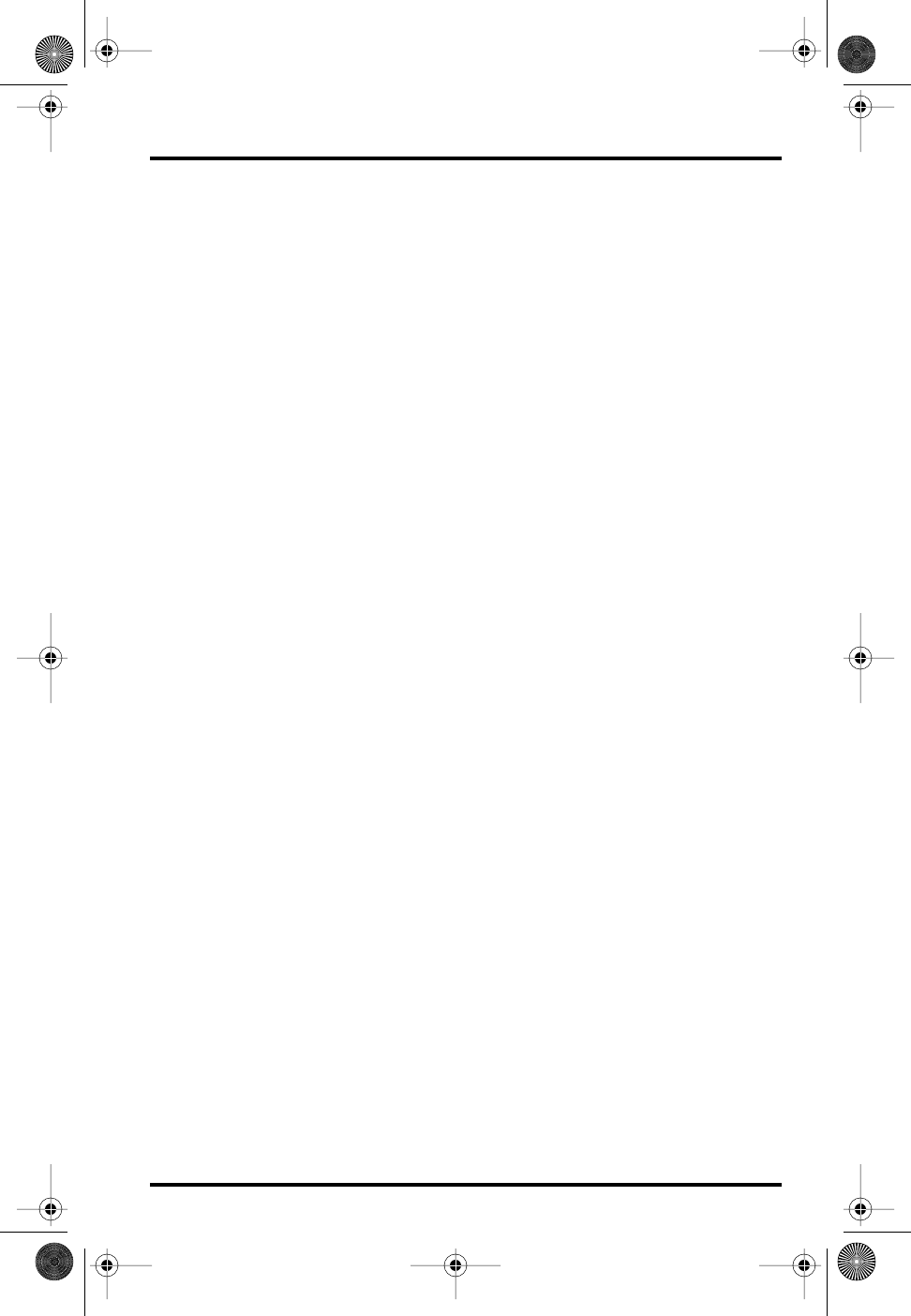
Fan-Aspirated ISS Options Draft 7/5/01 Page 9
Fan-Aspirated ISS Options
Low-Current Fan Unit
The optional low-current fan unit uses less power than the standard fan. This
allows the solar-powered Fan-Aspirated ISS to run for a longer period of time
during low-light conditions. It is recommended for use in extreme latitudes
during the Winter months, in climates that experience extended periods of
cloudy weather, or for any location with limited solar exposure.
Fan-Aspirated ISS Maintenance
✦
Keep the surfaces clean as the Fan-Aspirated Radiation Shield is less effective
when the surfaces are dirty. Remove dust from the solar panel and the screen
with a damp cloth.
✦
Remove any debris that obstructs air flow between the radiation shield parts e.g.,
leaves, twigs, webs, and nests.
✦
Avoid spraying insect killer of any kind into the radiation shield as this may dam-
age the sensors and the shield.
✦
Change the battery annually (solar models only) and also remove any debris
lodged inside the unit at this time.
Replacing Batteries
1.
Retrieve your Fan-Aspirated ISS and place on a stable work surface.
2.
Disassemble the Radiation Shield (See page 3).
3.
Remove the old battery
4.
Install a new battery
5.
Assemble the Radiation Shield (See page 8).
6. Mount the Fan-Aspirated ISS in it’s previous location.
ISS FARS D014 Page 9 Thursday, July 5, 2001 4:18 PM










