User Manual
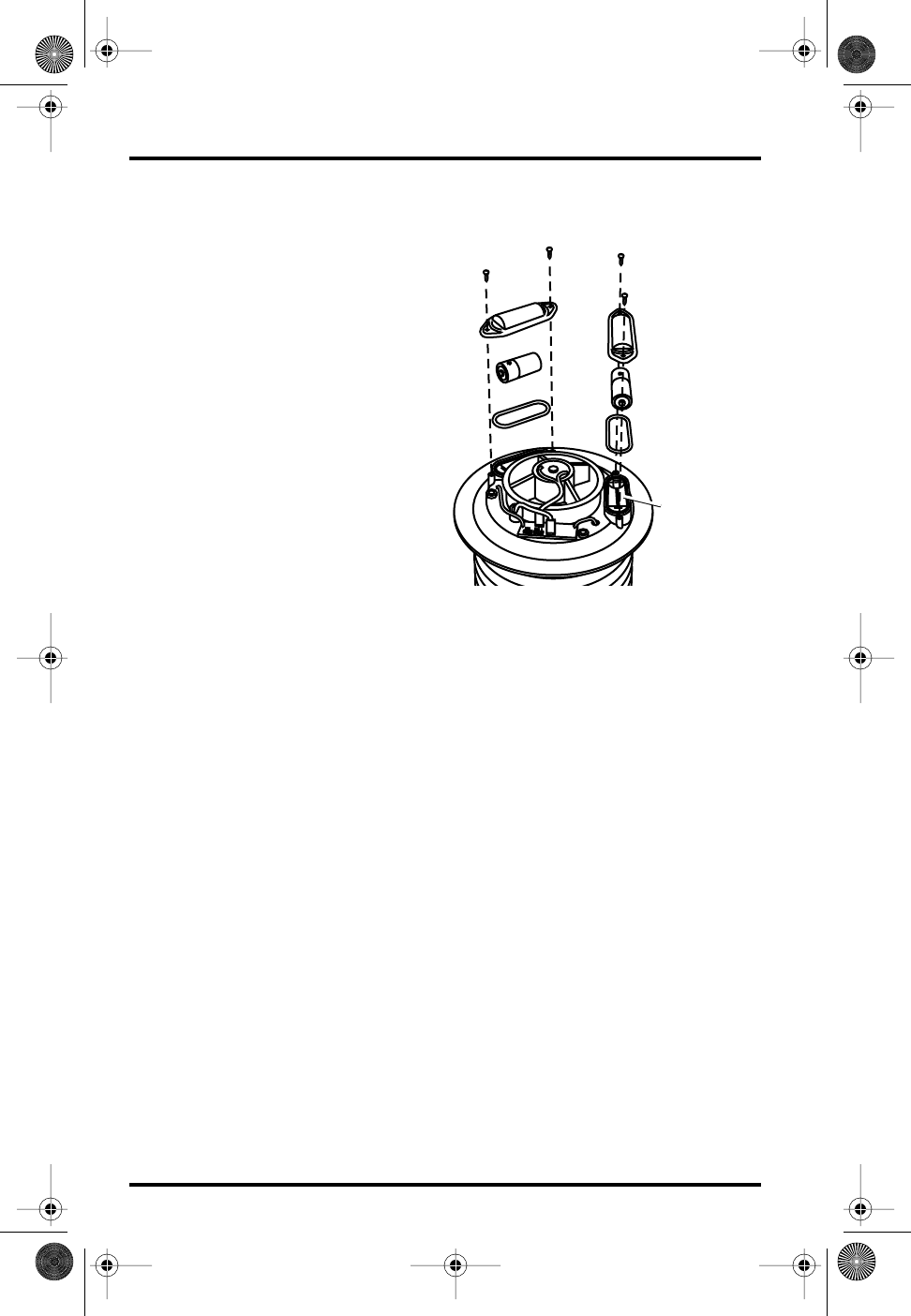
Page 8 Draft 7/5/01 Fan-Aspirated Radiation Shield
Wireless Vantage Pro: Powering the Fan
Installing the Batteries
1.
Insert the O-ring in the groove
around the edge of each bat-
tery compartment.
2.
Insert a NiCad battery in each
compartment, matching the
plus sign on the battery with
the plus sign in the battery
compartment.
3.
Verify that the fan is working.
4.
Remove the batteries unless
you are ready to install the
ISS in it’s final location. Oth-
erwise, the batteries will dis-
charge from powering the
fan.
5.
Attach the battery covers to the
battery compartments using
two #4 x 3/8” (9.5 mm)
screws each.
Reassembling the Radiation Shield
1.
Check all SIM and Junction Board cable connections.
2.
Install the Junction Board Cover as show below.
3.
Place the flat washers, lock washers and plastic wing nuts over the studs.
4.
Finger-tighten the wing nuts until they hold the radiation shield plates
firmly in place.
Preparing the Rain Collector
Refer to this section in your ISS Installation Manual.
Choosing a Site for the ISS
Refer to this section in your ISS Installation Manual.
Mounting the ISS
Refer to this section in your ISS Installation Manual.
Additional Mounting Options
Refer to this section in your ISS Installation Manual.
#4 Screws
Battery Cover
1.2 Volt Nicad
Battery
O-Ring
Battery
Compartment
Installing the Batteries
(Wireless Vantage Pro Only)
ISS FARS D014 Page 8 Thursday, July 5, 2001 4:18 PM










