User Manual
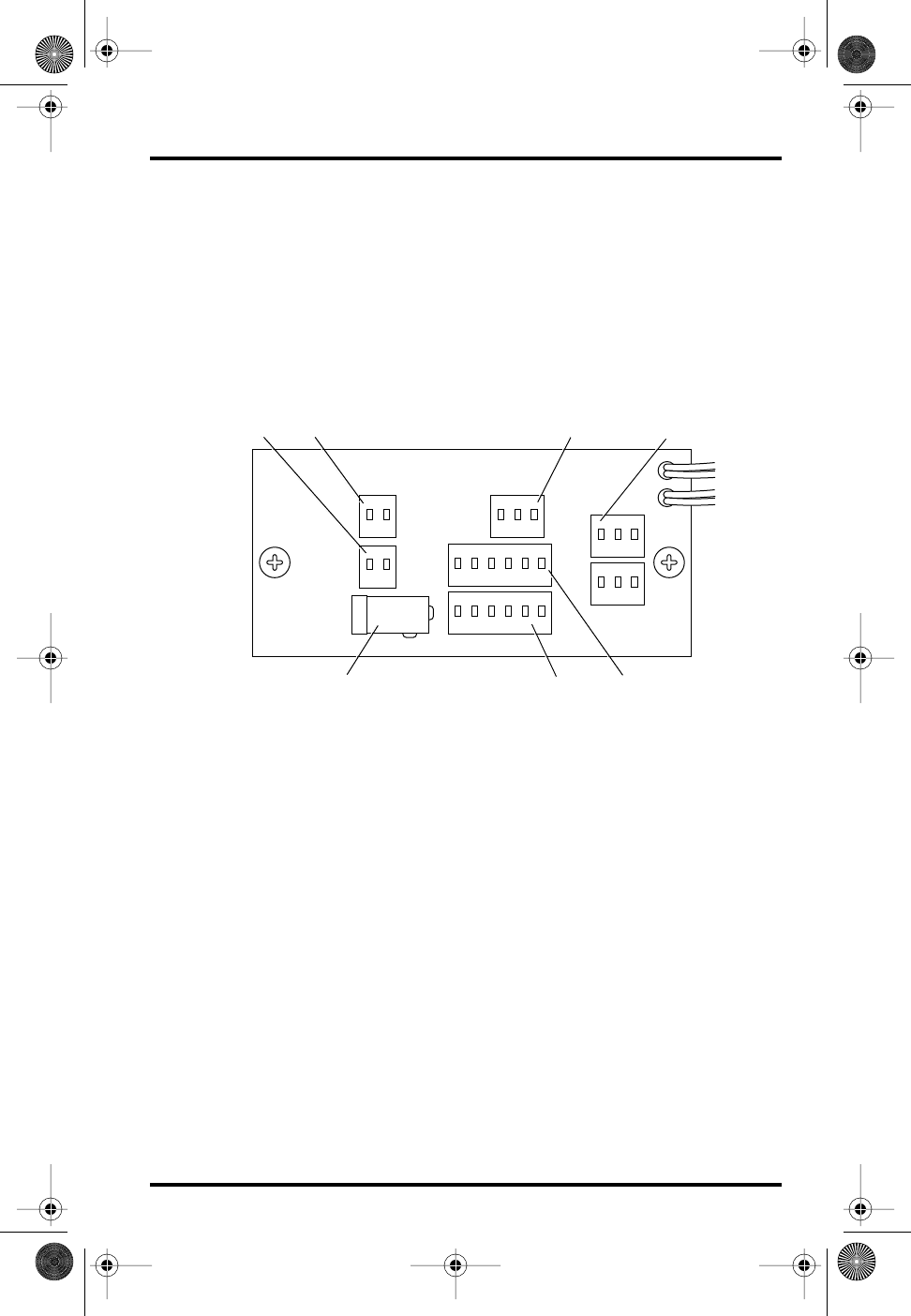
Cabled Vantage Pro: Powering the Fan Draft 7/5/01 Page 7
Cabled Vantage Pro: Powering the Fan
1.
Locate the Junction Board on the fan plate.
2.
Connect the AC-power adapter to the +5V connector on the Junction
Board.
3.
Plug the AC-power adapter into an AC outlet.
4.
Check to see that the fan is turning.
5.
Unplug the AC power adapter from the AC outlet until it has been
mounted.
6.
Secure the AC power cable to the fan plate with the supplied cable clip.
Wireless Vantage Pro: Powering the ISS and Testing
Communication with the Console
Refer to this section in your ISS Installation Manual.
+VSIM
MOTOR
+VSIM
+VSOL
+5V
T/H & SIM
TACH
Solar and SIM Power Connectors (Wireless Only)
Fan Connector
Not used
AC Power Adapter Connector
(Cabled Only)
Temp Sensor
Connector
Sensor Interface
Module Connector
Junction Board Connections
ISS FARS D014 Page 7 Thursday, July 5, 2001 4:18 PM










