User's Manual
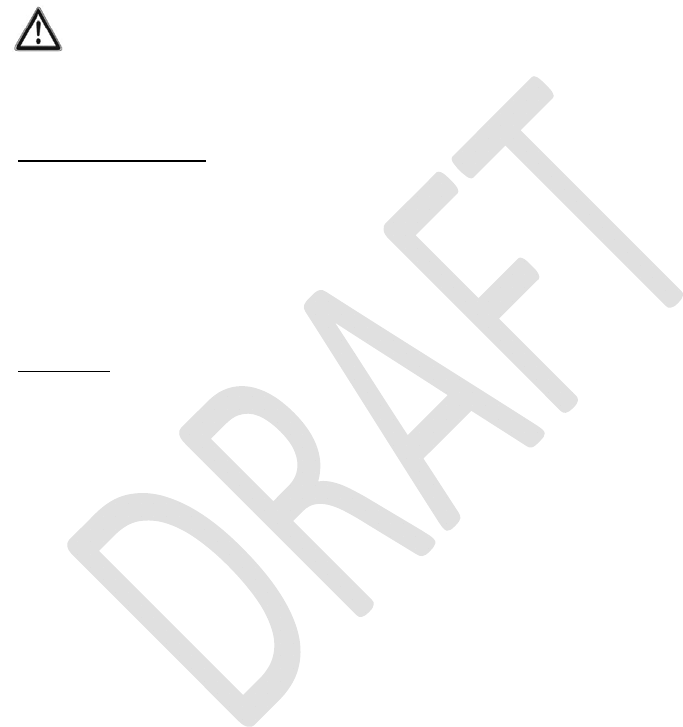
10
o Connect the RED to the positive (+) terminal.
o Connect the BLACK and SHIELD to the negative (-) terminal.
7. Auxiliary Audio
The Auxiliary Audio connection is intended for use with line-level devices only. Typical connections
include a portable CD/MP3 player’s headphone jack or the “Preamp Output” RCA jacks on a car/marine
stereo. This cable can also be used to route audio from the Digital Intercom System to another device
(such as a camera or recorder) . Additionally, this cable can be used to interface to a smart phone.
IMPORTANT: To connect to the External Speaker terminals of a communications or
weather radio that has balanced audio DO NOT use an aux connection. Instead use a
radio connection.
Failure to observe this warning may result in damage to the radio and/or the 9100 Digital
Intercom.
Parts/Tools Required
A U9102 Radio/Aux card installed in the Master Station
C91-20AX Auxiliary Audio Cable (40892G-21)
o Includes 3.5mm Female to Left/Right RCA Plugs Adapter
Wire cutters/Wire strippers
Soldering iron/Solder
Heat-shrink tubing
Wire ties
Procedure
Route the C91-20AX Cable between the source and the Master Station. The cable should be
routed using under-deck conduits and be as far as possible from radio antenna coax cables and
anywhere water may collect. Use wire ties where necessary.
Connect the cable to Port 3 (Aux Out) or Port 4 (Aux In or smartphone) on the U9102 card in the
Master Station. Align red keyways and push. Pull back gently on the connector (behind the
quick-release collar) to ensure it is properly locked.
• For Portable CD/MP3/Smartphone installation:
Plug 3.5mm male into the device’s 3.5mm jack labeled “Line Out” or “Headphones”.
Adjust device’s volume to 75% to start. Make further adjustments if necessary.
• For Car/Marine Stereo installation:
Locate the “Preamp Output” RCA jacks on the stereo. Some models require an
additional adapter from the manufacturer to access these jacks.
Connect the supplied 3.5mm to RCA adapter cable to the stereo’s output RCA jacks.
Connect the C91-20AX cable to the adapter cable’s 3.5mm jack.
Use a waterproof, outdoor cable/coax sealant to ensure that no moisture can enter the
contacts of the RCA plugs and the 3.5mm connections.










