User's Manual
4.3ConfiguringMicrosoftWindows
X
P
UsethefollowingproceduretoconfigureacomputerrunningMicrosoftWindowsXPwiththedefault
interface.IfyouusetheClassicinterface,wheretheiconsandmenusresemblepreviousWindows
versions,performtheprocedureinsection4.4.
1. OntheWindowstaskbar,clickStart,clickControlPanel,andthenclickNetwork
and
Internet
C
o
nn
e
c
t
i
o
n
s
.
2. ClicktheNetworkConnectionsicon.
3. ClickLocalAreaConnectionfortheEthernetadapterconnectedtotheOM2P‐LC/OM2P‐HS.
TheLocal
AreaConnectionStatusdialogboxappears.
4. IntheLocalAreaConnectionStatusdialogbox,cli cktheProperties button.TheLocal
AreaConnectionPropertiesdialogboxappears.