User's Manual
5. ClicktheOKbuttontosaveyourchangesandclosethedialogbox.
6. ClicktheOKbuttonagaintosaveyourchanges.
4.2ConfiguringMicrosoftWindows
V
i
s
ta
UsethefollowingproceduretoconfigureacomputerrunningMicrosoftWindowsVistawiththe
defaultinterface.IfyouusetheClassicinterface,wheretheiconsandmenusresembleprevious
Windowsversions,performtheprocedureinsection4.4.
1.OntheWindowstaskbar,clickStart,clickControlPanel,andthenselectthe
Ne
t
w
or
k
andInterneticon.
2. ClickViewNetworks StatusandtasksandthenclickManagement
Ne
t
w
or
k
s
C
o
nn
e
c
t
i
o
n
s
.
3. Right‐clicktheLocalAreaConnectioniconandclick
P
ro
p
er
t
i
es
.
4. ClickContinue.TheLocalAreaConnectionPropertiesdialogboxappears.
5.IntheLocalAreaConnectionPropertiesdialogbox,verifythatInternet
P
ro
t
o
c
o
l
(TCP/IPv4) ischecked.ThenselectInternetProtocol(TCP/IPv4) andclickthe
P
ro
p
er
t
i
es
button.TheInternetProtocolVersion4Propertiesdialogboxappears.