User's Manual
3.2 UnderstandingtheOM2P‐LC/OM2P‐HSLEDs
TherearoftheOM2P‐LC/OM2P‐HShastwogroupsofLEDs.Onegroup,labeledINDICATORS, shows
thestatusofthedevice.Thesecondgroup,LINKQUALITY,showsthestrengthofthelinkbetween
theOM2P‐LC/OM2P‐HSandthenetwork.ThefollowingtabledescribestheOM2P‐LC/OM2P‐HSLEDs.
LED Color Mode Status
Power Green OFF=OM2P‐LC/OM2P‐HSisnotreceivingpower.
ON=OM2P‐LC/OM2P‐HSisr eceivingpower.
LAN Green OFF=OM2P‐LC/OM2P‐HSisnotconnectedtothenetwork.
ON=OM2P‐LC/OM2P‐HSisconnectedtothenetwork,but
notsendingorreceivingdata.
Blink=OM2P‐LC/OM2P‐HSissendingorreceivingdata.
WLAN Green AccessPoint
orClient
BridgeMode
OFF=OM2P‐LC/OM2P‐HSradioisoffandthedevice
isnotsendingorreceivingdataoverthewirelessLAN.
ON=OM2P‐LC/OM2P‐HSradioison,andthedevice
isnotsendingorreceivingdataoverthewireless
LAN.
Blink=OM2P‐LC/OM2P‐HSradioison,andthedevice
LinkQuality SeeStatus
column
AccessPoint
orClient
BridgeMode
ShowsthestrengthofthelinkbetweentheOM2P‐
LC/OM2P‐HS
andthenetwork.
G=goodquality(green).
Y=mediumquality(yellow).