User manual
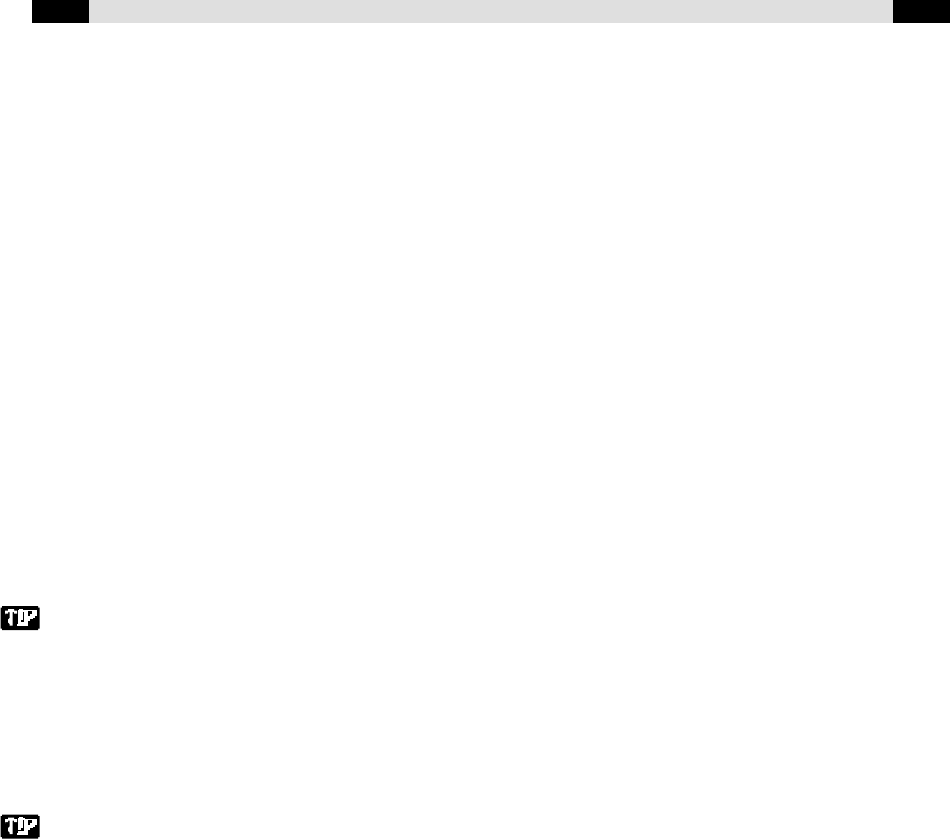
4 Introduction DATEQ BCS50 user manual EN
Outputs
PGM (program) output
The PGM-output is the main-output of the mixer. All channels with the PGM-switch
pushed feed their signal to the PGM-buss. The PGM-signal is available on three XLR-
connectors: mono, left and right. All these outputs are electronically balanced. Besides
these outputs the BCS50 has three unbalanced PGM-outputs on 6.3mm stereo jacks
(PGM1/PGM2/PGM3). These connectors can be used link to other equipment located
inside the studio, like amplifiers etc.
AUD (audition) output
All modules with the AUD-switch pressed will be audible on the AUD-output. The AUD-
output can for example be used to connect to various recorders. The AUD-volume
control on the master will adjust the overall audition-volume. The unbalanced AUD-output
is available on a 6.3mm stereo jack.
AUX (auxiliary) output
The auxiliary output can be used for a director-link. All channels can feed their signal to
the AUX-buss. With an internal PRE/POST-jumper the signals source can be switched
to pre-fader (independent of the fader) or post-fader (signals volume is dependent of the
fader). The master-modules AUX-volume controls the overall AUX-level. The unbalanced
AUX-output is available on a 6.3mm stereo jack.
The AUX-buss may also be used to connect effect-equipment. The effect-return signal
can be inserted at any normal input-module. You will have to turn off the AUX-switch at
this channel to prevent a feed-back!
CR (control room) output
At this output the amplifier for the technical-room can be connected. The selection
switches on the master determine the signal-source that will be heard on this output. All
sources can be monitored.
This output can be muted automatically when a microphone in the technical-room is
active to prevent an acoustical feedback.
STUDIO output
Connect the amplifier for the presentation-room here. This output can have the same
signal as the CR output. It is also possible to switch to the AIR or the PGM signal.
ON-AIR 1 and 2 outputs
External ON-AIR indicators (like the DATEQ OA-1) can be connected to the ON-AIR-
outputs. These two outputs are freely programmable with jumpers on the input modules.
When ON-AIR1 is activated the studio output is muted. When all the microphones in the
studio are switched to ON-AIR1 an acoustical feedback will be prevented!
ANNOUNCER
The announcers headphones can be connected here. When the technician pushes the
TALK-button he will be audible on this output, otherwise the program signal or the CR
signal (depending on the CR-switch on the master) can be heard.










