User manual
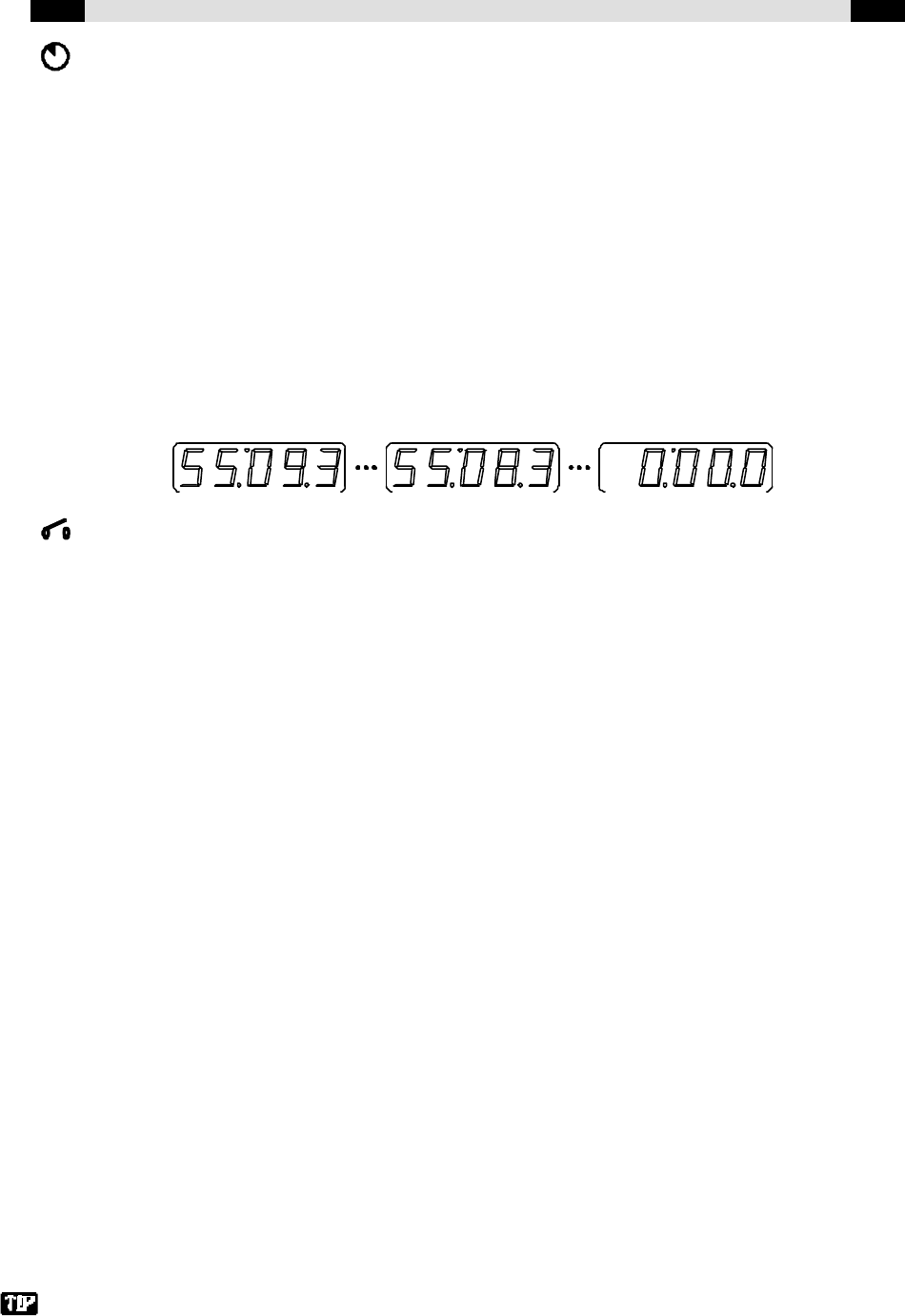
36 BCS50 Technical specifications DATEQ BCS50 user manual EN
TIMER COUNTING DOWN TO A SET TIME
In this mode the timer indicates the remaining time until a set time is reached, for example
the starting-time of commercials and/or news. Enter this time from the remote control unit,
for example:
[1] [7] [5] [7] [3] [4] [ENTER]
...to count down to 17:57:34. There is an important distinction between this mode and the
other modes. This mode can be run in ‘background’, independent from the other timer-
modes. Once the set-time is programmed, the timer can be started, stopped and reset in all
other modes, while the countdown timer keeps running. If you switch back to this mode, the
remaining time will be displayed again.
In case the set time is approaching with the timer in a different mode, a small blinking dot is
displayed on the left of the timer-display for the last 30 seconds, to draw the users attention.
INPUT-MASK-MODE
For external triggering of the timer 8 switch-signals can be connected to the BCS121. Since it
is not always desired to trigger the timer with all connected signals, each signal can be
individually blocked out with the mask-option. In the initial situation all inputs are enabled, so
the display will show ‘1234/ 5678’. With the [1] .. [8] - keys of the remote control unit each
channel can be disabled or enabled. For example by pressing
[3] [5] [6]
the display will show ‘12-4 / --78‘. This means channels 3, 5 and 6 are disabled. Inputs 1, 2, 4,
7 and 8 are enabled.
Please note that the BCS70 uses input 1 and 2 to control the timer, so only inputs 3 through 8
are available for user-specific signals. You should always have input 1 enabled. Input 2 can
be enabled or disabled to use the timer in two different operating modes. If you enable input 2,
each channel on the BCS70 which is configured to control the timer (by means of the RES
setup-option) will restart the timer as soon as the channel is opened. If you disable input 2,
the timer will run as long as there is at least one open channel on the BCS70 with the timer
control setup-option selected.
Setting the time
During normal reception-conditions the clock will be synchronised within 2 minutes, and the
right time will appear on the display. It is also possible to use the clock with the antenna not
connected (‘free running’). In this case setting the clock to the right time can be done by
entering the time from the remote control unit, by pressing [0] [0] [0] when in input mask
mode. When this is done, ‘ / SEt ‘ will appear. For example:
[1] [7] [2] [8] [0] [0] [ENTER]
The clock starts running from 17:28:00.
When the clock is a little slow or fast it can be synchronised by pressing the [C] key at the
whole hour when the timer is in counting-up-mode. This function is only available when no
valid DCF-signal is received and the time-deviation is less than 3 minutes.
This function is available when your clock has firmware version 1.5 or higher. To check your
firmware version go to the input-mask-mode and press the [C] key!










