User manual
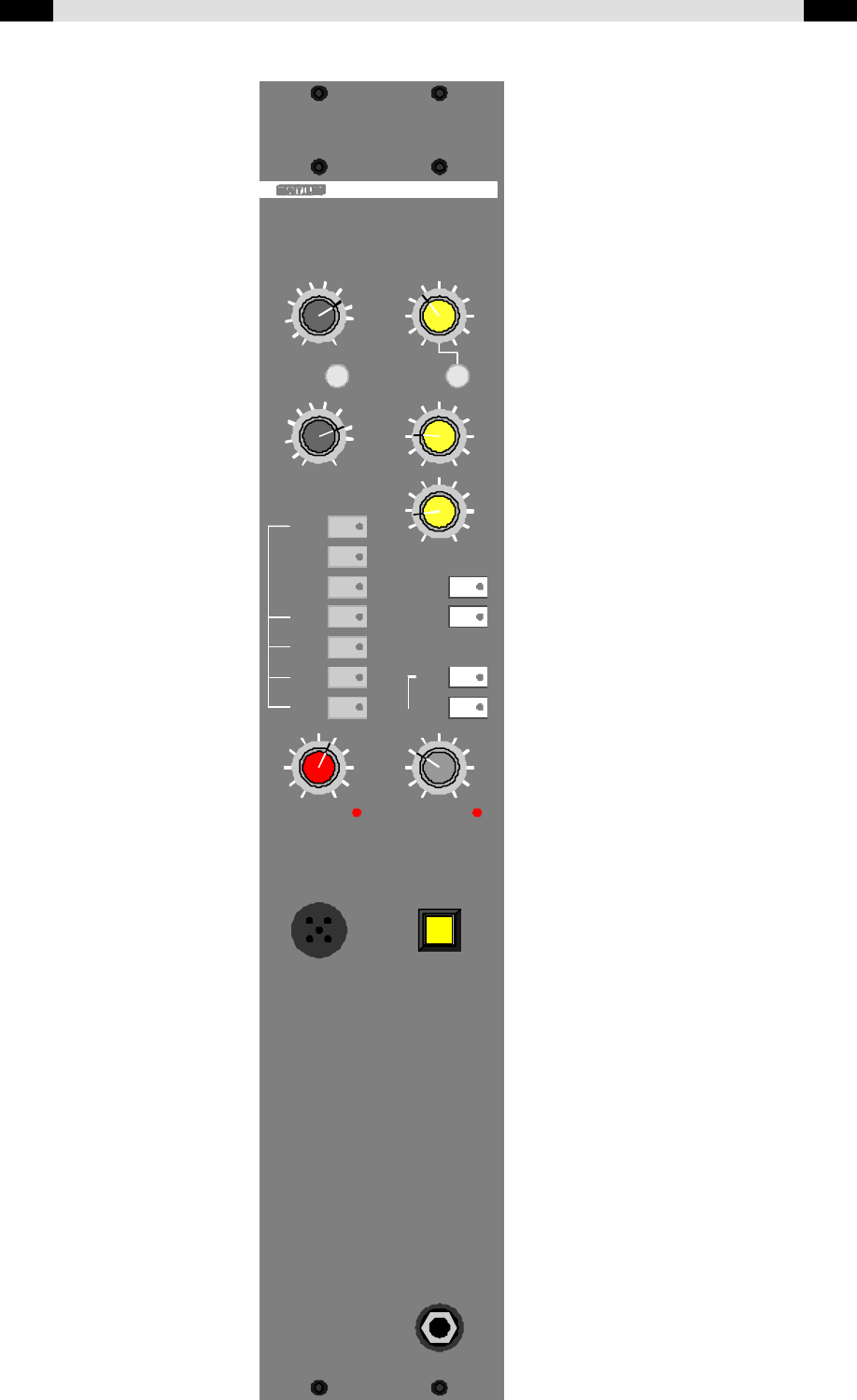
28 BCS58 Master DATEQ BCS50 user manual EN
BCS50
TALKT.B. MIC
+6
3
0
6
9
15
20
30
-40
oo
AUX
12
+6
3
0
6
9
15
20
30
-40
oo
AUD
12
PGM
PGM
overloadMUTE
10
9
8
7
6
5
4
3
2
1
0
C.R.
10
9
8
7
6
5
4
3
2
1
0
PFL
10
9
8
7
6
5
4
3
2
1
0
GUEST
10
9
8
7
6
5
4
3
2
1
0
ANN.
10
9
8
7
6
5
4
3
2
1
0
STUDIO
PGM
PGMMETER
T.B.C.R.
AIR
AIR
C.R.
AIR
SPARE1
SPARE2
PFL
AUX
AUD
PGM
PFL
AUTOPFL
+
PHONES
AUX
GUEST
AUD ANN.
STUDIO
PGM/AIR
C.R.
PGM/AIR
+PFL
PFL
overload
TALK
PHONES
C.R.
T.B. MIC
AIR
...
PGM
METER PGM/TB
Outputlevel control for
the AUX-signal
Volumecontrol for the
GUEST headphones
Outputlevel control for
the AUD-signal
Volumecontrol for the
ANNOUNCER headphones
Volumecontrol for the
STUDIO output
Source selector for the
STUDIO and the ANNOUNCER
outputs
When the switch is pressed the
STUDIO and the ANNOUNCER output
follow the C.R. signal
The C.R. automatically listens to
PGM or AIR when the DJ-microphone
is active
When PFL is activated the PGM or
AIR signal can be monitored in the
background (-20dB)
Volumecontrol for the
headphones
LED illuminates when the PGM signal
in the master is overloaded
Talkback button
Headphones connector
Outputlevel control for
the C.R.
Talkback microphone for
the technician
CR-selector. Select the
source to be monitored
in the C.R.
Sends the PGM or the
C.R. Signal to the VU-meter
Source selector for the
GUEST headphones
MUTE LED illuminates when
the C.R. output is muted
(DJ mic. active)










