User manual
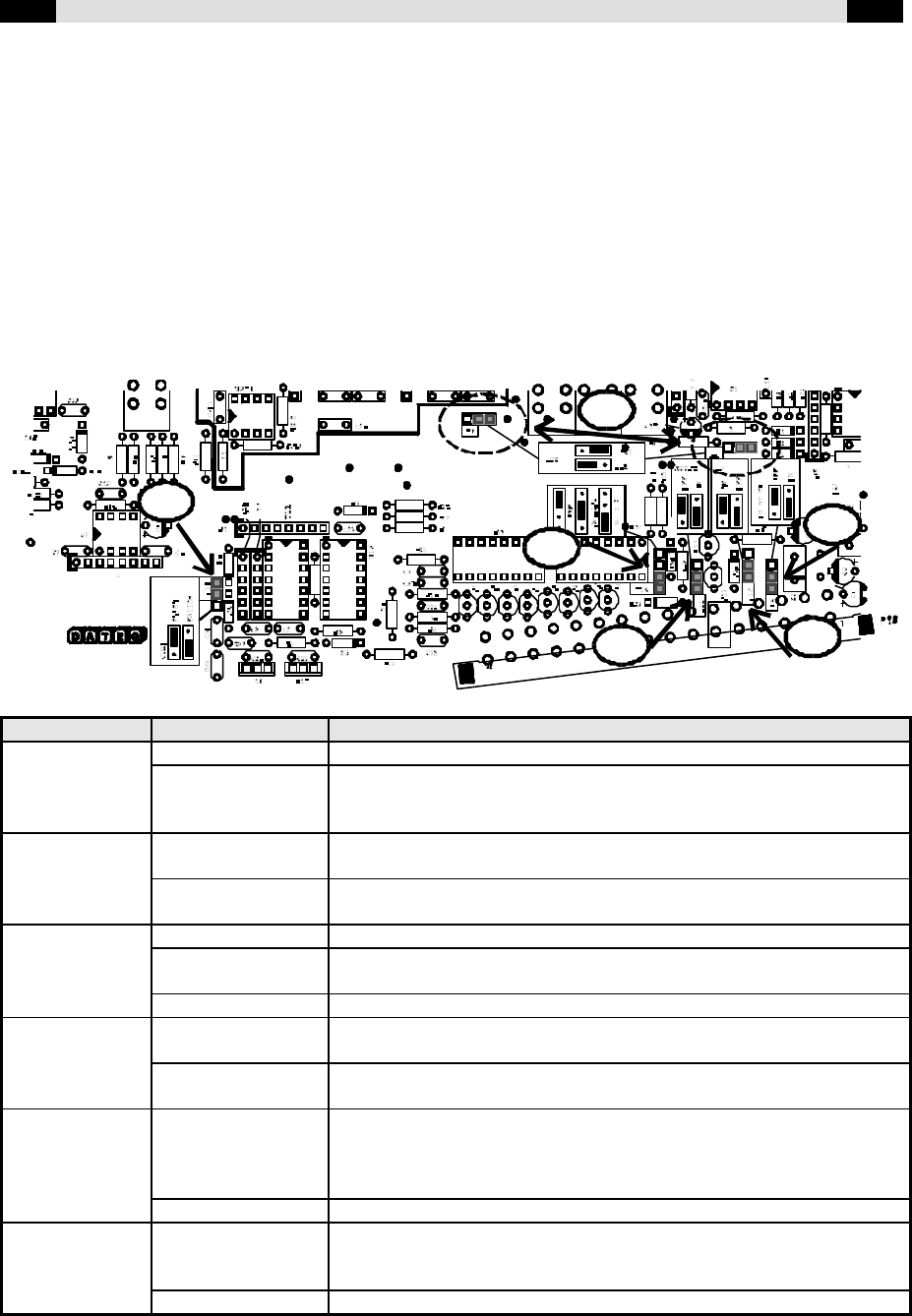
EN DATEQ BCS50 user manual BCS51(E) general 9
LowCut
The built-in LowCut crossover frequency is switchable between 20Hz and 80Hz. The filters
slope is 12dB/octave. This filter is to prevent annoying blobs from a microphone.
Tone control
Tone control is only available on a BCS51E module. The crossover frequencies are:
HIGH: +/-12dB shelving @ 12 kHz
MID: +/- 12dB bell @ 1.5 kHz
LOW: +/- 16dB shelving @ 60 Hz
Jumper settings
With the internal jumpers various settings/ automations can be enabled or disabled. The
drawing below shows a PCB with the jumpers marked grey. In the table the functions are
described.
Jumper name Possibilities Description
CUE (1) FADER (D) The channel is activated when the fader is opened.
SWITCH The channel is activated when the ON-key is pressed. When the fader
is opened and the ON-lamp does not light up no audio will be fed
through.
AUX (2) POST (D) The after-fader signal is routed to the AUX-buss. Both jumpers (P6
and P7) have to be in the same position!
PRE The pre-fader signal is routed to the AUX-buss. Both jumpers (P6 and
P7) have to be in the same position!
ON-AIR (3) OFF No ON-AIR outputs will be activated when the channel is switched on.
ON-AIR1 (D) When the channel is switched on ON-AIR1 will be activated. The
studio output will be muted to prevent an acoustical feedback.
ON-AIR2 When the channel is switched on ON-AIR2 will be activated.
MSTR (4) ON (D) When the PFL-switch is pressed the CR will switch automatically to
PFL. This makes the signal directly audible for the technician.
OFF The signal is mixed to the PFL-buss, but the CR-selector will not
automatically switch to PFL.
DJ (5) ON When the module is activated all PFL-buttons will reset and the CR
output will be muted to prevent an acoustical feedback with the DJ-
microphone. It is also possible to let the CR-selector switch to AIR or
PGM. This will be explained on page 29.
OFF (D) This function is disabled.
PHANTOM (6) ON (D) The phantompower (48V) is applied to the microphone-input. This is
necessary when using condenser microphones. Check your
microphones manual for more details.
OFF The phantompower is disabled.
(D) indicates the default setting
1
2
3
4
5
6










