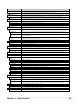Operator's Manual Instruction Manual
Chapter 4 – Menu System 45
DISPLAYED ITEM ITEM DESCRIPTION
COLUMN EMULATION Allows the column dots per inch to be adjusted (153 - 253 dots), so that numbers smaller than the
printhead resolution reduce the printed output from right to left, where:
XXX Dots Default setting is dependant on printer model.
ROW EMULATION Allows the row dots per inch to be adjusted (103 - 303), so that numbers smaller than the printhead
resolution enlarge the height of the printed output and numbers larger reduce it, where:
XXX Dots Default setting is dependant on printer model.
SOP EMULATION Allows label positioning commands to function with backward compatibility when printing label
formats designed for legacy models, where:
DISABLED Produces the natural start of print position. (Default Setting)
110 (PRODPLUS) Emulates the Prodigy Plus® start of print position.
220 (ALLEGRO) Emulates the Allegro® start of print position.
250 (PRODIGY) Emulates the Prodigy™ start of print position.
BACK AFTER PRINT Determines media movement when a cutter, present sensor, peel and present, or GPIO is enabled,
where:
MODE
Repositions media, where:
DISABLED Movement occurs only when the next label is ready to print, minimizing edge curling. (Default
Setting)
ENABLED
Movement occurs according to BACKUP DELAY timing after a cut, cleared sensor, or SOP to allow
fastest throughput.
BACKUP DELAY
(1/50s)
Instructs the printer to retract a presented label after a specified time elapses (0 – 255, in one-
fiftieth of a second increments), where:
000 Retraction occurs when the next label is received and processed. (Default Setting)
FONT EMULATION Allows font substitution for all internal fonts where:
STANDARD FONTS Prints using a standard (internal) font. (Default Setting)
CG TIMES Prints using the CG Times font.
USER ID S50 Prints using a downloaded font.
LABEL STORE Determines the command recall level used when retrieving stored label formats, where:
STATE & FIELDS Recalls the printer state (i.e., heat, speed settings, etc.) and the label-formatting commands for the
stored label. (Default Setting)
FIELDS ONLY Recalls the label-formatting commands for the stored label.
MENU LANGUAGE Selects the menu and configuration label language. Only languages that are resident will be
displayed (see Appendix D), where:
ENGLISH Enables English (Default Setting)
DISPLAY SETTINGS
Determines the appearance of the items in the display, where:
GRAPHIC DISPLAY
MODE
Determines the magnification of the displayed items, where:
STANDARD
Is the normal setting.
ENHANCED Is the enlarged setting.
DISPLAY UNITS Determines the displayed type of distance information, where:
STANDARD Displays the information according to the UNITS OF MEASURE setting (see above).
IMPERIAL Displays the information in inches.
METRIC Displays the information in millimeters and centimeters.
DISPLAY BACKLIGHT Controls the mode and “ON” time of the display’s backlight
BACKLIGHT MODE Sets the mode in which the backlight is activated. Choices are Always On, Always Off, or Auto.
AUTO ON TIME Set the amount of time the backlight will remain on. BACKLIGHT MODE (see above) must be set to auto.
DISPLAY CONTRAST Adjusts the displays contrast (0-100), where:
50 Is the default setting
FAULT HANDLING Determines the intervention required and the disposition of the label in process when a fault occurs,
where:
LEVEL Selects the user action and the reprint status upon declaration of a fault, where:
NO REPRINT Printing stops and a fault message is displayed. Following correction of the problem, the FEED Key
must be pressed to clear the fault, but the label in process is not reprinted.
STANDARD Printing stops and a fault message is displayed. Following correction of the problem, the FEED Key
must be pressed to clear the fault then the label in process is reprinted. (Default Setting.)
BUZZER Sets a scalable font boldfacing amount, where:
ENABLED Enables the printers buzzer. (Default Setting)
DISABLED Disables the printers buzzer.
SCL FONT BOLD FACTOR Sets a scalable font boldfacing amount, where:
08 (1 – 36) Is the setting, based on an incrementing scale, where eight (08) is nominal.