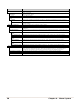Operator's Manual Instruction Manual
42 Chapter 4 – Menu System
DISPLAYED ITEM ITEM DESCRIPTION
SCALEABLE FONT
CACHE
Configures the number of 1KB blocks (128 - 512) allocated for the scaleable font engine, where:
384 KBytes Is the Default Setting.
SINGLE BYTE SYMBOLS Selects the code page used to print single byte fonts, including:
ARABIC-8 ISO 15: ITALIAN ISO 17: SPANISH
CYRILLIC LEGAL ISO 11: SWEDISH
ISO 60: DAN/NOR HP4000 ZAPF DINGBAT SYMBOL
DESKTOP MATH-8 TURKISH-8
ITC ZAPF DINGBAT/100 MACINTOSH PS TEXT
ITC ZAPF DINGBAT/200 PS-MATH UTF-8
ITC ZAPF DINGBAT/300 PC-858 MULTILINGUAL ISO 4: UK
PS ITC ZAPF DINGBAT MICROSOFT PUBLISHING ISO 6: ASCII
ISO 8859/1 LATIN 1 PC-8 CODE PAGE 437 VENTURA INTERNATIONAL
ISO 8859/2 LATIN 2 PC-8 D/N, CP 437N VENTURA US
ISO 8859/5 LATIN 5 PC-852 LATIN 2 VENTURA MATH
ISO 8859/10 LATIN 6 PC-851 LATIN/GREEK WINDOWS 3.1 LATIN 1
ISO 8859/7 LT/GK E7 PC-862 LATIN/ARABIC WINDOWS LATIN/ARABIC
ISO 8859/15 LATIN 9 PI FONT AGFA TIDBITS
ISO 8859/7 LT/GK EG PC-850 MULTILINGUAL (Default Setting)
WINDOWS 3.1 LATIN 2
ISO 8859/8 LATIN/HBR PC-864 LATIN/ARABIC WINDOWS LATIN/GREEK
ISO 8859/8 LATIN/CYR PC-8 TK, CP 437T WINDOWS 3.1 LATIN 5
ISO 69: FRENCH PC-1004 WINDOWS
GREEK-8 PC-775 BALTIC WINDOWS 3.0 LATIN 1
PC-8 GREEK PTXT3000 WINDOWS LATIN/CYRIC
ISO 21: GERMAN NON-UGL, PI FONT WINDOWS 3.0 LATIN 5
HEBREW-7 ROMAN-8
HEBREW-8 ROMAN-9
Reference the Programmer’s Manual for code page symbol set details.
DOUBLE BYTE SYMBOLS Selects the optional ILPC code page used to print double byte fonts, where:
JIS Japanese Industry Standard
SHIFT JIS Shift Japanese Industry Standard
EUC Extended UNIX Code
UNICODE Unicode (including Korean). (Default setting)
GB Government Bureau Industry Standard; Chinese (PRC)
BIG 5 Taiwan encoded
Reference the Programmer’s Manual for the code page symbol set details.
TIME AND DATE Sets the printer's time and date.
MEDIA COUNTERS Displays and controls various internal counters, where:
ABSOLUTE COUNTER Shows the total number of inches printed and the date the counter was set (non-resettable).
RESETTABLE COUNTER Shows the number of inches printed since the last reset (user-resettable).
RESET COUNTER Returns the Resettable Counter to zero.
PRINT CONFIGURATION Produces a Configuration Label using the printer's current database information.
(1) The information varies with the model, firmware version, and installed options.
(2) To capture all the data, use media that is at least 2 inches (51 mm) wide and set the Label Width (in Media
Settings) according to the width of your labels.