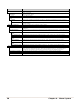Operator's Manual Instruction Manual
Chapter 4 – Menu System 41
System Settings
The System Settings menu contains label formatting, operation, and control functions:
Menu Mode
Configuration File
Internal Module*
Default Module*
Scaleable Font Cache*
Single Byte Symbols*
Double Byte Symbols*
Time And Date
Media Counters*
Print Configuration*
Configuration Level*
Set Factory Defaults*
Format Attributes*
Label Rotation
Imaging Mode*
Pause Mode*
Peel Mode*
Security*
Units Of Measure*
Input Mode*
User Label Mode*
DPL Emulation*
Column Emulation*
Row Emulation*
SOP Emulation*
Back After Print*
Font Emulation*
Label Store*
Menu Language
Display Settings*
Fault Handling*
Buzzer*
SCL Font Bold Factor*
Items denoted with an asterisk (*) are only accessible through the Advanced Menu.
The menu selections are defined as follows:
DISPLAYED ITEM ITEM DESCRIPTION
MENU MODE Sets the menu access level, where:
USER MENU Accesses limited basic menu items.
ADVANCED MENU Accesses all menu items.
CONFIGURATION FILE Controls the creation, storage, and recall of printer configuration files, where:
RESTORE AS
CURRENT
Returns the printer to a previously saved configuration.
SAVE SETTING AS Creates a file based on the current printer configuration, as described here.
DELETE FILE Removes a selected configuration file from memory. (An active file cannot be deleted.)
FACTORY SETTING
FILE
Provides a list of available configuration files used to restore the printer's configuration following a
Level One Reset or when YES is selected in the SET FACTORY DEFAULTS menu. (NONE is the default
file setting.)
INTERNAL MODULE Sets the number of 1KB blocks (100 - 5120) allocated for the internal DRAM ‘D’ module, where:
1024 Is the Default Setting.
DEFAULT MODULE Designates the memory module to be used for file storage when not specified, where:
D Is the Default Setting (DRAM module).
G Flash module.
The available modules may vary depending upon printer model and options.