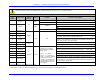Programmer's Manual Manual
Appendix J – General Purpose Input Output Port Applications
258 Class Series 2 Programmer’s Manual
Applicator Interface Card (Type 1) Jumper Locations
The GPIO Port allows printer integration. Functions can be configured using the menu
system or via <STX>Kc commands. All configuration settings are saved in non-volatile
memory. Jumper settings are critical:
• Jumper settings allow internal or external power distribution to the applicator circuitry.
• Jumper settings allow + 5 or +24 VDC output signal levels.
Failure to configure the card for the device(s) you are connecting may result in damage
to the printer and/or the applicator.
The table below details the GPIO Port functions, and configurable settings: