Operation Manual
Table Of Contents
- CONTENTS
- REFERENCES
- GENERAL VIEW
- 1 INTRODUCTION
- 2 BATTERIES AND MAINTENANCE
- 3 CONNECTIONS
- 4 USE AND FUNCTIONING
- 4.1 STARTUP
- 4.2 DATA CAPTURE
- 4.3 DESCRIPTION OF THE KEYBOARDS
- 4.4 STATUS INDICATORS
- 4.5 CONTROL PANEL
- 4.6 CONNECTING TO OTHER COMPUTERS
- 4.7 BACKUP DIRECTORY FILE MANAGEMENT
- 4.8 DATALOGIC FIRMWARE UTILITY
- 4.9 DATALOGIC CONFIGURATION UTILITY
- 4.10 DATALOGIC DESKTOP UTILITY
- 4.11 APPSELECTOR (APPLICATION SELECTOR)
- 4.12 LOCKED WEB BROWSER
- 5 TECHNICAL FEATURES
- 6 TEST CODES
- REGULATORY INFORMATION
- GLOSSARY
- INDEX
- DECLARATION OF CONFORMITY
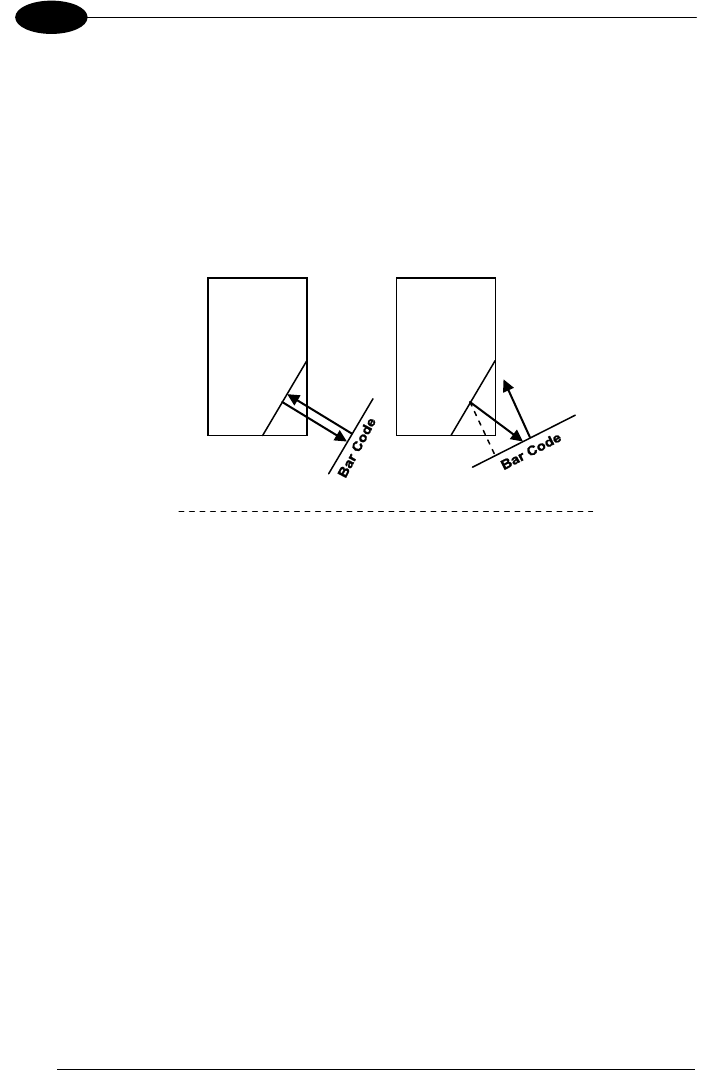
1 MEMOR™ X3
36
4
When beams reflect directly back into the scanner from the bar code, they can “blind”
the scanner and make decoding difficult.
To avoid this, don’t keep the terminal perpendicular to the barcode: moving it of a
small angle of ±2° is usually enough to enable proper reading. But don’t scan at too
oblique an angle either: keep the scanner within an angle of ±30° from the
perpendicular to the barcode in order to guarantee effective scanning.
Side Views
Specular reflection.
Reflected beam
is within specular
dead zone and
prevents decode.
No specular reflection.
Decode can occur.
Tilt Bar Code At Slight Angle (Up to 30°)
Light
Source
Light
Source










