Operation Manual
Table Of Contents
- CONTENTS
- REFERENCES
- GENERAL VIEW
- 1 INTRODUCTION
- 2 BATTERIES AND MAINTENANCE
- 3 CONNECTIONS
- 4 USE AND FUNCTIONING
- 4.1 STARTUP
- 4.2 DATA CAPTURE
- 4.3 DESCRIPTION OF THE KEYBOARDS
- 4.4 STATUS INDICATORS
- 4.5 CONTROL PANEL
- 4.6 CONNECTING TO OTHER COMPUTERS
- 4.7 BACKUP DIRECTORY FILE MANAGEMENT
- 4.8 DATALOGIC FIRMWARE UTILITY
- 4.9 DATALOGIC CONFIGURATION UTILITY
- 4.10 DATALOGIC DESKTOP UTILITY
- 4.11 APPSELECTOR (APPLICATION SELECTOR)
- 4.12 LOCKED WEB BROWSER
- 5 TECHNICAL FEATURES
- 6 TEST CODES
- REGULATORY INFORMATION
- GLOSSARY
- INDEX
- DECLARATION OF CONFORMITY
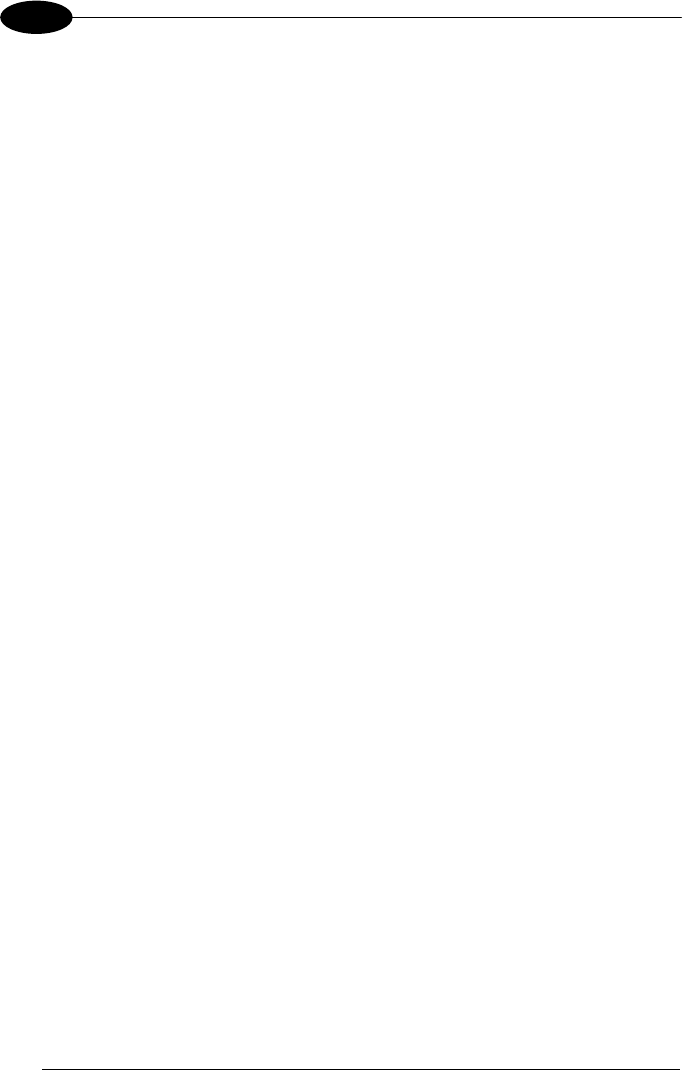
1 MEMOR™ X3
102
4
4.12.1 Locked Web Browser Special Metatags
General Metatag Comments
A metatag is a special HTML tag that stores information about a Web page but
does not display in a Web browser. For example, metatags provide information
such as the program used to create the page, a description of the page, and
keywords relevant to the page.
As per the HTML specification, all metatags must be contained within a <head> …
</head> tag
set.
Also, the head tag set must be complete within the first 15K of the web
page.
The Datalogic Locked Web Browser defines some special metatags that allow the
web application to interact with the device:
In particular, the special metatags allow it
to:
-
enable/disable scan engine triggers
-
enable/disable specific symbologies in the scan engine
-
easily assign a key press to a javascript function.
Metatag settings of trigger enable, symbology enable, or DL_Key assignments
persist past the page in which they are loaded. The settings stay in effect until they
are changed by another metatag.
Trigger Metatag
DL_Triggers – “Enable” or “Disable” all triggers
If the page contains this tag, the triggers are enable or disable depending on the
“content=” value.
Example:
<meta http-equiv="DL_Triggers" content="Disable">










