User`s manual
Table Of Contents
- CONTENTS
- REFERENCES
- SAFETY REGULATIONS
- GENERAL VIEW
- INTRODUCTION
- CONNECTIONS
- USE AND FUNCTIONING
- MAINTENANCE
- TECHNICAL FEATURES
- TEST CODES
- GLOSSARY
- INDEX
- DECLARATION OF CONFORMITY
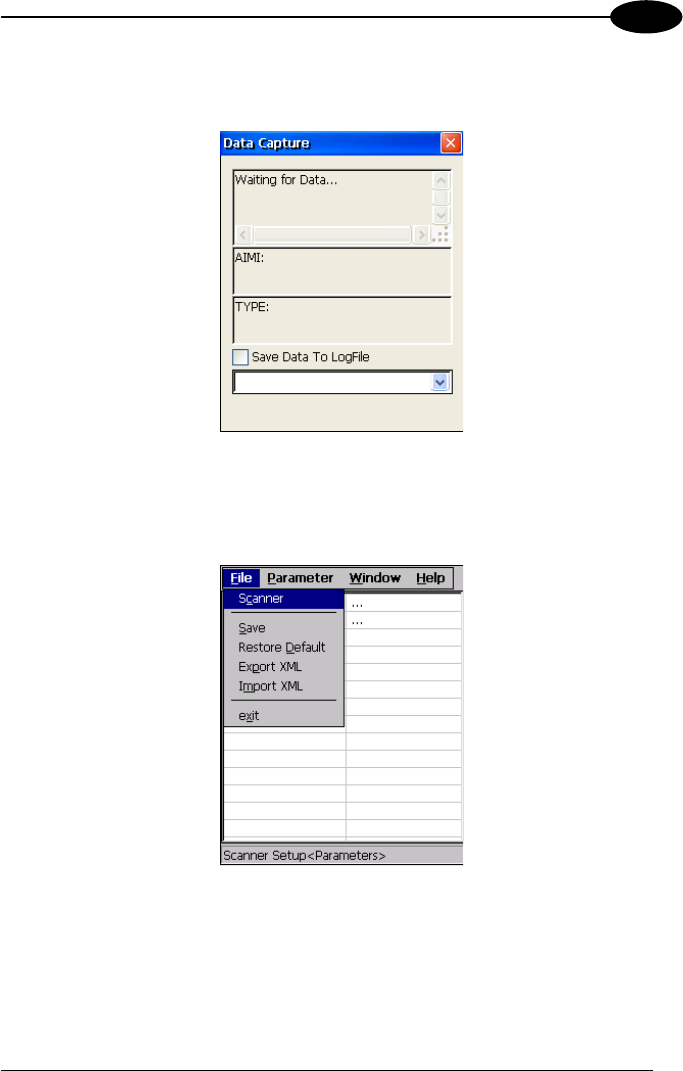
USE AND FUNCTIONING
3
3.7.2 Capture
The Data Capture applet (Capture) enables code reading.
Data Capture Window
Data Capture can also be enabled through the Configuration applet by selecting File
->Scanner from the main menu, or by enabling the parameter Scan Always On in the
Scan Parameters branch.
Enabling the Data Capture
45










