User`s manual
Table Of Contents
- CONTENTS
- REFERENCES
- GENERAL VIEW
- 1 INTRODUCTION
- 2 BATTERIES AND MAINTENANCE
- 3 CONNECTIONS
- 4 USE AND FUNCTIONING
- 4.1 STARTUP
- 4.3 DATA CAPTURE
- 4.4 DESCRIPTION OF THE KEYS
- 4.5 STATUS INDICATORS
- 4.6 SETTINGS
- 4.7 CONNECTING TO OTHER COMPUTERS
- 4.8 DATALOGIC FIRMWARE UTILITY
- 4.9 DATALOGIC CONFIGURATION UTILITY
- 4.10 RADIO POWER MANAGEMENT
- 4.11 DATALOGIC DESKTOP UTILITY
- 4.12 APPSELECTOR (APPLICATION SELECTOR)
- 4.13 LOCKED WEB BROWSER
- 4.14 AUTOSTART
- 5 TECHNICAL FEATURES
- 6 TEST CODES
- SAFETY REGULATIONS
- GLOSSARY
- INDEX
- DECLARATION OF CONFORMITY
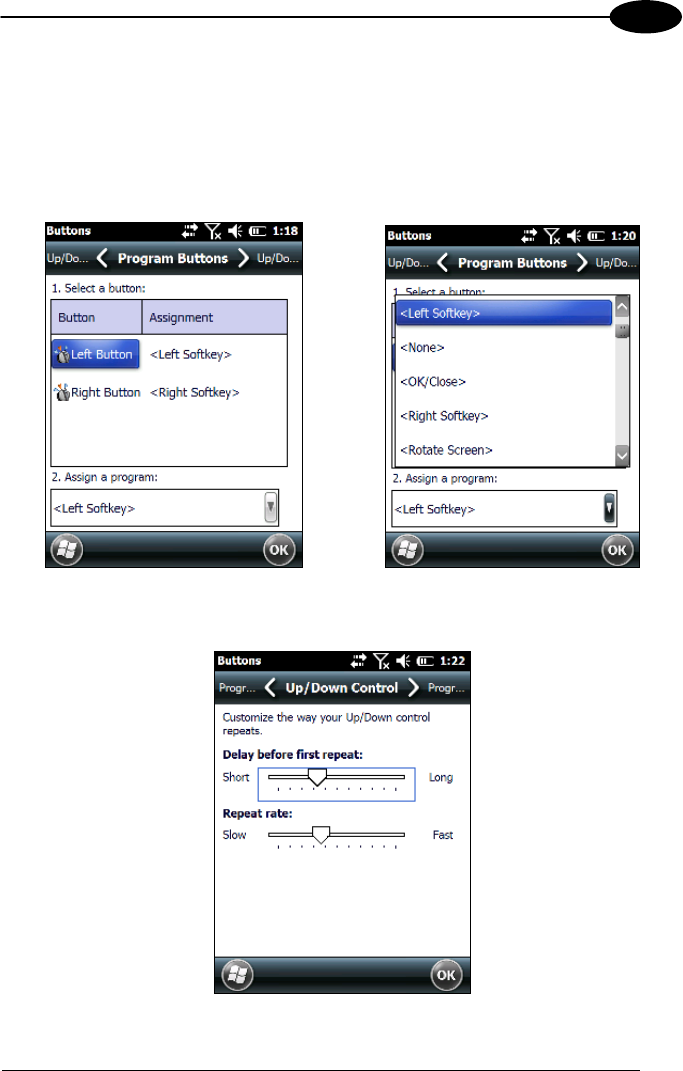
USE AND FUNCTIONING
59
4
4.6.2 Buttons
From the Start menu, tap Settings > Personal > Buttons.
On the Program Buttons tab, customize the program hardware buttons to launch your
most used applications. Under ‘Select a button’, tap the button you want to assign a
program to, and then select a program from ‘Assign a program’.
To configure the way the up/down control repeats, use the Up/Down Control applet
(Start > Settings > Personal > Buttons and then tap Up/Down Control).










