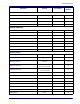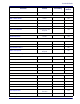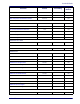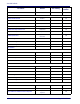Operation Manual
Product Reference Guide
289
Auto Calibration
To Auto Calibrate the scanner, do the following:
1. Position and steady the reader in front of a plain flat sheet of paper
or surface at a Depth
of Field (distance) that is most appropriate for the application.
2. Send the command $Fx. The r
eader will turn the aimer on for an instant, then beep.
The reader will reply with one of the following beep types in response to the auto calibra-
tion result:
• Loud/ Long Beep = crosshair detected and new coor
d
inates recorded into a non-vola-
tile memory location ($> )
• Loud/Short Beep = crosshair detected with same coor
dinat
es as already stored ($> )
• Quiet/Short Beep = Execution error, the procedure failed to determine the crosshair
coordinates ($@)
Reading Coordinates
To read the aimer coordinates currently set, simply send the command $Fa. The reader will
return a set of numbers in the following format: $>xxxxyyyy, which translates to xxxx as
the horizontal position and yyyy being the vertical position.
A complete sequence [enter—autocalibrate—read coordinates—exit] would look similar
to the
following:
$S
$> (ensure baud rate is set to 115K)
$Fx
$>
$Fa
$>0
3350235
$s
$>
(reset baud rate if necessary)
Writing Coordinates
To write custom coordinates into the reader’s memory, overwriting previous values, use the
command $FAxxxxyyyy, where xxxx is a four-digit decimal value in the range of 0-752
and yyyy is a four digit decimal value in the range of 0-480.
A complete sequence [enter—write 200 100—read coordinates—exit] would look similar to
the
following:
$S
$>
(ensure baud rate is set for 115K)
$FA
02000100
$>
$Fa
$>02000100
$s
$>
(reset baud rate if necessary)