User manual
Table Of Contents
- CONTENTS
- GENERAL VIEW
- INTRODUCTION
- INSTALLATION
- GRYPHON™ MX30 SYSTEM AND NETWORK LAYOUTS
- CONFIGURATION
- RS232 PARAMETERS
- USB PARAMETERS
- WEDGE PARAMETERS
- PEN EMULATION
- DATA FORMAT
- POWER SAVE
- READING PARAMETERS
- DECODING PARAMETERS
- CODE SELECTION
- ADVANCED FORMATTING
- RADIO PARAMETERS
- REFERENCES
- TECHNICAL FEATURES
- A HOST CONFIGURATION STRINGS
- B CODE IDENTIFIER TABLE
- C HEX AND NUMERIC TABLE
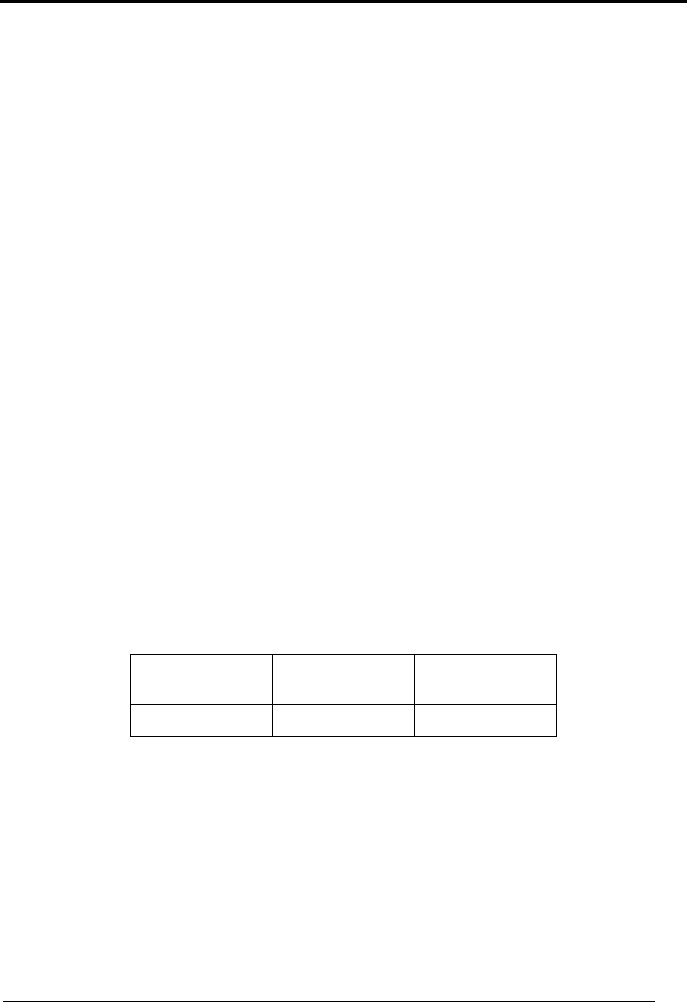
Enter Configuration Exit and Save Configuration
Ì$+;Î
DECODING PARAMETERS
Ì$
-
?Î
PUZZLE SOLVER™
ÌAU0uÎ
ÌAU1xÎ
In the case of damaged or poorly printed rameter allows reading multiple parts of
the single code to reconstruct it.
To read codes using this technology, si illuminated bar o the code so that
each line of the code is scanned. During this process a series of brief “ticks” indicates that
reading is proceeding correctly.
Conditions:
• This parameter is only valid for the followi codes:
disable
enable
codes, this pa
mply move the ver
ng
EAN 8
without Add-on
EAN 13
without Add-on
UPC A
without Add-on
Code 128 Code 39
• F
• PuzzleSolver BT 128 code.
or Code 39, Check digit control is forced.
™ is not valid for IS
87










