User manual
Table Of Contents
- CONTENTS
- GENERAL VIEW
- INTRODUCTION
- INSTALLATION
- GRYPHON™ MX30 SYSTEM AND NETWORK LAYOUTS
- CONFIGURATION
- RS232 PARAMETERS
- USB PARAMETERS
- WEDGE PARAMETERS
- PEN EMULATION
- DATA FORMAT
- POWER SAVE
- READING PARAMETERS
- DECODING PARAMETERS
- CODE SELECTION
- ADVANCED FORMATTING
- RADIO PARAMETERS
- REFERENCES
- TECHNICAL FEATURES
- A HOST CONFIGURATION STRINGS
- B CODE IDENTIFIER TABLE
- C HEX AND NUMERIC TABLE
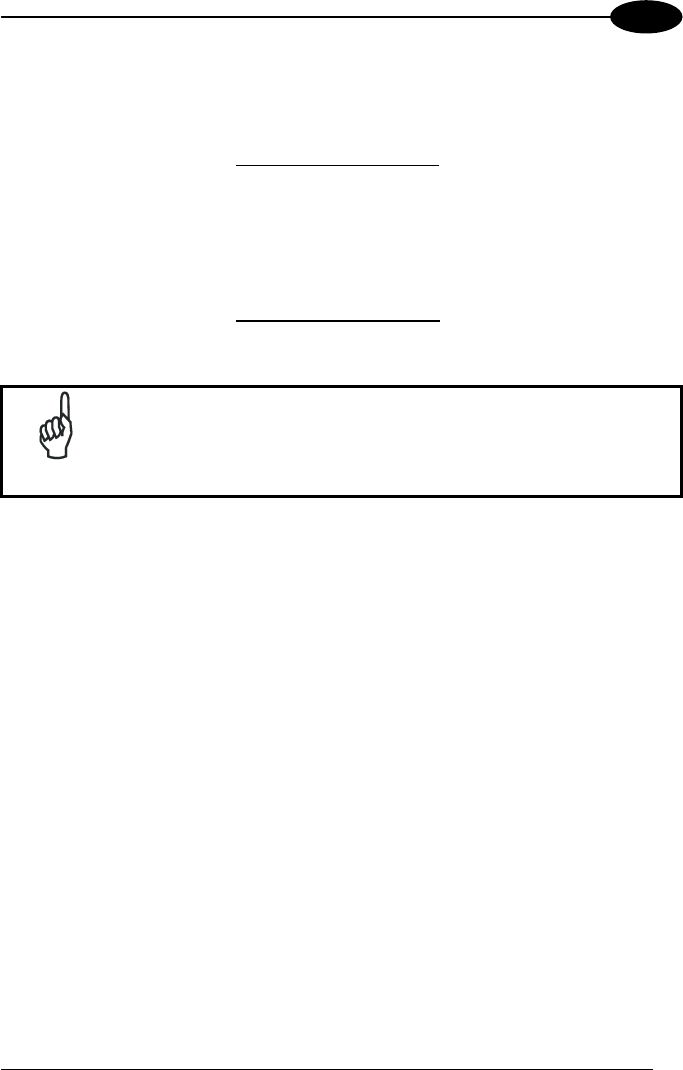
CONFIGURATION
4
First STAR-System™ Address
5.
Read the code above and the four-digit address
ÌRSRÎ
of the First STAR-System™
device in the system.
6.
ÌRTTÎ
Read the code above and the four-digit address
Set Last STAR-System™ Address
of the Last STAR-System™
device in the system.
NOTE
Whenever the system is composed of a single base station, the
first and last base station addresses (steps 5 and 6) must have
the same value.
Exit and Save Configuration
Ì$-?Î
END of procedure.
OUR RE
o change the defaults see par. 4.8.
7.
Y ADER IS NOW READY TO READ BARCODES.
T
21










