User manual
Table Of Contents
- CONTENTS
- GENERAL VIEW
- INTRODUCTION
- INSTALLATION
- GRYPHON™ MX30 SYSTEM AND NETWORK LAYOUTS
- CONFIGURATION
- RS232 PARAMETERS
- USB PARAMETERS
- WEDGE PARAMETERS
- PEN EMULATION
- DATA FORMAT
- POWER SAVE
- READING PARAMETERS
- DECODING PARAMETERS
- CODE SELECTION
- ADVANCED FORMATTING
- RADIO PARAMETERS
- REFERENCES
- TECHNICAL FEATURES
- A HOST CONFIGURATION STRINGS
- B CODE IDENTIFIER TABLE
- C HEX AND NUMERIC TABLE
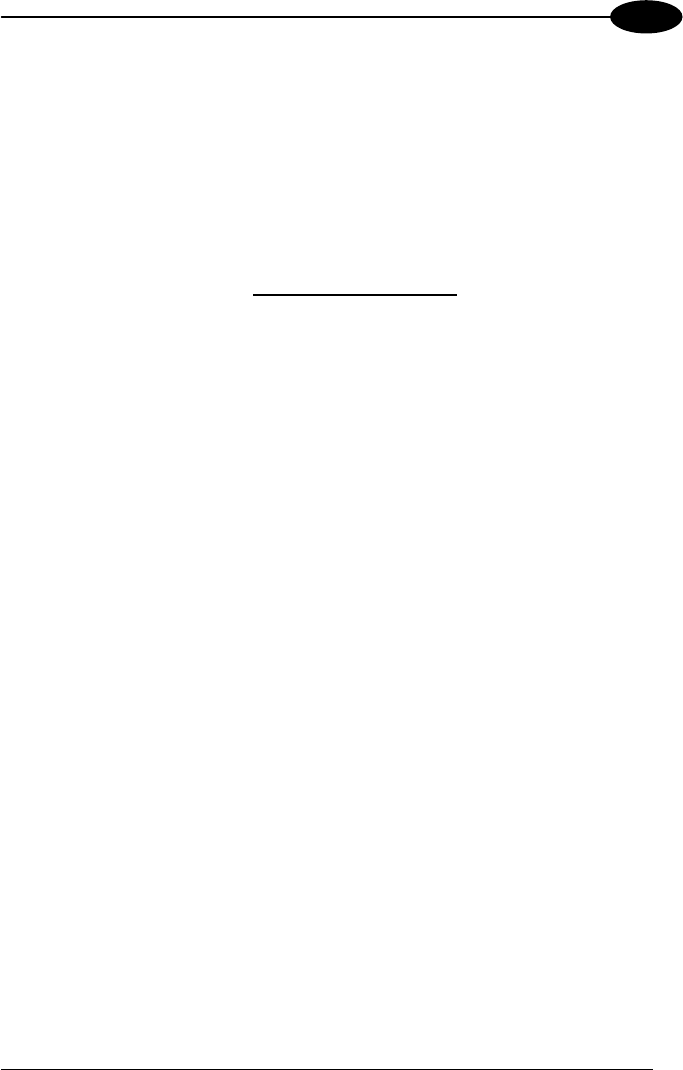
CONFIGURATION
4
4.4.2 Gryphon™ M/STAR-Modem™ in Stand Alone Mode
w:
ST
Read the code above and the four-digit address
To configure a Gryphon™ Mx30 reader to communicate with STAR-Modem™ in
Stand Alone Mode, follow the procedure in par. 4.4 substituting steps 4 and 5 with
those belo
AR-Modem™ Address
ÌRSRÎ
4.
of the STAR-Modem™.
5.
Exit and Save configuration
Ì$-?Î
D of procedure.
YOUR READER IS NOW READY TO
To hange the defaults see par
EN
READ BARCODES.
c . 4.8.
19










