User manual
Table Of Contents
- CONTENTS
- GENERAL VIEW
- INTRODUCTION
- INSTALLATION
- GRYPHON™ MX30 SYSTEM AND NETWORK LAYOUTS
- CONFIGURATION
- RS232 PARAMETERS
- USB PARAMETERS
- WEDGE PARAMETERS
- PEN EMULATION
- DATA FORMAT
- POWER SAVE
- READING PARAMETERS
- DECODING PARAMETERS
- CODE SELECTION
- ADVANCED FORMATTING
- RADIO PARAMETERS
- REFERENCES
- TECHNICAL FEATURES
- A HOST CONFIGURATION STRINGS
- B CODE IDENTIFIER TABLE
- C HEX AND NUMERIC TABLE
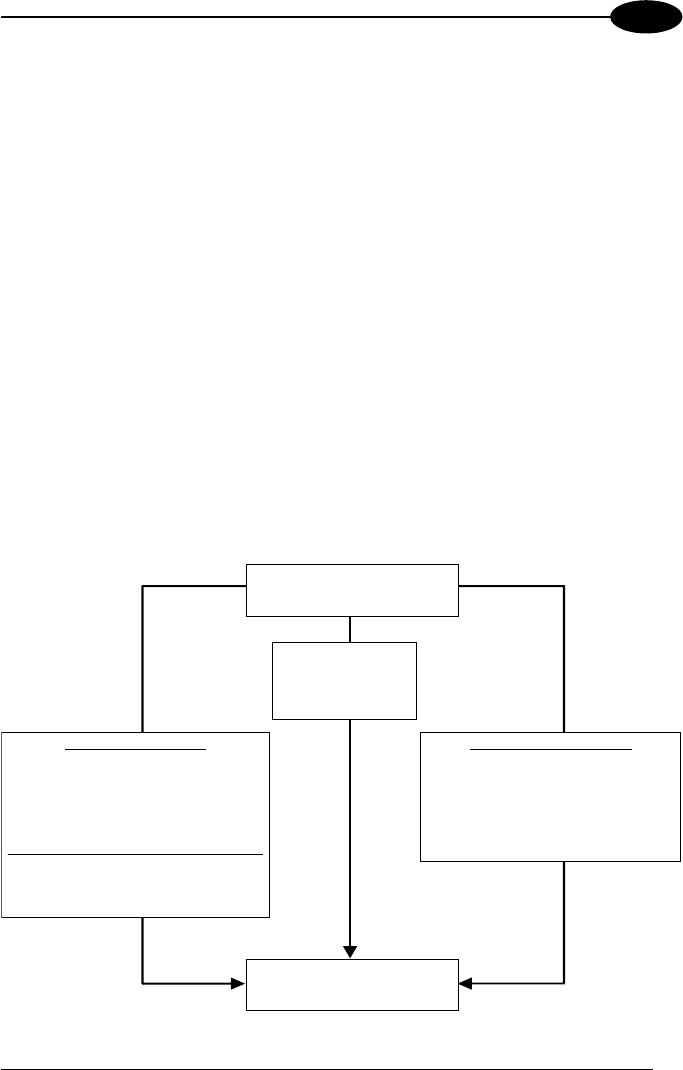
CONFIGURATION
4
4.1.4 Sending Configuration Strings from Host
al pendix A using the RS232
i fa many devices need to be
ith the same se the desired parameter
ttings can be prepared to co ily.
4.2
or Gryphon™ Dx30 Series readers, follow the setup procedures in pars. 4.3, 4.6
nd 4.7.
p lic
Stand Alone applications allow ith the Host by either the
- ryphon™ cradle (pa odem™ radio modem
. 4.4.2).
STAR-System™ applications allow e Host through an RS485
Proceed as shown in the following di
An
nter
ternative configuration method is provided in Ap
e. This method is particularly useful when c
configured w
se
ttings. Batch files containing
nfigur ase devices quickly and e
SETUP PROCEDURES
F
a
For Gryphon™ Mx30 Series readers, the setup procedures depend on two basic
a p ations, Stand Alone or STAR-System™.
communication w
OM
(par
G r. 4.4), or by the STAR-M
communication with th
netw
mod
ork by the STARGATE™ RF base station or by the STAR-Modem™ radio
em (par. 4.5).
agram:
End of Setup
Your reader is now ready to read
barcodes using the default settings.
Stand Alone Applications
Gryphon
Par. 4.6
Optional Par. 4.4.1
multiple guns per OM-Gryphon™
™ Mx30/OM-Gryphon™
Par. 4.4
GRYPHON™ Mx30/STAR-Modem™
in Stand Alone Mode
Par. 4.4.2
Gryphon™ Dx30
Par. 4.3
Par.
Par.
4.6
4.7
STAR-System™ Applications
™
ATE™
AR-Modem™ in STAR-System™ Mode
Gryphon™ Mx30/STAR-System
Par. 4.5
• STARG
• ST
Begin Se
procedure for you RYPHON™
reader as indic ed below.
tup by cho sing the setup o
r G
at
15










