- Datalogic User's Manual PDA Jet
Table Of Contents
- CONTENTS
- REFERENCES
- SAFETY REGULATIONS
- GENERAL VIEW
- INTRODUCTION
- CONNECTIONS
- USE AND FUNCTIONING
- MAINTENANCE
- TECHNICAL FEATURES
- TEST CODES
- GLOSSARY
- DECLARATION OF CONFORMITY
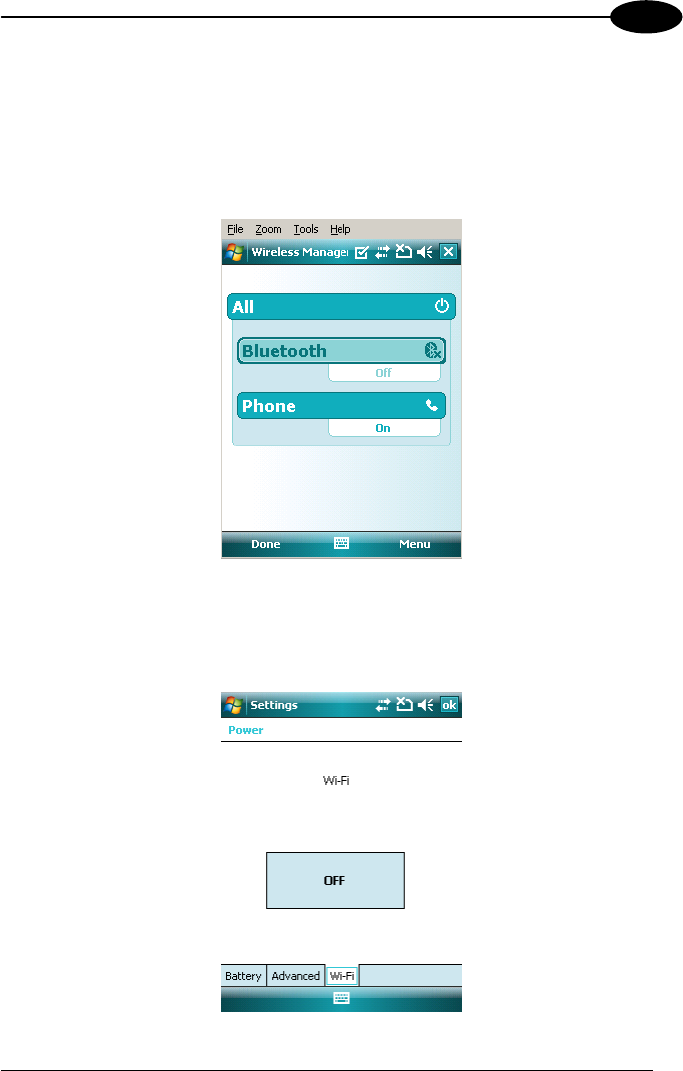
USE AND FUNCTIONING
3
If the PDA supports Windows Mobile, the Wireless Manager application manages
access to wireless connections.
The 'Wireless Manager' is a sort of 'Control Panel' for bluetooth and phone modules.
From here it's possible to turn on or off bluetooth and phone radio stacks.
Open the Wireless Manager by tapping Start -> Settings -> Wireless Manager, or by
tapping the
Connectivity icon located at the top of the screen. The following window
will appear:
Windows Mobile Wireless Communications Window
To turn on/off the WiFi radio open the Wi-Fi power applet by tapping Start -> Settings
-> System -> Power -> Wi-Fi:
49










