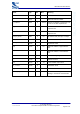User Manual
Table Of Contents
- Introduction
- Getting Started
- Simple Tests
- Quantitative Quantitative Tests
- Transmitter Only Transmitter Only
- Receiver Only
- Loopback Test Mode
- Configuration Commands
- Built-in-Self Test (BIST) Routines
- Miscellaneous Test Routines
- Persistent Store Keys
- Appendix 1 BIST Parameters
- Appendix 2 Known Software Issue(s) in BlueTest Version 1.4
- Appendix 3 Combining Tests Using a Second Unit
- Appendix 4 Configuration Commands Available During Tests
- Appendix 5 Bluetooth Packet Types
BlueTest Instruction Manual
bc01-an-047b
© Copyright CSR Ltd 2001
This material is subject to CSR’s non-disclosure agreement.
Page 48 of 56
BlueCore
TM
01
Persistent Store Keys
Select PS from the main menu.
Enter a Key number.
To read a PS Key value, click on Read. The setting displays in the Value
field.
To change a PS key setting, enter a different value in the Value field and
click on Set.
To exit, click on OK.
PERSISTENT STORE KEY Example Display