User`s guide
Table Of Contents
- Title page
- Contents
- Chapter 1: Overview
- Chapter 2: Getting started
- General requirements
- Selecting the site
- Electrical requirements
- Physical requirements
- Environmental requirements
- Unpacking the printer
- Who to call for assistance
- Connecting the printer
- Loading cards
- Loading the print ribbon
- Powering on the system
- Installing the printer driver
- Setup tips
- Making and evaluating test cards
- Printer test card
- Chapter 3: Using the printer
- Chapter 4: Maintaining the printer
- Chapter 5: Advanced Information
- Chapter 6: Troubleshooting
- App. A: Safety and compliance
- App. B: Supplies and cards
- App. C: PC settings
- App. D: Magnetic stripe encoding
- Index
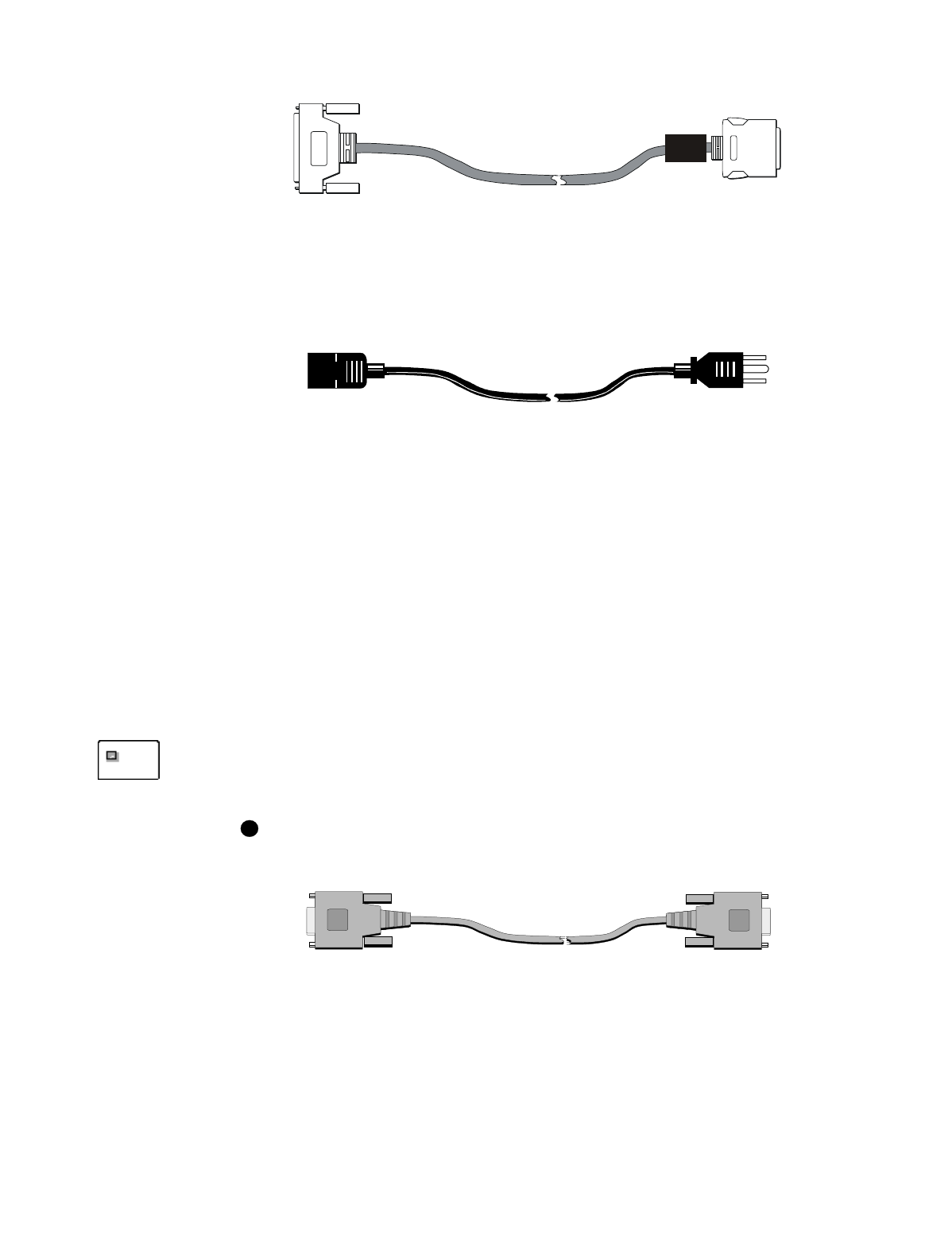
B-8
User’s Guide for Express™ and Select™ Printers
Figure B-7: Interface cable
Power cord
The Express or Select printer uses one of the following power cords:
•
U.S. power cable (part number 556766-010)
Figure B-8: U.S. power cable
•
European power cable (part number 806842-001)
•
Australian power cable (part number 806842-002)
•
United Kingdom power cable (part number 806842-003)
•
Danish power cable (part number 806842-004)
•
Indian power cable (part number 806842-005)
•
Israeli power cable (part number 806842-006)
•
Italian power cable (part number 806842-007)
•
Swiss power cable (part number 806842-008)
•
Japanese power cable (part number 806842-009)
Smart card serial cable
If the Express or Select printer has one or more smart card modules, it uses the smart
card serial cable to connect the smart card port and the PC. The smart card serial
cable is part number 805815-001.
The smart card serial cable must be a shielded DB9 serial cable, up to 3 meters
long maximum.
Figure B-9: Smart card serial cable
iciv177u
i
iciv176u










